Running your own business offers endless opportunities for experimentation, developing growth strategies, and collaborating with like-minded people. However, a solid strategy and a great team aren’t always enough to succeed.
You also need a tool to schedule resources, monitor manufacturing, track orders, handle customer requests, and perform other business-related tasks. While there are many tools for these purposes, they may not quite meet your needs or ambitions because they lack the very features you require.
When existing enterprise resource planning systems fall short, it may be time to consider developing custom ERP system software. Customized software not only optimizes internal processes but can also attract investment and provide stability in a competitive market.
Why should your business opt for a custom ERP system? In the following guide, you’ll explore its benefits and development stages.
What is an ERP System?
Enterprise Resource Planning (ERP) is specialized software (web or mobile apps) used to manage various aspects and departments of a business. These systems facilitate the interaction between core processes.
ERP helps companies manage their day-to-day operations while creating a strategic outlook for the future of their organization. It makes up a unified system that involves all departments in the process. The software collects data from networked systems, improves business efficiency, and reduces costs.
There are two main approaches to developing an ERP system: out-of-the-box and custom. The first is software designed for the mass market with little to no customization options. This means that each organization must adapt such solutions to its processes and invest time and money in employee training. Custom ERP, on the other hand, is customized by a company’s software engineers to fit the processes better and be more user-friendly.
Many companies build ERP systems for internal use. The main advantage of a custom ERP system is the ability to link various processes and increase the company’s overall efficiency. For example, a simple ERP system can allow users to track the entire revenue cycle, from invoicing to receipt of payment.
The Most Common Types of ERP Systems
When setting up enterprise resource planning systems, there are three common options: the cloud, hybrid solutions, and on-premise installations. Each option has advantages, and there are a few things to consider. Let’s take a closer look at them.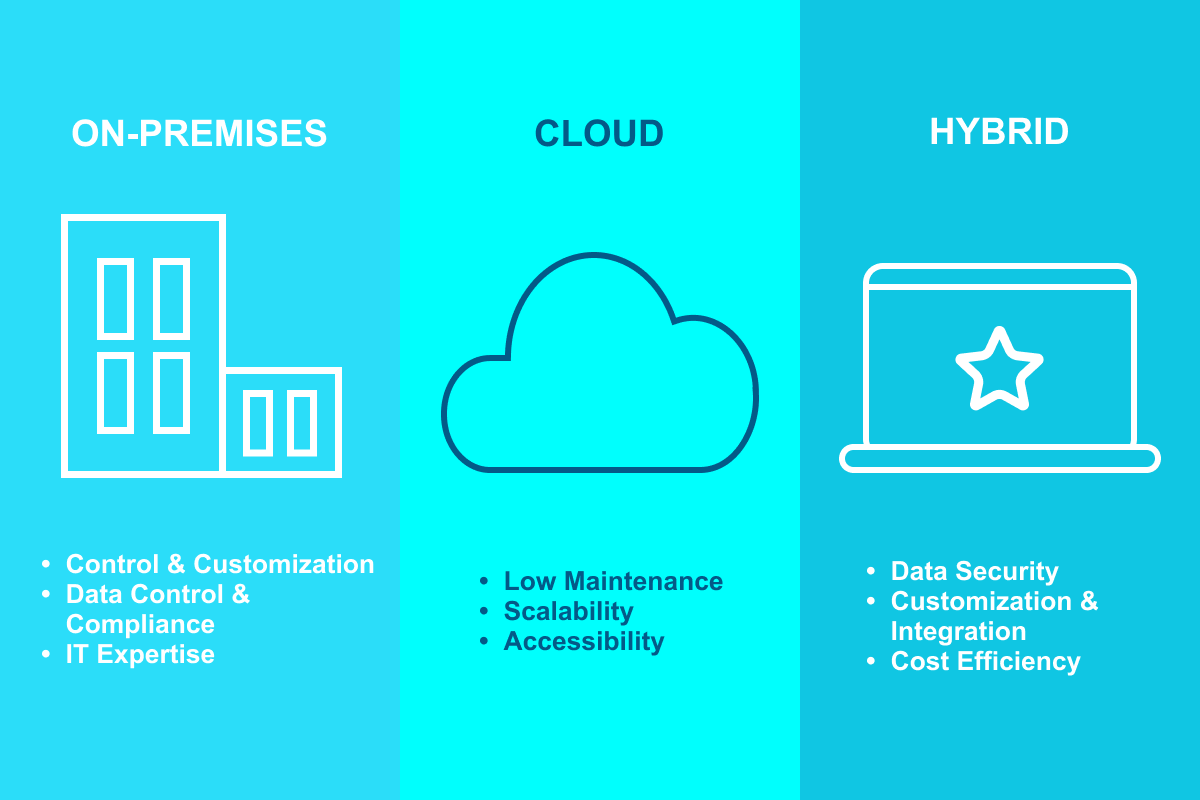
Cloud ERP
Cloud-based ERP solutions have become especially popular among small and medium-sized enterprises (SMEs). With this software, a third-party provider can manage the software and data, eliminating the need for complex IT setups and in-house servers.
Here’s what’s great about cloud ERP:
Low Maintenance. Cloud ERP eliminates the need to set up complicated IT. The provider takes care of software updates, security, backups, and server maintenance, taking the IT burden off your shoulders.
Scalability. With cloud ERP, companies can easily customize their system as they grow. They can add or remove users, expand storage, and improve functionality without spending much money.
Accessibility. Cloud-based ERPs enable remote access and make it easy for your team to collaborate and stay productive from anywhere with an internet connection.
Hybrid ERP
Hybrid ERP is a cross between cloud-based components and an on-premises ERP system. It is suitable for companies with special needs or strict legal requirements.
Here’s what you get with a hybrid ERP system implementation:
Data Security. Certain industries, like healthcare and finance, have strict data security regulations. With hybrid ERP, you can keep sensitive data on-premises and use the cloud for less sensitive tasks.
Customization and Integration. Hybrid ERP offers flexibility in connecting on-premises systems with cloud-based applications and enables customization and integration of legacy systems.
Cost Efficiency. Hybrid ERP helps you optimize costs by using cloud services for non-critical operations and keeping on-premises systems for critical functions.
On-Premises ERP
On-premises ERP follows the traditional approach of setting up and managing the software and infrastructure on your company’s premises. This choice gives you control and customization options but requires a robust IT setup and skilled IT staff.
Here’s what’s good about on-premises ERP:
Control and Customization. An on-premises ERP gives you complete control over the software, data, and infrastructure and allows for extensive customization.
Data Control and Compliance. Companies that choose an on-premises ERP retain direct control over sensitive data and can ensure compliance with regulations and security standards.
IT Expertise. Implementing and managing a simple ERP system on-site requires an experienced IT team capable of setting up, maintaining, updating, and securing the infrastructure.
Valid Reasons to Adopt ERP
By building an ERP system, companies can streamline their workflows, saving time and money. We’ll show you how integrating it can make your business processes more efficient for both you and your customers.
Here are some key benefits of ERP for businesses:
Automated Business Processes
ERP puts your internal business processes on autopilot, including human resource management, financial management, and customer relationship management.
Data-Driven Decision-Making
ERP provides real-time data, which is valuable for marketing, management, and accounting. For example, you can set up accurate lead analysis for your sales department, enabling faster and more informed decisions.
Enhanced Collaboration
Employees can collaborate more effectively by accessing all necessary corporate data, eliminating the need for separate databases in each department.
Compliance with Industry Regulations
ERP systems are powerful tools to track industry laws and compliance changes and help companies stay ahead of regulations, laws, and standards.
Improved Customer Service
With centrally stored sales and customer information, sales managers and service representatives can better interact with clients and avoid service delays.
What are the Major ERP Systems Features?
Let’s go into more detail about what enterprise resource planning systems include by dividing them into modules. Keep in mind that when building ERP system software, modules can vary depending on the complexity of the system. Each module provides support, automates various business processes, and plays a specific role.
We’ve compiled a list of the most important modules that should be included in every ERP system, as well as their functions:
Financial Module: This module handles transaction automation and ensures financial compliance.
Sales Module: Responsible for order management, contracts, invoicing, customer communication, and tasks that increase the productivity of the sales department.
Research, Development, and Engineering (R&D&E) Module: Collects information and tools for product design and development.
Inventory and Warehouse Management Module: Manages the supply chain and controls the materials used for item manufacturing.
Asset Management Module: Stores information and functions related to the company’s active assets, devices, and infrastructure.
Manufacturing Module: Ensures production meets current demand and uses the latest technologies and knowledge to develop customer-focused products.
Sourcing and Procurement Module: Handles all operations related to ordering and purchasing products and materials for efficient manufacturing.
Service Module: Enables you to monitor all aspects of your organization and makes it easier to maintain equipment and resolve customer issues.
Human Resources Module: Collects information about employees and enables management of tasks such as time tracking, payroll, performance evaluation, and employee feedback.
We’ve highlighted the basic features, but keep in mind that you can extend these modules depending on your specific ERP goals.
Now, let’s discuss the critical steps you should take to build an ERP system that meets the needs of your business. Partnering with an experienced software developer specializing in building ERP systems is highly advisable. Their expertise will be invaluable to the success of your ERP project.
7 Key ERP System Implementation Steps
Building an ERP system from scratch can be a wise investment for many companies. Off-the-shelf software often fails to meet a company’s unique needs, making a custom ERP system a cost-effective choice in the long run.
Let’s go through the steps to develop software together with your ERP system development partner:
Step 1: Define Your Goals and Requirements
To ensure a high-quality product, you must articulate your goals and requirements to the ERP system development team. Consider involving people from different departments to identify their challenges and find ways to solve them using ERP.
A robust, customized ERP system should be able to handle multiple data streams, including sales, finance, HR, distribution, and more. If unsure, you can contact an IT company during the planning phase. Their experts can analyze your business environment and help you formulate precise requirements for your ERP system.
Step 2: Choose the ERP Type
Next, you choose the most appropriate ERP type. Your vendor’s specialists can help you find the right solution. For instance, you can opt for on-premise, cloud, or hybrid ERPs, which we’ve already mentioned.
Step 3: Dive into UI/UX Design
Design plays a central role in any project, including ERPs. UI /UX design services ensure a user-friendly interface. ERP system software usually includes various user roles, navigation buttons, diagrams, and other elements that UI /UX designers carefully design. It’s smart to start with wireframes and user flow before you move on to UI design.
Step 4: Product Development and Review
Developers build your ERP system software from scratch. Development often occurs in 2-week sprints, with new features delivered at each stage. Rigorous testing is critical, involving QA engineers and even your employees as beta testers to identify and fix issues.
The tech stack used depends on the platforms chosen. For desktop ERP, languages such as C or C# (Windows) and Swift or Objective-C (macOS) are expected. For web versions, Angular, JavaScript, and Node.js are common. Third-party integrations with services like G Suite and Office 365 are common practice.
Step 5: Integrate Third-Party Services
Before you put your ERP system into operation, integrate established business processes into it. This centralizes and connects your business tools, preventing data duplication and loss. Popular third-party services for integration include G Suite, Office 365, FreshBooks, Jira, Salesforce, and SAP.
Step 6: Collect and Analyze User Feedback
ERP system development doesn’t end when the system is completed. Collecting user feedback is important to understand how the app works and to fix any bugs immediately. Methods for collecting feedback include interviews, focus groups, surveys, emails, and social media.
Step 7: ERP Support and Maintenance
Enterprise-level systems like ERP require continued attention even after their initial release. Your vendor’s specialists will continue to improve the system based on user feedback, adding advanced features and ensuring smooth data processing.
By following these steps and setting up a feedback loop, you can create a high-quality, user-centric ERP system that evolves with your business needs.
Takeaways
Custom ERP system development is a strategic way to improve your internal processes, use data effectively, identify cost-saving opportunities, and minimize risk. It also allows you to develop a tool tailored to your needs without adapting to bulky, bloated products with many unused features.
In addition, customized ERP system software eliminates the subscription costs associated with off-the-shelf solutions and has the potential to attract investment or the attention of influential companies.
With a skilled ERP development team like LITSLINK on your side, you can get a fully functional cloud-based solution up and running in just a few months. Reach out to us for more information.