Why does hiring take so long, cost so much, and still miss the mark? That’s what many companies ask, especially when every open job costs time, money, and missed opportunity.
A multinational consumer-goods company cut its time-to-hire by 90% and saved over $1 million yearly by using AI-based video interviews and language-processing tools. That’s not futuristic anymore. That’s it for now.
Slow hiring can push top candidates away. And manual screening? It burns hours with little return. This guide breaks down how to fix that using the right recruiting tech stack. You’ll see the types of technology for recruiters, how each tool helps, and where companies get stuck.
What Is a Recruiting Tech Stack?
The recruiting tech stack is your full toolkit for hiring. It’s not just one app or system. It’s everything your team uses to find, attract, assess, and onboard talent. Think of it like a connected web of recruitment technology tools: sourcing platforms, interview software, background checks, and even onboarding tools.
The better these tools talk to each other, the faster and smarter your hiring becomes.
A recent survey showed 91% of executives at Thomson Reuters plan to use AI in hiring within 18 months. That says a lot. More companies want smart, fast, and low-bias hiring tools.
Your talent acquisition tech stack should reduce steps, not add more. That’s where the real shift is, toward less human guesswork and more tech precision.
Building an effective recruitment tech stack starts with selecting the right tools and frameworks. Reviewing available technologies can help ensure your stack is both modern and scalable.
Core Categories in a Recruitment Tech Stack
Hiring isn’t just posting and waiting. It’s a process with stages, and each stage needs the right technology for recruiters. When built right, your recruitment tech stack helps with sourcing, screening, scheduling, selecting, and setting up new hires. Each part needs a specific kind of tool.
Let’s break down these tool types and how they work in real hiring situations.
1. Applicant Tracking Systems (ATS)
An ATS is your central command. It keeps every candidate record, resume, stage update, and recruiter comment. It’s not a database. It’s a work hub.
A strong ATS will track source of hire, manage interview calendars, and let your team comment directly inside candidate profiles. Most also integrate with email, job boards, and calendars. Some add automation, like sending interview reminders.
Use case: You post a job on five boards. Your ATS pulls in all the applicants into one place, flags duplicates, and ranks them based on resume keywords.
Tip: Pick an ATS with a mobile version. Your team will need it when reviewing candidates outside work hours.
2. Candidate Sourcing Tools
Finding people is harder than selecting them. That’s why sourcing tools exist, to reach out beyond job boards. These tools scan online profiles, resumes, and social sites.
They help answer: Who fits the role but isn’t applying yet? Tools like SeekOut or LinkedIn Talent Solutions use AI to match people to job descriptions. They also help send messages, track responses, and set follow-ups.
Scenario: A recruiter needs engineers with machine learning experience in Texas. Sourcing tools filter profiles, highlight the best-fit names, and even suggest message templates.
Pro tip: Choose a sourcing tool that supports Boolean search and filters by job title, skill, and location.
3. Candidate Relationship Management (CRM) Tools
CRMs help you manage long-term relationships with talent. Not everyone you contact today will join today. Some might fit a future role or need a longer hiring cycle.
These tools help store contact history, segment candidates by interest or skill, and run talent campaigns. You can send newsletters, updates, or job alerts.
Use case: You met 50 people at a university fair. A CRM tags and organizes them. Two months later, your software engineering team needs interns. You email all tagged students instantly.
Watch for: Make sure your CRM talks to your ATS. No one wants to copy data by hand.
4. Onboarding and Compliance Software
Once you’ve made the hire, onboarding software kicks in. These tools help with paperwork, task checklists, training modules, and background verification. They help get the new employee productive faster.
You want systems that sync with HR and legal tools. That’s because poor onboarding causes early turnover. A checklist isn’t enough. The best tools walk both the recruiter and employee through every step.
Many companies are turning to tailored digital solutions to streamline hiring workflows. Full-cycle recruiting solutions development supports everything from applicant tracking systems to AI-based screening tools. AI is already transforming how hiring teams identify top candidates. A closer look at AI in recruitment shows how automation can speed up screening and reduce bias
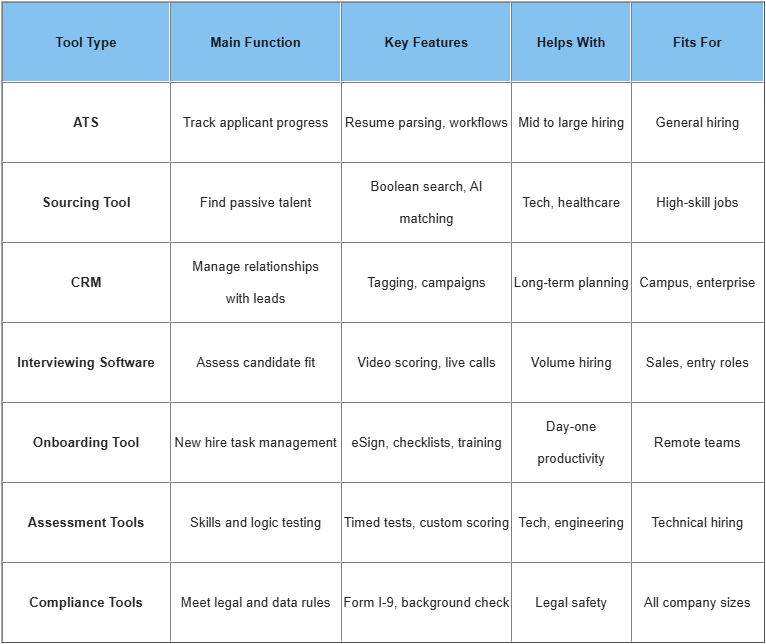
Best Tech Recruiting Tools in 2025
Choosing the right tech recruiting tools in 2025 is no longer about trend-following. It’s about survival. As companies speed up hiring to meet talent demand, recruiters can’t waste time switching tabs or digging through spreadsheets.
They need tools that integrate, analyze, and support decisions quickly, highlighting the latest recruitment technology and the use of technology in recruitment.
The recruitment technology tools listed here cover sourcing, assessments, tracking, and onboarding. Each one fits a specific solution depending on team size, industry, and hiring volume, showing what is the role of technology in recruitment and selection.
Let’s find out what each tool does best, and where it fits inside a modern recruiting tech stack.
1. LinkedIn Talent Solutions
LinkedIn remains the largest professional network, and its talent tools offer unmatched access to passive candidates. This platform offers targeted search, job ads, InMail outreach, and talent insights dashboards.
- AI-powered search filters top matches instantly
- InMail templates save time during outreach
- Company page insights help build employee branding
- Applicant tracking via integrations
- Data-backed hiring trends per job function
Pros:
- Global reach
- Passive candidate search
- Strong recruiter community
- Custom pipelines
- Talent insights
- Easy integration with ATS
Cons:
- Premium cost
- Message response rates can vary
Use Cases:
- Executive search in finance
- Tech employee sourcing
- Diversity campaign sourcing
- Global expansion hires
- Seasonal retail job hiring
2. Greenhouse
Greenhouse is known for its structured hiring workflows. It helps standardize interviews and reduce bias by guiding hiring teams through scorecards and decision stages.
- Custom hiring plans per job
- Interview kits with scoring guidelines
- DEI tracking features
- Candidate experience surveys
- Scheduler and calendar sync
Pros:
- Strong structure
- DEI support
- Interviewer training
- Data dashboards
- Pipeline clarity
- Great candidate for UX
Cons:
- Steep learning curve
- Cost for small teams
Use Cases:
- Scaling startup recruiting
- Reducing bias in interviews
- Campus program tracking
- Hiring manager training
- Compliance-sensitive roles
3. Lever
Lever combines ATS and CRM, helping teams manage both active and passive candidates from one place. It’s great for companies that want to run outreach and track pipelines.
- Talent pipeline builder with drag-and-drop
- Email campaigns to passive leads
- Calendar and Gmail sync
- Real-time analytics
- Tagging and segmentation
Pros:
- Dual CRM/ATS tool
- Modern UI
- Email tracking
- Quick sourcing
- Reporting tools
- Simple onboarding
Cons:
- Some CRM limits
- Fewer integrations than bigger tools
Use Cases:
- Nurturing past candidates
- Startup headcount growth
- Event-based sourcing
- Referral program tracking
- Quick tech role hiring
4. Workable
Workable suits teams looking for fast setup and simple job posting. It supports remote hiring and centralizes communication across teams.
- One-click posting to 200+ job boards
- In-app candidate messaging
- Simple hiring pipelines
- Custom careers page builder
- Background check integration
Pros:
- Easy to start
- Great UI
- Fast job post tools
- Affordable plans
- Mobile app
- ATS integration
Cons:
- Limited enterprise features
- Basic analytics
Use Cases:
- Fast agency hiring
- SMB job post support
- Global posting needs
- Remote team hiring
- Early-stage companies
5. HackerRank
HackerRank is built for assessing tech candidates with real coding tests. It offers role-specific assessments, code pair sessions, and auto-scoring.
- Pre-built tests by skill level
- Live code collaboration tool
- AI proctoring for test integrity
- Role-wise benchmarks
- ATS connection
Pros:
- Fast tech screening
- Custom question support
- Scalable testing
- Real-time code pairing
- Global test delivery
- Low bias scoring
Cons:
- Only tech-focused
- Not for soft skills
Use Cases:
- Backend developer screening
- College tech hiring
- Skill validation in promotions
- Hiring bootcamp talent
- Remote coding tests
6. SeekOut
SeekOut pulls from public data sources to surface candidates not visible on LinkedIn. Its AI filters and diversity search features are great for hard-to-fill roles.
- Boolean builder for deep search
- Diversity focus features
- Candidate contact lookup
- AI filters for skill-based match
- Reporting dashboards
Pros:
- Finds hidden candidates
- Great for diversity sourcing
- Contact info included
- Filters by work history
- Fast search
- Custom project folders
Cons:
- Small company may need support
- Learning curve for Boolean
Use Cases:
- Technical lead sourcing
- Diverse employee outreach
- Federal hiring programs
- Talent market mapping
- Event follow-up
7. SmartRecruiters
SmartRecruiters gives a clean experience for recruiters and candidates alike. Its marketplace has hundreds of connected apps to support every step in technology for recruiters and tech recruiting software.
- Mobile-friendly applicant portal
- Automated scoring suggestions
- Chatbot pre-screening
- Branded career sites
- Offer management
Pros:
- End-to-end hiring
- App marketplace
- Global compliance tools
- Custom career page tools
- Mobile hiring apps
- Bulk messaging
Cons:
- May overwhelm small teams
- Feature overload if underused
Use Cases:
- Global hiring scale
- Franchise hiring models
- Recruiter agency support
- Multilingual job postings
- Time-to-hire reduction
8. iCIMS
iCIMS is built for enterprise. It supports high-volume hiring with deep analytics and strong system integrations for data and compliance.
- Multi-language support
- High-volume job posting
- Internal mobility tracking
- System-wide analytics
- AI-matching engine
Pros:
- Enterprise support
- Compliance features
- Career pathing tools
- Large database handling
- System security
- Strong partner support
Cons:
- Heavier UI
- Complex setup
Use Cases:
- Enterprise HR stack
- Government contracts
- Internal promotions
- Career fair conversion
- Hiring in regulated industries
Choosing the Right Tools for Your Recruitment Needs
Tool choice must fit your job types, team size, and budget.
Unilever switched to AI tools to screen over 250,000 applicants. The hiring process went from four months to four weeks. They saved about 50,000 hours of work. Their AI tools used facial data, tone, and answers to predict success.
Start by asking: What is slowing down our process today? Maybe your team spends too much time on manual resume screening. Or maybe onboarding is disorganized. That’s your first step, identify where the breakdown happens.
Then match the staffing technology and software to those weak spots. For example:
- If sourcing is slow, try tech recruiting tools like SeekOut.
- If screening is the problem, use AI-based interview platforms.
- If follow-up is messy, look into CRMs or ATS upgrades.
Also, consider your team size. Ask: What tools do recruiters use at companies like ours? What tools support teams of 5 versus teams of 50? A great tool used wrong won’t work.
Budget matters too. Some tools charge per employee, some per job post. Understand the pricing model before committing.
The best recruitment tech stack is flexible, scalable, and tailored to your team, not someone else’s. Choose tools that help you hire smarter, not just faster.
Some recruitment tools are now using advanced features like image recognition to verify profiles and documents. Real-world AI image recognition examples reveal how this tech is applied in hiring processes.
Benefits of an Optimized Recruitment Tech Stack
A strong recruitment tech stack improves every hiring outcome. Companies hire better people faster, reduce overhead, and give recruiters the time to focus on strategy, not admin.
Here’s how each benefit plays out in practice.
1. Faster Time-to-Hire
An optimized recruiting tech stack removes all the wait points. Your ATS sends alerts instantly. Scheduling links sync interviews automatically. Video tools pre-screen hundreds of applicants in hours, not days. Recruiters spend more time engaging, less time chasing paperwork. This means top candidates don’t slip away while teams try to coordinate emails.
2. Lower Hiring Costs
Every extra day to fill a job costs money. With the right technology for recruiters, tasks like screening, messaging, and onboarding are mostly automated. That saves recruiter hours, cuts agency spending, and fills roles faster. By using staffing technology well, companies avoid the revenue losses tied to long vacancies.
3. Better Candidate Experience
The hiring process often feels like a black hole for applicants. But when your tech recruiting tools send updates, reminders, and interview details clearly, applicants feel respected.
Structured interviews, faster scheduling, and mobile-friendly platforms help retain the best talent. A positive process also boosts employee referrals.
4. More Accurate Hiring Decisions
With better recruitment technology tools, interviews are structured, notes are centralized, and scoring is consistent. AI-powered platforms can flag red flags early or highlight hidden strengths. When decisions are based on clean data, you get better fit-to-role hires and longer employee retention.
5. Easier Scaling
If hiring needs double, your systems should keep up. A modern staffing technology and software setup doesn’t break under volume. It adjusts with auto-scoring, batch messaging, and bulk onboarding tools. Growth becomes easier to manage without needing to double the HR team.
If you’re planning to upgrade your recruitment system, having the right tech partner can make all the difference. Reach out to LITSLINK to explore how we can support your HR tech needs.
Future Trends in Recruiting Technologies
Here’s what’s changing now and soon:
- AI in Screening: More firms now trust AI to review resumes, video interviews, and skills tests.
- Automation in Scheduling: Interview calendars now fill themselves. Tools sync with Zoom, Google, Outlook.
- Voice Analysis: Some new tools read tone and speech speed to predict confidence.
- Diversity Tools: Bias-checking software helps with wording, scoring, and team ratios.
- Virtual Onboarding: Training and tasks move online, with instant tracking.
Build a Smart, Scalable Recruiting Stack
About 40% of employers plan to increase hiring in Q4 2024. The IT sector alone reports 35% growth in job demand.
Now’s the time to invest in recruiting technologies that save time and cut cost.
Your talent acquisition tech stack should match your company’s needs. Start small, fix one broken piece. Then expand. Use tools that work together. Build a solution that fits, not a patchwork.
A smart stack cuts manual work, reduces guesswork, and helps you hire better people faster.
Want a smarter way to hire? Let LITSLINK help you build custom staffing technology and software for your team.