The need for high-quality software delivered quickly is increasing, making it essential for software companies to streamline and automate their testing processes. In the past, software testing was labor-intensive, and assessing app performance manually was nearly impossible. However, advances in AI, machine learning, and data science have changed the landscape, enabling the use of automation testing tools to provide users with a bug-free experience.
Automation testing now offers several benefits across various industries, including shorter test times and enhanced quality. Moreover, it helps companies reduce costs, increase software efficiency, and minimize manual efforts. Wondering about the latest trends in automation testing and the tools you need to ensure your product is bug-free and ready for use? We have compiled a list of the top 13 automation testing tools that we use to achieve success in our projects!
Key Trends in Automation Testing
Automated functional testing has become an essential part of software development processes in recent years. It helps ensure that software applications meet quality and performance standards, reducing the risk of defects and delays in product delivery. As technology continues to evolve, automation testing is also experiencing significant changes.
Since 2019, we have witnessed the rise of numerous trendy practices in automated testing that appeared to change this industry forever. Big Data, AI, machine learning, and other technologies are revolutionizing QA testing and bringing it to a brand-new level!
So, let’s unravel what trends in automated functional testing that are shaping the future of software development in 2026!
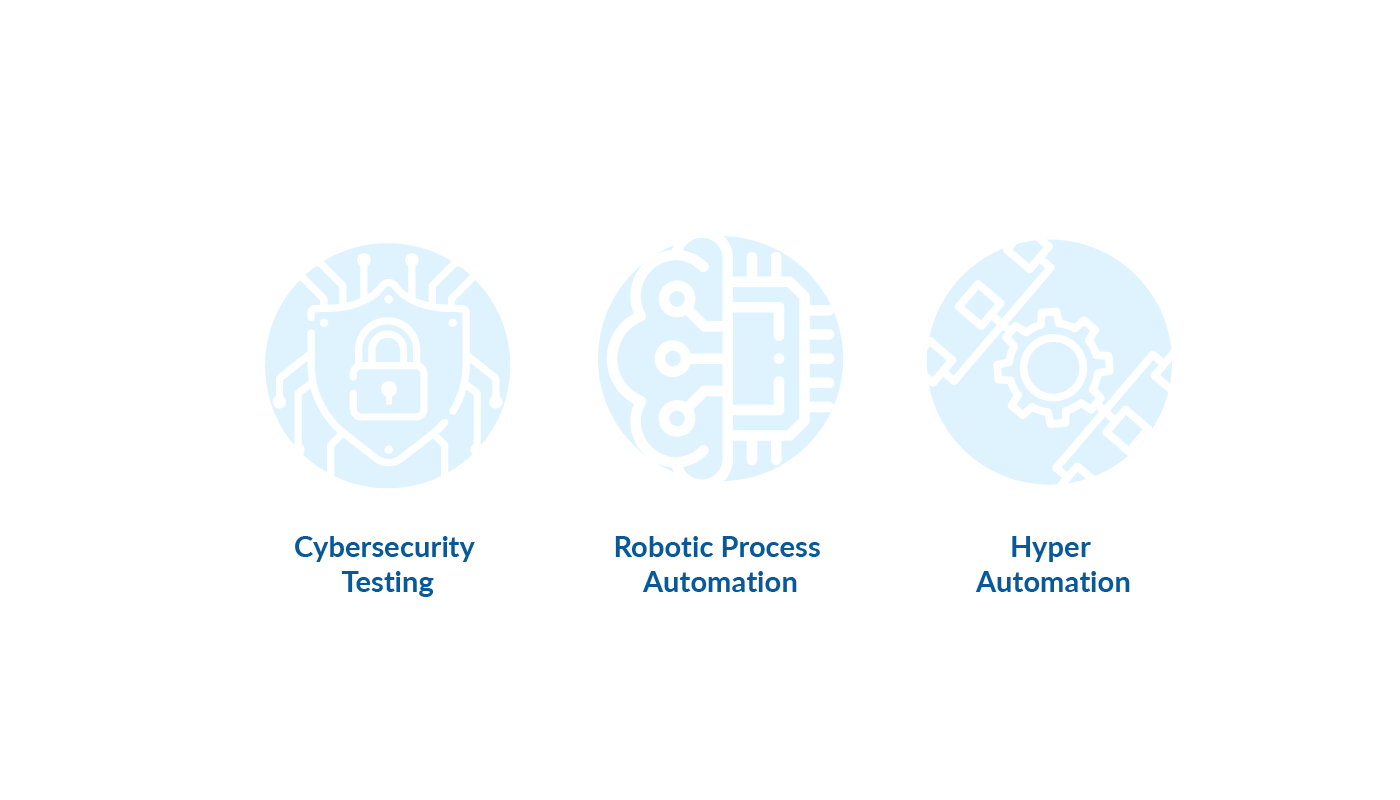
Trend One: The Growth of Cybersecurity Testing
IBM’s report has revealed that data breaches were the biggest financial threat for US companies, which have amounted to nearly $8.19 million in total losses. It is recommended that QA specialists use vulnerability scanners and static code analyses to address data threats and enhance the state of security systems.
Cybersecurity testing is becoming increasingly crucial in today’s digital landscape. Cyberattacks and data breaches can cause significant damage to businesses and their customers, including financial losses, reputational damage, and legal consequences. As a result, there is a growing need for cybersecurity automation testing tools in software development.
Automation can play a critical role in these fields by identifying vulnerabilities and weaknesses in software applications. Automation testing tools can perform a range of tests, such as penetration testing, vulnerability scanning, and security code analysis. By automating these processes, developers can quickly identify and address security issues, reducing the risk of cyberattacks and data breaches.
Trend Two: Robotic Process Automation to Improve Software Quality
Robotic process automation is a growing trend in the field of automated testing. By adding a bit of robotics to the QA process, you’ll have the opportunity to detect technical problems in software and structure APIs in the system in the blink of an eye.
Robotic process automation (RPA) is another trend that is gaining traction in automation testing. This software testing technique automates repetitive and manual tasks, such as data entry, data processing, and report generation. RPA can help improve software quality by reducing the risk of human error and speeding up the process.
It can be used to automate test case creation, execution, and reporting, allowing developers to focus on more complex tasks. RPA can also be integrated with other automation testing tools to create end-to-end workflows, improving the overall efficiency and effectiveness of the process.
Trend Three: The Rise of ‘Hyper Automation’
‘Hyper automation’ will gain traction in 2026. This trend combines machine learning and various testing automation tools to measure and track results. By doing so, ‘hyper automation’ speeds up and automates some QA tasks in the software testing process.
Hyper automation is an emerging trend that combines multiple automation technologies, including artificial intelligence (AI), machine learning (ML), and RPA, to create intelligent automation workflows. This approach aims to automate end-to-end business processes, from simple tasks to complex workflows, across multiple systems and applications.
As an automation testing tool, hyperautomation helps improve quality assurance accuracy, speed, and coverage. For example, AI and ML can be used to identify patterns and anomalies in test data, while RPA can be used to automate test case creation and execution. Hyper automation assists in improving collaboration between developers, testers, and other stakeholders, enabling more efficient and effective software development.
Hallmarks of a Powerful Automation Testing Tool
Efficient and reliable testing is paramount. Automation testing tools have become an indispensable ally, streamlining the testing process and ensuring software quality. But with a plethora of options available, how do you identify the ideal tool for your needs? Here are some key characteristics that define a powerful automation testing tool:
1.Language Agnostic or Versatile Language Support:
A good automation testing tool shouldn’t restrict you to a single scripting language. Ideally, it should be language agnostic, allowing you to leverage your team’s existing expertise in languages like Python, Java, JavaScript, or even keyword-driven scripting. Alternatively, the tool should offer robust support for a variety of popular languages, catering to different project requirements.
2.Cross-Platform Compatibility:
Modern software applications transcend platforms. Your automation testing tool should keep pace. Look for a tool that supports testing across various operating systems (Windows, macOS, Linux), mobile platforms (Android, iOS), and web browsers (Chrome, Firefox, Safari, etc.). This ensures comprehensive testing coverage across the target environments your application will encounter.
3.Robust Object Identification Techniques:
Reliable object identification is the backbone of automated testing. A good tool should provide a variety of object identification methods, including element locators by ID, name, XPath, CSS selectors, and even image recognition. This flexibility allows you to adapt your tests to the specific structure and elements of your application.
4.Seamless Integration and Reporting:
Automation testing shouldn’t exist in a silo. Choose a tool that integrates seamlessly with your existing development lifecycle and project management tools. This enables efficient test execution within your workflow and effortless reporting of test results. Look for features like integration with CI/CD pipelines and the ability to generate detailed reports with clear pass/fail statuses, logs, and screenshots for easy analysis.
5.Scalability and Maintainability:
As your application grows in complexity, your test suite needs to keep up. A powerful automation testing tool should be scalable, allowing you to easily add more automated tests without compromising performance. Additionally, the tool should promote code maintainability with features like modular test design, code reusability, and clear documentation capabilities. This ensures your automated tests remain efficient and easy to manage over time.
6.Ease of Use and Learning Curve:
While powerful features are essential, a good automation testing tool shouldn’t come at the cost of a steep learning curve. Look for a tool with an intuitive user interface, clear documentation, and readily available tutorials or training resources. This allows your team to adopt the tool quickly and start reaping the benefits of automation testing sooner.
7.Community Support and Active Development:
A thriving developer community can be a valuable asset. Choose a tool with a strong and active community that provides ongoing support, shares best practices, and contributes to the tool’s ongoing development. This ensures you have access to helpful resources, bug fixes, and new features that keep your automation testing practices at the forefront.
By prioritizing these characteristics, you can select an automation testing tool that empowers your team to deliver high-quality software, reduces testing cycle times, and ultimately, drives a more efficient and successful software development process.
Best 13 Automation Testing Tools in 2026
Automation testing tools have become a crucial component of software development processes, helping developers and testers save time, improve efficiency, and ensure the quality of software applications.
Want to have a jumpstart in your automated testing software journey and enhance your software product’s quality? If so, knowledge of the top automation tools is essential. This way, you need to have all hands on deck and inform yourself as much as possible.
1. Selenium
If you stay at home and want to update your knowledge of automation testing tools, it’s high time to learn Selenium—an open-source automation framework for testing web apps. By knowing how to use this instrument, you’ll keep up with growing trends on the software testing market. Some things to keep in mind about the Selenium automation testing tool before learning how it works:
- Test scripts can be written in various programming languages like Python, PHP, Ruby, Java, etc.
- Tests are carried out in operating systems such as Mac, Windows, and Linux.
- It’s possible to integrate Selenium with testing frameworks like TestNG and JUnit for making test cases and reports.
2. Eggplant
Eggplant, also known as Eggplant Functional, is a graphic user interface (GUI) that tests user interfaces for software products. Originally this automation testing software was developed for the macOS in 2002. But with the extension of its functionality, it can now execute tests for Linux, Windows, iOS, and Android mobile platforms as well. Eggplant, as a top AI test automation tool, offers such advantages to QA engineers as:
- Effective software testing of user interfaces, APIs, database, etc.
- Intelligent image recognition algorithms that help testers see how a computer screen will be displayed after testing.
- Automation of functional test models, showing the data performance of customer journey maps.
3. Rational Functional Tester
This automation testing tool is an all-in-one solution for regression, GUI, and automated functional testing developed by the Rational Software Department at IBM. QA specialists can create scripts using a test record for recording user actions regarding the application. In addition, the Rational Functional Tester delivers a wide range of technologies which enable testers to execute test cases better:
- Storyboard Testing simplifies visual testing and editing with screenshots.
- ScriptAssure determines discrepancies in the object map and representation of the graphical data.
Data-driven testing executes different data tests in functional testing.
4. Ranorex
Ranorex is an automation testing tool that allows QA professionals to execute test cases for web, desktop, and mobile platforms. This instrument doesn’t have a scripting language for app automation, implementing instead with programming languages like C# and Visual Basic.NET. Ranorex supports different environments and settings. Here are some benefits that this automated testing tool offers:
- Seamless cross-browser testing on major web browsers like Chrome, Safari, Mozilla Firefox, etc.
- Smooth mobile testing on iOS and Android platforms.
- Script-free tests with keyword testing algorithms set by developers.
- Application of UI-element recognition patterns to test GUIs.
5. Silk Test
Silk Test is a tool for functional, regression, localization, and cross-platform testing. It was created by Segue Software and acquired by Micro Focus International in 2009. Silk Test has a powerful test automation system, helping QA specialists leverage software performance. The functionalities of and methods used by this instrument to perform test cases include:
- Test assets for monitoring and improving performance testing.
- Enhances and records Selenium scripts for automation testing.
Simple parallel test execution to track testing tasks and performance.
6. Mercury LoadRunner
Mercury LoadRunner is an automated testing tool developed by Micro Focus. With no crunch, this software testing instrument will measure system behavior and help you improve app performance. Whether your software has problems with the operating system, database servers, or network elements, Mercury LoadRunner will be at your disposal. And here are some useful features of this tool:
- Smooth integration with a wide range of environments and protocols like Oracle, SAP, WebSockets, etc.
- Uses ANSI C as a script language, but if you know how to use the C language, scripts are generated by LoadRunner.
- Load testing helps QA specialists test whether the app works fine and how it will proceed with a high load of user transactions.
7. TestComplete
TestComplete is an AI-based automation testing tool created by SmartBear Software and released in 1999. It’s an all-in-one solution for functional and unit testing and supports many testing types like distributed, data-driven, and many others. If you’d like to apply TestComplete to your business, here are some advantages of testing with this easy-to-use tool:
- Functional UI tests without bone-crunching test execution across desktop, web, and mobile apps.
- AI visual recognition pattern will help you find unmatched objects in software systems quickly and precisely.
- Record & Replay function is a sure-fire way to optimize customizable object repository and track app updates effectively.
8. Squish
Squish automation testing tool was developed by Froglogic in 2003. It can script and record any test case written in Python, Ruby, JavaScript, etc. Squish is a good choice for functional regression and system tests to automate graphical user interfaces (GUIs) and human-machine interfaces (HMIs). The benefits of using this tool for automated testing are:
- Seamless multi-technology and app integration with Squish GUI Tester.
- End-to-end image-based testing, using 2D and 3D graphic plots.
- Optical Character Recognition is a convenient feature for text recognition and verification.
- Distributed Batch testing performs tests with sets of scripts with detailed logging and software results.
9. Worksoft
Worksoft is a codeless automation testing tool created to solve business problems, according to the company’s official website. This instrument is a suitable option for testing enterprise applications. Siemens, Salesforce, SAP, Oracle, and many other renowned companies applied Worksoft to QA testing. So, what makes this automation testing tool great? To find the answer to this question, have a look at Worksoft’s benefits:
- Object Action Framework helps developers create a series of test cases for GUI testing.
- A large library offers various business process scenarios to enhance automation testing.
- Seamless integration with other software products like IBM RQM, SAP Solution Manager, Jira, and much more.
10. SahiPro
SahiPro is a practical automation testing tool for web applications, desktop, and mobile apps. This instrument has Accenture, Lenovo, and other big tech companies among customers. SahiPro is a good choice for those QA specialists who prefer to solve business tasks rather than spend much time on writing and maintaining code. But this automation tool has a lot to offer. So, let’s dive into SahiPro’s advantages in detail:
- Perfect for all technologies to test web, desktop, and mobile apps.
- Thorough testing process of technical issues with a key focus on improving app performance.
- Parallel and Distributed Playback for placing test scripts in a suite file and distributing them across all tested software products.
11. Telerik
Telerik Studio is an automated testing tool for web, mobile, and desktop apps. This instrument is used for functional, load, software performance, and mobile application testing. Telerik has two main packages for .NET and JavaScript developers—Telerik DevCraft and Kendo UI. By applying them to the testing app process, you’ll create app products that dazzle your users’ eyes. And describe how Telerik can surprise them here:
- Customized pre-built themes for your app that will help you stand out from your market competitors.
- A wide variety of UI elements for .NET platforms (AJAX, MVC, ASP.NET, etc.) and JavaScript frameworks (Angular, React, Vue, jQuery).
- Ф powerful reporting system for web, mobile, and desktop applications.
12. Appium
Appium is an open-source automation testing tool used for testing mobile applications on both Android and iOS platforms. It allows testers to write and execute tests on mobile applications using a range of programming languages and frameworks. Appium is popular among mobile application developers and testers because it provides a single framework that can be used to test both iOS and Android applications. Here are three main test cases of Appium:
- Supports cross-platform testing, which means that a single set of tests can be written and executed on both Android and iOS platforms.
- Supports a range of programming languages, including Java, Python, Ruby, and JavaScript;
- Allows testing on both real devices and emulators.
13. Katalon
Katalon Studio is a free and powerful test automation tool that is designed to help automate web, mobile, and API testing. It is built on top of the Selenium and Appium frameworks, which makes it an all-in-one solution for software test automation. Katalon allows you to record and playback test scripts, making it easy to create automated tests without having to write any code.
Here are some of the key test cases of Katalon Studio:
- Includes a built-in Object Repository that allows you to easily manage your test objects and their properties.
- Can be integrated with popular CI/CD tools like Jenkins and Bamboo, enabling continuous testing and delivery.
- Supports cross-browser testing, allowing you to run tests on different browsers and versions.
Selecting the Perfect Fit: How to Choose an Automation Testing Tool
With a roadmap of ideal functionalities in mind, how do you navigate the crowded landscape of automation testing tools and choose the one that perfectly aligns with your project’s needs? Here’s a strategic approach to guide your selection process:
1.Evaluate Project Requirements:
The first step is to thoroughly understand your project’s specific needs. Here are some key considerations:
- What type of application are you testing? (Web, mobile, desktop)
- What testing methodologies will you employ? (Functional, performance, API)
- What programming languages are your team members familiar with?
- What level of budget is allocated for the testing tool?
By pinpointing these requirements, you can narrow down your options and focus on tools that cater to your project’s specific context.
2.Research and Shortlist Potential Tools:
Leverage online resources, review platforms, and industry recommendations to shortlist a few automation testing tools that seem promising based on your initial evaluation. Consider factors like feature set, compatibility, pricing models, and user reviews.
3.Prioritize Features and Functionality:
While feature-richness is tempting, prioritize features that directly address your project needs. Don’t get bogged down by functionalities you might not utilize. Focus on core functionalities like object identification methods, reporting capabilities, and integration options.
4.Assess Learning Curve and User Interface:
Download trial versions or explore free tiers offered by shortlisted tools. Evaluate the user interface – is it intuitive and easy to navigate? Can your team members grasp the basic functionalities quickly? A user-friendly interface with readily available documentation and tutorials will significantly reduce onboarding time and ensure smooth adoption within your team.
5.Consider Community Support and Vendor Reputation:
A strong and active community around an automation testing tool can be invaluable. Look for communities that offer forums, tutorials, and readily available resources for troubleshooting and best practices. Additionally, research the vendor’s reputation – are they known for responsive customer support and ongoing tool development?
6.Proof of Concept and Pilot Testing:
Shortlist finalists? The next step is a hands-on evaluation. Put the shortlisted tools to the test by creating proof-of-concept projects that mimic real-world testing scenarios from your project. This allows you to assess the tool’s performance, suitability for your team’s skillset, and its ability to integrate seamlessly with your existing workflows.
Wrapping Up
There are still many challenges for automated testing in the QA process, and the selection of the right tool is one of them. In our article, we’ve compiled the top 13 testing automation tools that can be used to ensure your software product is bug-free and ready to be launched on the market. So, we do hope that some of these instruments will be at hand for you and solve your pain points in software testing.
At LITSLINK, we apply the latest automation testing tools and provide high-quality, reliable software services for our clients.
Curious to know how we do it? If so, don’t hesitate to drop us a line!