When your team starts building an app, what do you tackle first? The features? The code? Or the layout?
Now think about this: what happens if your team skips planning and dives straight into coding?
In most cases, confusion follows. Deadlines slip. Bugs multiply. Users leave. That’s the result of skipping structure. The fix? A proper software design process that connects the idea to the execution, clearly and in order. Ask any expert to explain the design process in software engineering, and they’ll tell you it’s the bridge between chaos and clarity.
By 2024, about 30% of organizations were already using generative AI in software and IT. It’s not hype anymore. Teams are seeing results. But even with advanced tools, the need for a structured path remains. If the blueprint’s broken, the build will be too.
What’s the Software Design Process?
What is the software design process? It’s a method that turns an idea into a working digital product, step by step. It’s where user goals meet technical logic. Think of it as a map that guides a team from concept to clean code.
The core of it lies in applying solid software design concepts. These aren’t just theories; they’re the rules that make software stable, scalable, and usable. User focus, performance, maintainability, those aren’t extras. They’re the foundation. Without them, apps crash or confuse.
This isn’t guesswork. JPMorgan Chase, for example, saw a 10% to 20% improvement in engineering efficiency after adopting an AI coding assistant. That didn’t happen by accident. It happened through a deliberate design-first approach. They planned, structured, and supported engineers with smart design choices and tools that fit their system.
And here’s why process matters: Without a design process in software engineering, you risk endless back-and-forths. You lose time rewriting things that should’ve been set at the start. The worst? You hand users a product they don’t need or can’t use.
Smart teams avoid that by following the software engineering design process every time.
Choosing between building from scratch or buying pre-made solutions impacts every stage of software design. A comparison of custom software vs. off-the-shelf solutions can help clarify which path fits your project best.
Tools Used for Software Development and Design
Let’s look at what actually supports this process.
- Wireframing tools like Figma or Balsamiq help teams shape layouts and structure.
- Architecture tools such as Lucidchart or Draw.io create the backend logic.
- Code collaboration platforms like GitHub or GitLab make versioning and teamwork smooth.
- AI-driven IDEs now assist with code generation, boosting speed while keeping things consistent.
These aren’t just fancy add-ons. They’re built into the software product design process to save time, avoid errors, and bring teams together.
If you skip these tools or jump to coding without sketches, you miss the chance to catch problems early.
If you’re wondering whether this process applies to your project, it does. Whether you’re building a startup MVP or redesigning an enterprise system, you need structure. That’s what this process gives you.
Designing great software often requires more than an in-house team. Many companies rely on extended teams in software development to bring in additional expertise and speed up timelines.
The Stages: How We Build Winners
Each project feels different, but the best teams follow a clear path. These aren’t just habits, they are structured steps in software design process that turn scattered ideas into functioning systems.
In 2024, 31% of companies marked next-gen development as a top trend. Over at Google, AI is now responsible for writing over 25% of new code, with human developers reviewing it. Still, no AI builds success without human direction. And that direction starts here.
Let’s break it down into five stages. You’ll see how we use each one, and why skipping any can slow the whole thing down.
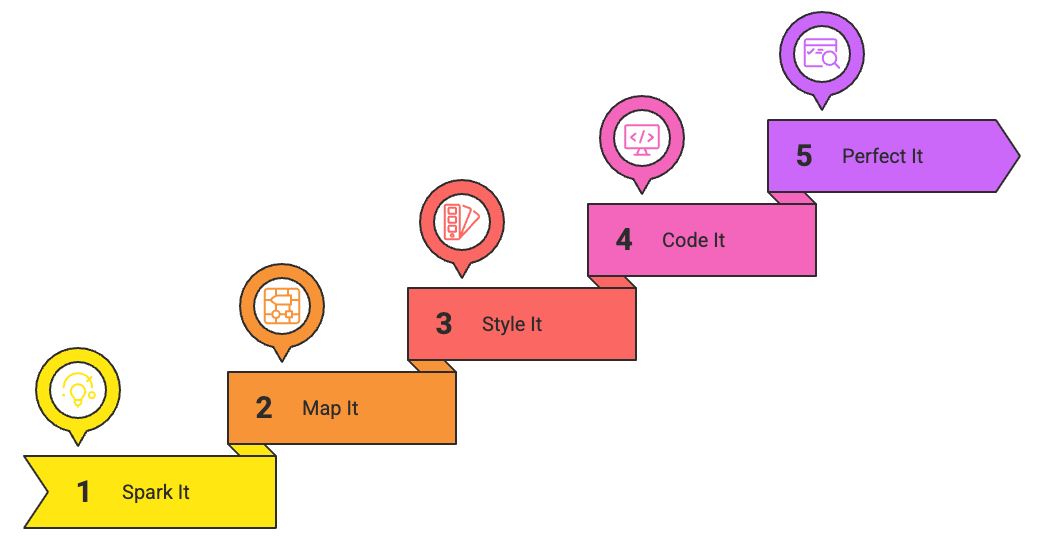
Spark It: The Big Idea
What Goes Down: This is where it starts. The goal is simple: understand what the app or software must achieve. Who needs it? Why now? What pain is it solving? This is where the software design phases begin, with clarity.
Why It Rocks: We’ve seen dozens of teams waste weeks chasing the wrong idea. Laying this groundwork early avoids waste. It keeps business goals aligned with technical execution.
Map It: The Game Plan
What Goes Down: Now we plan features and flows. The interface, the logic, the screens, everything gets mapped. Think user journeys, system diagrams, wireframes. These are the software design process steps that define how the product behaves.
Why It Rocks: One of the most common project killers is scope creep. Without a proper map, teams keep adding features mid-build. A solid plan sets the fence. You focus. You deliver.
Style It: The Vibe
What Goes Down: Here’s where visuals come in. We’re talking UX and UI, colors, buttons, layouts, feedback messages. It’s about making the product look and feel good. This is where the design process in software development becomes visible.
Why It Rocks: Looks matter. People won’t use what feels clunky. We’ve seen products with brilliant backends fail because the front end confused users. A clean, familiar design increases trust and retention.
Code It: The Build
What Goes Down: Now it’s time to write the logic. Frontend. Backend. APIs. Data structures. The software engineering design moves from paper to code. Best practices kick in, naming conventions, modular code, secure methods.
Why It Rocks: This is where the real build begins. You see the thing take shape. With strong prep, the code phase runs faster. Developers don’t pause to ask what goes where, they know.
Perfect It: The Shine
What Goes Down: Testing. Tuning. Bug squashing. Before launch, we check everything. Speed, accuracy, compatibility, security, each layer gets attention. This phase closes the stages of software design with polish.
Why It Rocks: Nobody wants a launch-day crash. This phase catches silent failures, things that don’t trigger errors but break the experience. Testing saves the launch. It also earns user trust.
Planning your budget early is crucial for a successful design and development cycle. It’s helpful to know how to calculate software development costs before moving from concept to execution.
What are the Six Mandatory Software Design Principles?
To build software that works, lasts, and adapts, you need more than code, you need principles. These six are at the heart of any sound software architecture design process. They guide how teams think, build, and improve software systems that stay solid long after launch.
Modularity
Break it down. Modularity means dividing software into smaller, manageable sections called modules. Each module handles one function. Think of a news app. The login module doesn’t manage headlines. That’s handled elsewhere. This keeps things clean and focused.
With a strong modular design, you can update or fix one part without touching the rest. Testing becomes easier. Teams work in parallel. You gain speed and stability.
Coupling
Less is more. Coupling describes how tightly connected different modules are. Low coupling means modules rely on each other as little as possible. That’s a good thing. If the login module breaks, your profile module should still work.
In real life, poor coupling leads to cascading failures. Small bugs trigger bigger crashes. Good coupling prevents that.
Abstraction
No one wants to read thousands of lines of code to find one answer. Abstraction hides complexity. It shows users or developers only what they need. Behind the login button is logic that checks passwords and sessions. The user never sees it. That’s abstraction at work.
Clean abstraction means better focus, faster learning curves, and clearer maintenance paths.
Anticipation of Change
Change is certain. So plan for it. Good design expects the future. Maybe your app will support new payment methods later. If you hard-code everything now, you’ll be stuck. But if your structure is flexible, those updates come easy.
That’s the system design process in software engineering at its best, making change part of the plan, not a problem.
Simplicity
More features don’t mean better software. Simplicity means solving a problem with the least complexity needed. Cut clutter. Avoid fancy logic that serves no real purpose.
This keeps apps fast. It helps teams onboard faster. And it reduces bugs by making code easier to understand.
Sufficiency and Completeness
Software should do what it promises, nothing more, nothing less. A complete design covers all use cases. A sufficient design stops at what the user needs.
Don’t build features because you can. Build because they serve a purpose. If your app needs a login, build a login, not a social feed.
These principles shape every step in the software development design process. And they’re not theory. They’re practiced by leaders.
The right development partner can turn a solid design into a successful product. These tips on choosing the right software development company are key for finding a reliable team.
Why It’s a Big Deal: View from the Trenches
When principles guide design, outcomes improve. Let’s look at what happens when you follow them, and when you don’t.
| Principle | If Ignored | If Applied Well |
| Modularity | Code changes break unrelated features | Easy maintenance and team collaboration |
| Coupling | One error causes system-wide failure | Isolated issues, faster fixes |
| Abstraction | Everyone touches everything | Clean interfaces, fewer accidents |
| Anticipation of Change | Hard to upgrade or scale | Easy updates, future-proof builds |
| Simplicity | Complex workflows slow teams | Clear logic, better onboarding |
| Sufficiency & Completeness | Missing features or bloated ones | Focused functionality, better user experience |
These aren’t minor adjustments. They’re what make the software engineering design process predictable, repeatable, and usable across teams of any size.
A solid design process often begins with refining the development workflow. Teams looking to streamline their approach use proven techniques to improve the software development process from the start.
Payoffs
So, what is the benefit of using a software development design process? Here’s the short answer: it works.
Let’s unpack what that actually means.
Apps That Work
Poor design leads to apps that crash under pressure or confuse users. But with structured steps in software design process, you get reliability. Things run as they should. Users don’t abandon your product because of broken features.
Faster Launches
The software design process steps cut dead time. You spend less time fixing errors and more time building. When you map things right, test in time, and avoid scope creep, your delivery accelerates.
Less Redo Work
When you follow the design process in software engineering, you avoid the loop of rewriting half the system. Many teams lose months reworking features that weren’t planned well. With clear documentation and structure, fixes become improvements, not overhauls.
Meeting User Needs
The design process starts with the user. When you shape flows around real behavior, you don’t just build something functional. You build something useful. And that’s what users stay for.
2025 Edge
In today’s world, AI isn’t just helping write code. It’s debugging it. The software design process diagram now includes tools that auto-detect logic flaws and suggest fixes. That’s smart design meeting smart tools.
And expectations are high. Customers expect apps that launch fast, run fast, and solve problems on day one. A clean software product design process delivers just that.
When your design is tight, you don’t just survive, you lead.
At the heart of every successful product is a capable and collaborative team. Examples of great app development teams show how strong communication and planning bring designs to life.
2025’s Software Scene: Why You’ll Want In
Let’s talk trends. What makes this the right time to invest in a stronger design process in software development?
Cloud Flexibility
Today, apps don’t live in one place. They run in browsers, phones, wearables, even fridges. That flexibility demands a software architecture design process that supports fast builds from anywhere.
Cloud-based tools like AWS, Azure, and Firebase let teams build, test, and deploy without server headaches. This speed reshapes delivery schedules. You can go live in weeks, not quarters.
Low-Code Uprising
Low-code isn’t just for hobby projects. In 2025, enterprise teams use platforms like Mendix, OutSystems, and LITSLINK-built systems to let business users participate in delivery.
That means your software design steps must support non-developers. Think visual tools, easy flows, and modular logic blocks.
AI as Partner
You no longer work alone. AI helps code. It suggests logic. It checks security. It flags broken flows before you run them. It’s part of your process now.
Which means your software design process diagram includes tools that think. That doesn’t replace planning; it makes planning more accurate.
Design for Speed
Speed wins markets. When you have a strong software product design process, you cut decision time. You test faster. You launch quicker. In a market where trends shift monthly, that’s your edge.
Wrap-Up: Your Idea’s Victory Starts Here
There’s a reason the best teams in tech treat the software design process as non-negotiable. It’s not extra work, it’s the path to shipping software that works, grows, and delights users.
From software design phases to tools that now learn as they go, today’s development landscape favors teams that work smart. If you plan right, map early, build in order, and test thoroughly, you win.
2025 isn’t asking for more apps. It’s asking for better ones. Clean. Fast. Easy to use. You get there through structure. Through strong software engineering design. Through predictable software design concepts backed by execution.
Dreaming big? LITSLINK lives the software product design process every day. If you want to build smarter, faster, or just want to walk through your idea with someone who’s built hundreds, we’re here.
Great ideas deserve a great launch. That starts with design.