How long does it usually take your team to get used to a new tool? A week? A month? Never?
Now imagine trying to replace your current systems with something totally new, new workflows, new logins, new habits. What could go wrong?
The truth is, a lot can. And that fear often slows down change. But holding on to outdated software can slow things even more. In fact, McKinsey predicts that generative AI will lead to nearly $300 billion in new software spending in the next few years. That’s not just growth, it’s disruption across industries.
So the real question isn’t whether to adopt new tools. It’s how to implement new software in a company without breaking what already works.
Assess Your Needs and Choose the Right Software
Before you commit to any platform, stop and ask: What exactly isn’t working?
You need more than a list of missing features. You need a map of your current pain points. That’s where the process begins. Every new software implementation plan starts with assessing the actual needs across your departments.
Are your teams struggling to collaborate? Are tasks delayed because tools don’t talk to each other? Are employees avoiding a system because it’s too complex or slow? These aren’t small gaps. They point to deeper inefficiencies.
Once you’ve identified the problems, define what the solution must include. Should it reduce manual work? Should it support remote access? Should it handle data reporting without third-party add-ons? This step is where most teams rush, and where problems begin later.
Next, evaluate options with a clear head. Think beyond brand names or flashy features. Instead, compare platforms based on:
- Functionality – Does it actually solve the problem?
- User-friendliness – Will your people actually use it?
- Scalability – Will it still work when your business grows?
- Support and training – Will help be there when needed?
The right vendor will match your company’s pace, not force you to change it.
It’s also vital to consider integration. You probably won’t replace every system at once. So your new tool must work with existing tools. CRMs, finance software, and communication apps all need to talk. If you skip this step, you risk siloed data and frustrated teams.
Scalability matters too. You may have 50 users now, but what happens at 500? Will the software still run smoothly? Or will you have to migrate again in a year?
Choosing the right product is not just about solving today’s problem. It’s about building a platform your team can grow into.
Smooth software implementation starts with selecting the right tech stack. Exploring different technologies can help align your new solution with your company’s needs and infrastructure.
Develop a Detailed Implementation Plan
Once you’ve chosen the platform, the next step is to build a clear structure for implementing a new software system. Don’t skip this part. Without a plan, even the best software can create chaos.
Start with goals. Be specific. Are you looking to reduce processing time by 30%? Do you want to eliminate manual reporting altogether? Is the aim to support hybrid teams with cloud-based access?
Once you define measurable targets, build a step-by-step plan. Every step needs an owner. Every deadline needs breathing room.
Here’s an example of how to structure roles and timelines:
Phase |
Task Description |
Responsible Team/Person |
Timeline |
| Planning | Identify key workflows and system gaps | Operations Lead | Week 1–2 |
| Vendor Setup | Coordinate with software provider | IT Manager | Week 3–4 |
| Customization | Configure features, permissions | Tech Support & HR | Week 5–6 |
| Data Migration | Map, clean, and transfer critical data | Data Analyst Team | Week 7 |
| Testing | Run pilot use cases | QA & Key Stakeholders | Week 8 |
| Training | Organize user sessions and documentation | HR and Department Heads | Week 9 |
| Full Rollout | Launch platform across all teams | Project Manager | Week 10 |
| Post-Launch Support | Collect feedback and troubleshoot issues | Helpdesk Team | Week 11–12 |
Data migration requires special attention. Poor data transfer can undo months of planning. Begin by identifying which data must move. Clean the records, remove duplicates, fix formats, and archive outdated information.
Ensure your new software implementation plan includes compatibility checks. Even if the systems claim to integrate, test them. A misaligned API or an unsupported file format can delay everything.
Always include space in your timeline for unexpected slowdowns. Even when tools are plug-and-play, people aren’t.
Budget planning plays a major role in rollout success. Using an app cost calculator can provide a clear estimate and help avoid unexpected expenses during implementation.
Communicate Effectively with Stakeholders
One of the most common reasons that implementing new software in an organization fails has little to do with the software itself. It fails because people don’t buy in.
Change makes teams nervous. People fear they’ll lose control, lose speed, or worse, lose their job. The only way to reduce that fear is through communication.
Start by identifying everyone affected by the change. This includes more than just users. You need input from IT, compliance teams, finance, management, and HR. Each group sees different risks. You need all their concerns on the table early.
Look at Walmart’s global software deployment. They rolled out a unified system across many countries, each with different languages, work styles, and cultures. It wasn’t smooth.
But by tracking resistance and actively addressing concerns, they improved operational efficiency by 15% within a year. That only happened because they didn’t treat software as a tech problem. They treated it as a personal challenge.
To mirror that success, develop a simple, structured communication plan:
- Send regular updates before each phase.
- Share who’s doing what and when.
- Explain the “why” clearly.
- Offer spaces for feedback (surveys, check-ins).
- Don’t hide delays; address them openly.
Stakeholders want honesty more than perfection.
Change management is more than a launch meeting and a training guide. It means involving real users from the start. Let them test early versions. Let them suggest changes. Listen to the pain points they face now, and explain how the software solves those, not just how it works.
When people feel heard, they stop resisting. They start adopting.
Choosing between a custom solution and a pre-built one affects long-term flexibility and integration. Comparing custom software vs. off-the-shelf solutions can guide your decision-making.
Provide Comprehensive Training and Support
Training is often underestimated when implementing new software in an organization, yet it can determine the entire outcome. A software tool is only as effective as the people using it. If employees don’t feel confident with a new platform, usage drops, errors increase, and frustration spreads.
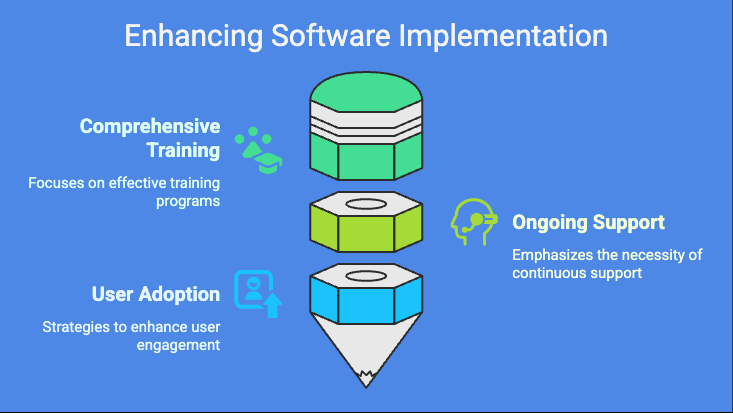
Training Programs
Start with user segmentation. Each user group needs a different kind of training. A warehouse staff member won’t use the system like a regional manager. A finance analyst needs different functions than a field technician. The training must reflect that.
For basic users, offer onboarding that focuses on daily tasks, logging in, navigating menus, and submitting requests. For power users or administrators, go deeper into settings, custom configurations, and advanced tools.
Deliver content through multiple formats: live sessions, recorded videos, self-paced modules, and quick-access manuals. Make space for hands-on practice with simulated environments or sandboxes. Give users the room to test without risk.
Ongoing Support
Even with strong initial training, users will run into issues post-launch. That’s why a support system must be active and responsive from day one. Build a help desk team that understands the software and your workflows. They need to resolve issues fast and speak in plain language.
Keep documentation up to date. As new features roll out or common errors are identified, update FAQs and internal wikis. Make support available across channels, email, chat, and video calls, so users can choose what fits them best.
User Adoption
Adoption takes more than instructions. It takes motivation. People need to feel that the software makes their job easier. That’s why engagement tools like gamification work well. Set goals, first login, first form completed, first report created. Recognize progress with internal shoutouts, small incentives, or even department-level scoreboards.
Let users vote on improvements or request new features. Involve them in the evolution of the tool. This shifts the culture from “this was pushed on us” to “we helped shape this.”
By addressing both initial learning and long-term support, you create a complete experience that supports your implementation of the new software checklist from start to finish.
The right development partner makes a big difference when introducing new tools into your workflow. These tips on choosing the right software development company can help ensure a smooth process from start to finish.
Test and Pilot the Software
Many companies jump from setup to full launch without testing. That’s risky. Systems behave differently under real-world conditions. Compatibility, load speeds, and user behavior all reveal flaws you won’t see in demo mode.
Thorough Testing
Start with core functions. Run stress tests. Try different browsers and devices. Check how the system handles large data imports or concurrent users. Bugs during a test environment are annoying. Bugs during live use are costly.
Don’t assume vendor defaults work for your business. Configure and test every workflow the system will touch, reporting tools, approval chains, and mobile access. Document issues. Fix them. Repeat the tests.
Pilot Programs
Once you’re confident in the base setup, move to a controlled pilot. Choose one team or one department. Pick a group that’s open to change but still representative of your wider organization.
Set a time window for this group to use the new tool exclusively. Collect feedback through surveys, interviews, and usage tracking. Watch for friction points. Ask what’s missing. Measure real productivity and adoption patterns.
This is your chance to adjust before going company-wide. 95% of businesses reported that ERP deployments improved business processes, according to Forbes (Jan 2024). But those results didn’t come from guesswork; they came from pilot testing and refinement.
Adjustments
Take what you learned in the pilot and act on it. Tweak permissions. Add fields. Reword labels that confuse people. Maybe a report needs a new filter. Maybe a notification needs to be sent earlier in the process.
You only get one full launch. Use the pilot to shape it into something users already trust.
For faster deployment with less disruption, some companies explore visual programming platforms. No-code software development is becoming a practical choice for teams that need agility without deep technical involvement.
Monitor and Adjust Post-Implementation
Rolling out the system is not the final step. In reality, it’s the midpoint. To ensure long-term value, you must actively track performance, fix issues quickly, and keep the software aligned with business needs. Otherwise, even a perfect launch decays into frustration.
KPIs and Metrics
To see if the implementation worked, track the right data. Start with system performance: load times, uptime, error rates. Then move to user behavior: login frequency, feature usage, help desk requests.
Finally, track business impact. Did the project turnaround time drop? Did error rates in reporting improve? Are users completing tasks faster?
Here’s a sample tracking table:
Metric |
What It Shows |
Tool or Method |
| Adoption Rate | Percent of employees using the system | Usage analytics, login tracking |
| Ticket Volume | Support requests before vs. after launch | Help desk dashboard |
| Process Completion Time | Speed of task workflows | Workflow tool metrics |
| System Downtime | Platform reliability | Vendor performance reports |
| Business Outcome Improvements | Cost savings, faster decision-making | Monthly reporting analysis |
Issue Resolution
Even the best plan will miss something. Users will hit errors; systems will glitch. The key is speed and transparency. Document every issue. Set response benchmarks. Assign resolution owners.
Send internal updates with fixes and improvements. When users see their feedback become action, confidence rises. They stay patient and engaged.
Continuous Improvement
Software shouldn’t sit still. As teams change, goals shift, and markets evolve, your tools must adapt.
Look at Siemens and its Xcelerator platform. Since launching in 2022, it has added new integrations and expanded into hardware services. In the three months leading up to June 2024, industrial software sales grew by 82%.
Over a million users now interact with the system monthly. That didn’t happen through one big launch. It happened through continuous updates, user listening, and market alignment.
Apply the same thinking. Hold quarterly review meetings. Ask teams what’s working and what’s not. Work with vendors to roll out needed upgrades. Keep optimizing.
That’s how to implement new software in a company in a way that keeps it relevant and powerful year after year.
Conclusion
Change in any organization is hard. Changing systems, especially the ones people use every day, can feel impossible. But with the right plan, it doesn’t have to be.
To implement new software without disruption, begin by mapping your actual needs. Choose tools that scale, that fit, and that integrate with what you already use. Build a new software implementation plan with realistic goals, clear roles, and time to adapt. Train your users with care. Support them with systems that stay active. Test early. Pilot smart. Track what matters. Adjust when needed.
If you follow the right steps to implement a new software system, the benefits will last long after the rollout ends. Smooth workflows. Lower costs. Better data. And a team that works with the system, not around it.
LITSLINK supports organizations at every phase, from choosing the right platform to rollout and scaling. Whether you’re starting small or deploying across global teams, we help ensure your tools work the way your teams do.
If you’re planning to implement new software, consult with us. We’ll help you build a path forward, without disruption, without delays.