Think about a company that uses AI to improve processes, automate workflows, and increase productivity. What if this AI-based activity exposes sensitive data like client contracts, communications, and strategies to third-party servers whenever you use external public AI tools such as ChatGPT? This isn’t a hypothetical concern. For instance, as of February 2024, data breaches recorded an average loss of $4.88 million for companies worldwide due to every single incident.
Private GPT is just a completely secure, personalized alternative to public AI, allowing businesses to use GPT-3 and GPT-4 technology without invading their privacy. Companies currently turning to AI solutions include Microsoft and various industries, such as healthcare and legal, to specifically secure domestic classes with heavy fortifications.
In this article, we’ll discuss why Private GPT is the most practical business solution, its advantages, live use cases, and how to implement it in your organization step-by-step.
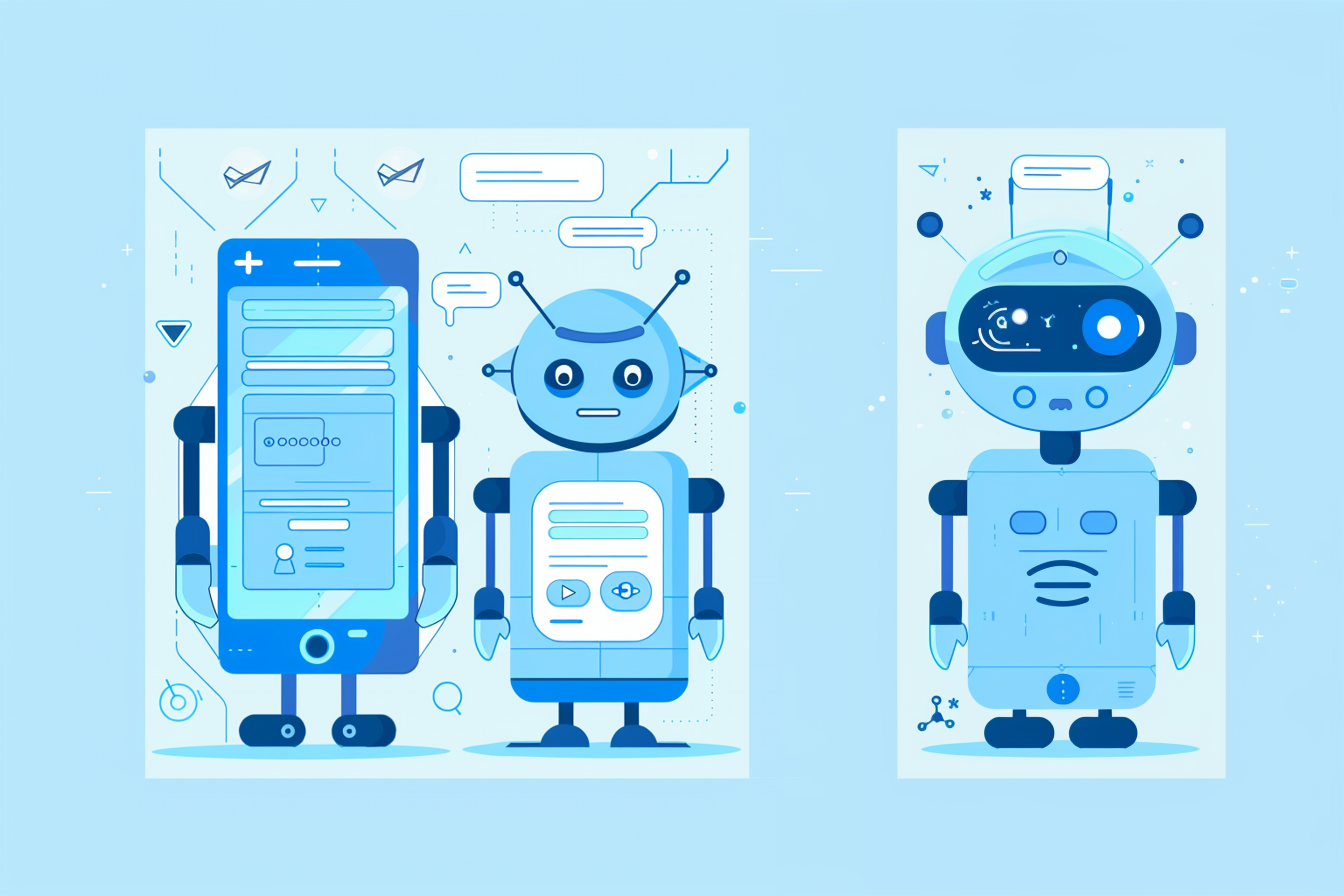
Understanding Private GPT: Why Does it Win Over Public ChatGPT?
No matter how much we love asking Chat GPT to generate amazing and even useful information and content for dealing with documents, businesses turn to trusted private settings and applications.
When utilizing ChatGPT from public websites, the conversational prompts pass through OpenAI’s servers, raising concerns about data protection and confidentiality. On the contrary, Private GPT, launched by Private AI in 2023, is designed for commercial use and offers greater flexibility and control over the model’s behavior.
So, what is a Private GPT?
Private GPT is a new LLM that provides access to the GPT-3 and advanced GPT-4 technology in a dedicated environment, enabling organizations and developers to leverage its capabilities in more specialized ways.
This distinction prompts businesses to opt for Private GPT, as it aligns better with their requirements and allows for customization to suit specific needs.
Furthermore, Private GPT’s adaptability surpasses that of ChatGPT in terms of project management and integration into existing workflows. Organizations often work on intricate projects that require seamless collaboration among team members.
Private GPT:
- Facilitates the coordination of tasks;
- Works with all text formats, including Word, PDF, and CSV;
- Allows for team-wide visibility;
- Streamlines the entire project lifecycle.
This integration into existing workflows makes it a more desirable option for businesses seeking efficient and well-coordinated language models.
Comparison Table: Private GPT vs. Public ChatGPT
| Feature | Private GPT | Public ChatGPT |
| Privacy | Data processed locally or within private servers; no third-party access. | Data processed via OpenAI servers, raising potential privacy concerns. |
| Customization | Fully customizable to meet specific business needs and workflows. | Limited customization; generic outputs tailored to general use cases. |
| Cost | Requires upfront investment for setup but no ongoing subscription fees for API keys. | Generally free or subscription-based with API costs for advanced usage. |
| Security | High-level encryption and de-identification to protect sensitive data. | Relies on OpenAI’s security measures, which may not meet stringent requirements for sensitive industries. |
| Integration | Seamlessly integrates with internal tools and systems. | Limited integration options outside of predefined APIs. |
| Regulatory Compliance | Aligned with GDPR and other privacy regulations. | May not fully comply with regional or industry-specific regulations. |
How Private GPT Works?
Private GPT operates on the principles of machine learning and natural language processing and acts as an additional layer between user and data security.
Key techniques include:
- De-identification – involves removing or encrypting personally identifiable information from the input text.
When a user interacts with a private GPT model, the system ensures that any sensitive information within the input text, such as names, addresses, user profiles, or specific phrases, is masked to block data leakage. This level of protection is crucial for legal documents, medical records, social network data, or corporate communications.
- Prompt engineering
This technique is based on a specific number of instructions or word/phrase queries to guide the model’s text generation process. By tailoring prompts, it becomes possible to influence the output of private GPT models to suit further requirements.
Private GPT Instances
Because of the rapid AI technology boom, multiple private AI assistants are available to be used with a scripting language. Some include AidaMask, Microsoft Azure Private ChatGPT, and other private AI assistants based on the GPT-4 model are available for a certain price.
Private GPT for Business and Its Regulatory Compliance
Now, when the power of a Private GPT is unleashed, let’s see how it works within the business model.
Private GPT can be installed in an organization’s internal software, granting users (namely, employees) exclusive access to its capabilities while keeping data within the confines of the organization. This level of privacy and control is highly appealing, especially for businesses that handle sensitive information or adhere to strict regulations.
Let’s take a look at the benefits of Private GPT:
- Enhanced Security
With the focus on privacy and processing inner documentation to answer prompts and generate content, Private GPT keeps the data decentralized. The user interface, along with the processed documentation, remains confidential. Additionally, private GPT models incorporate redacted information to remove sensitive data from the output text, enhancing security.
- Personalized Business AI Assistant
All Private GPT models are trained within the company’s software based on the industry workflow, documents, and guidelines. After being trained multiple times, GPT understands current business preferences, resulting in accurate responses.
- Highly Applicable
Private GPT is applicable to different industries and can be trained to suit multiple business models. From IT, mobile app development, healthcare, and content creation, Private GPT allows for comprehensive customization and broad algorithm training.
- Access Control
By enforcing strict access controls, businesses can prevent unauthorized access to trained models and protect confidential information from misuse or leakage.
- Doesn’t Require API Keys
Unlike the other large language models that usually require an API key or a paid subscription, Private GPT can be used for free without additional costs.
Apart from Private GPT’s potential in training and high computer security, this GPT model aligns with the General Data Protection Regulation and ensures users can use artificial intelligence within their business devices, adhering to all legal requirements. That’s a big “plus” to your business!
How to Install Private GPT?
If you are already thrilled with the idea of implementing a private generative AI assistant at your company or for personal business projects, we will briefly explain the required computing settings and how to install a Private GPT on the Windows system.
Before the Private GPT setup, check whether your PC has Python 3.10 or a later version.
- Installing a Miniconda for Windows
The Miniconda helps to create a proper environment to work with Private GPT. Follow the installation wizard, and after the setup is complete, open the application and run it as the Administrator.
- Creating an Environment
In the Prompt window, create a new environment by typing a command: {conda create – – name privateGPT}. Type Y and hit Enter. Next, activate the new environment by running a command: {conda activate privateGPT}.
- Downloading a Git from the GitHub website
Clone the Git repository from GitHub: git clone <repository_URL>. Next, navigate to the Private GPT folder. Install the Poetry Manager and run Poetry commands in the command prompt.
- Preparing an Application
Convert the setup directory to the Python package and run the command to prepare for the setup process. Set the profile to “local” and run the command: set pgp_profiles=local.
Although there are only a few steps to follow, we recommend watching a Private GPT tutorial from Simplify AI developer regarding the complete setup and navigation for users with less technical skills.
Best Practices and Use Cases of Private GPT: Does it Suit My Business?
To wrap it up, let’s check out the most common use cases of Private GPT and discover the current best practices.
Private GPT has different use cases within large or small businesses, yet most use cases involve document creation and processing.
- Customer Support
When the customer support department has hundreds of inquiries daily, employing AI facilities without data leakage can significantly enhance employee productivity.
- Translation and Localization
A private AI assistant can be trained on existing translated documents and glossaries to provide accurate and contextually relevant translations in the future.
- E-Commerce
A new LLM model generates product descriptions, personalized recommendations, and automated responses to ease the workflow of product and customer service managers.
- Healthcare Documents
Private GPT models are utilized for medical documentation, enabling healthcare professionals to process patient information faster and scan previous prescriptions. Moreover, user profiles won’t be visible to the public.
- Legal Industry
By processing legal documents with precision and confidentiality, private GPT assists legal professionals in managing large volumes of words and definitions.
Would you implement generative AI technologies to work with documents locally for your business?
While private GPT models offer robust privacy features, businesses may explore Private GPT alternative methods to secure text processing. By using SQL queries to interact with databases and perform text-related operations, businesses can maintain data security and privacy in text-processing tasks. Another alternative to private GPT is using programming languages with built-in privacy features.
Real-world examples of private GPT implementations showcase the diverse applications of secure text processing across industries:
- In the financial sector, private GPT models are utilized for text-based fraud detection and analysis;
- In the legal sector, private GPT models are employed for contract analysis and redaction, automating the review process and enhancing legal document management.
Overall, this framework is considered the best private GPT version in terms of cost-result ratio. But you can always discover more AI tools to work with images, content generation, and more.
Trends in Private AI Adoption
Private AI tools like Private GPT are rapidly gaining traction across industries. Here’s a look at some emerging trends and future potential:
- Increased Demand for Data Security
Data breaches become more frequent and costly. Thus, businesses prioritize privacy-focused AI tools. Healthcare, finance, and legal leverage private AI to process sensitive information securely. Get to know the best cybersecurity practices in our blog. - Custom AI Solutions for Niche Industries
Companies are developing industry-specific private AI solutions. For example, private GPTs are being trained exclusively on medical texts for diagnostics or legal documents for contract analysis, making them indispensable for these fields. - Hybrid AI Models
The rise of hybrid AI models that combine private and public GPT functionalities allows businesses to balance security with the flexibility of public tools for non-sensitive tasks. - Regulatory Compliance as a Key Driver
Stricter global regulations like GDPR and CCPA are compelling companies to adopt AI solutions that guarantee data privacy and compliance, driving private GPT adoption. In our article of the ethical use of AI, you can find out more about AI-related regulations. - AI Democratization in Small Businesses
Since private AI has become more accessible to businesses, even small and medium-sized enterprises are adopting these tools. Thus, they gain a competitive edge without compromising security. Building an AI agent in 2025 is a great idea to succeed. - Future Potential: AI on the Edge
Edge AI, where processing happens locally on devices, is a growing area of interest. Private GPT solutions may soon leverage this technology to enable faster processing and better privacy.
Troubleshooting Tips for Private GPT Installation
Here are some common challenges users face during installation and how to resolve them:
| Issue | Cause | Solution |
| Python Version Mismatch | The installed Python version is older than 3.10. | Install Python 3.10 or later. Verify the version using python –version. |
| Miniconda Installation Errors | Incorrect or incomplete installation of Miniconda. | Reinstall Miniconda, ensuring you follow the installation wizard step-by-step. |
| Environment Creation Failure | Incorrect command syntax or permissions issue. | Run the command conda create –name privateGPT with proper syntax and administrator rights. |
| Missing Dependencies | Necessary Python libraries or packages are not installed. | Run pip install -r requirements.txt in the private GPT directory to install dependencies. |
| GitHub Repository Clone Issues | URL errors or lack of Git installed on the system. | Verify the repository URL and ensure Git is installed. Use git –version to check Git installation. |
| Poetry Manager Installation Problems | Poetry manager not properly installed. | Install Poetry using pip install poetry, then verify using poetry –version. |
| Profile Configuration Errors | Incorrect profile setting in the environment. | Use the correct command: set pgp_profiles=local for local profile setup. |
| Application Not Running Properly | Misconfigured files or missing commands during setup. | Double-check the setup guide and confirm all required steps were completed. |
| Performance Issues During Initial Setup | Limited system resources or large dataset for training. | Ensure sufficient RAM and CPU resources; consider splitting large datasets for training. |
Wrapping Up
Determining whether private GPT is suitable for your business depends on factors such as the nature of your product or service, the need for secure text processing, and the level of data privacy required. If your business deals with sensitive content, requires accurate access control, and values data security, Private GPT can be your next best practice.