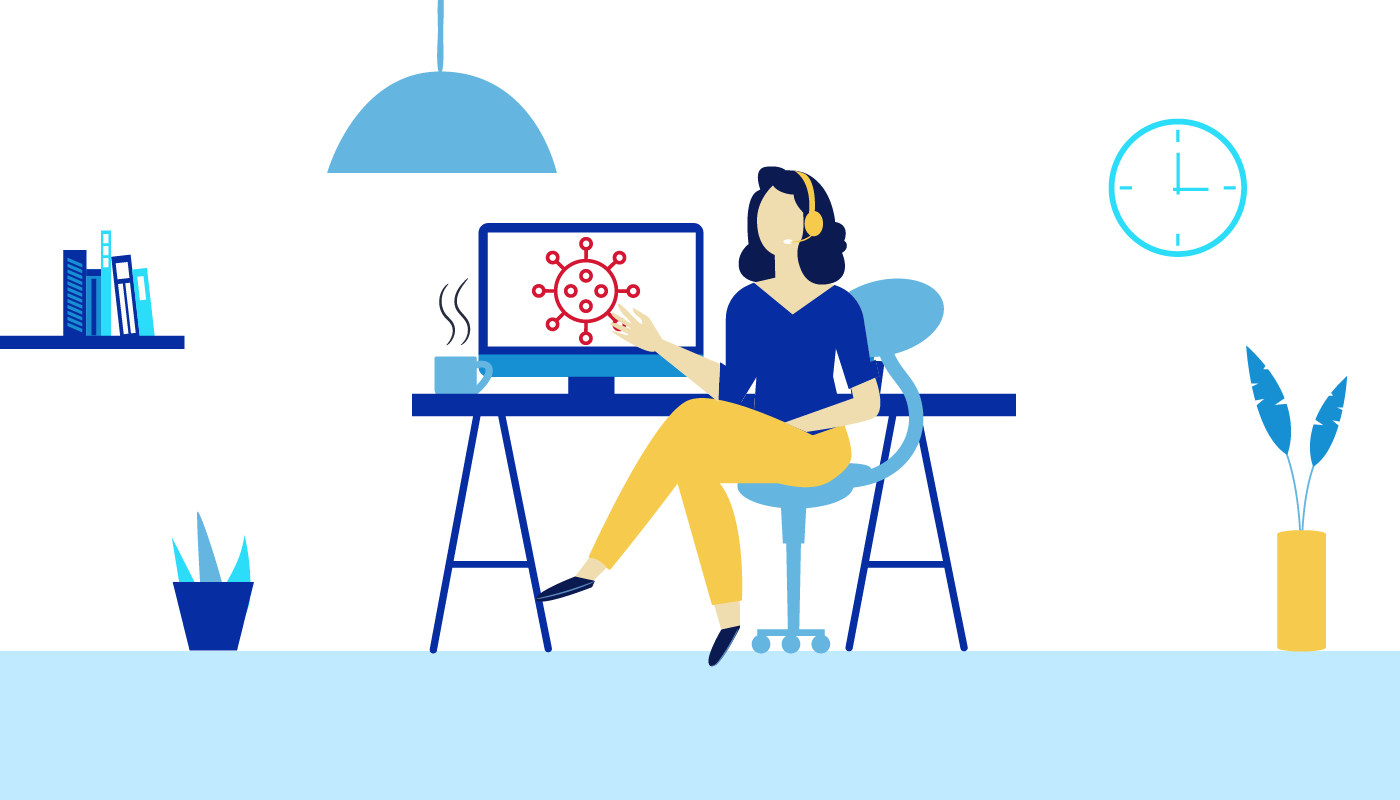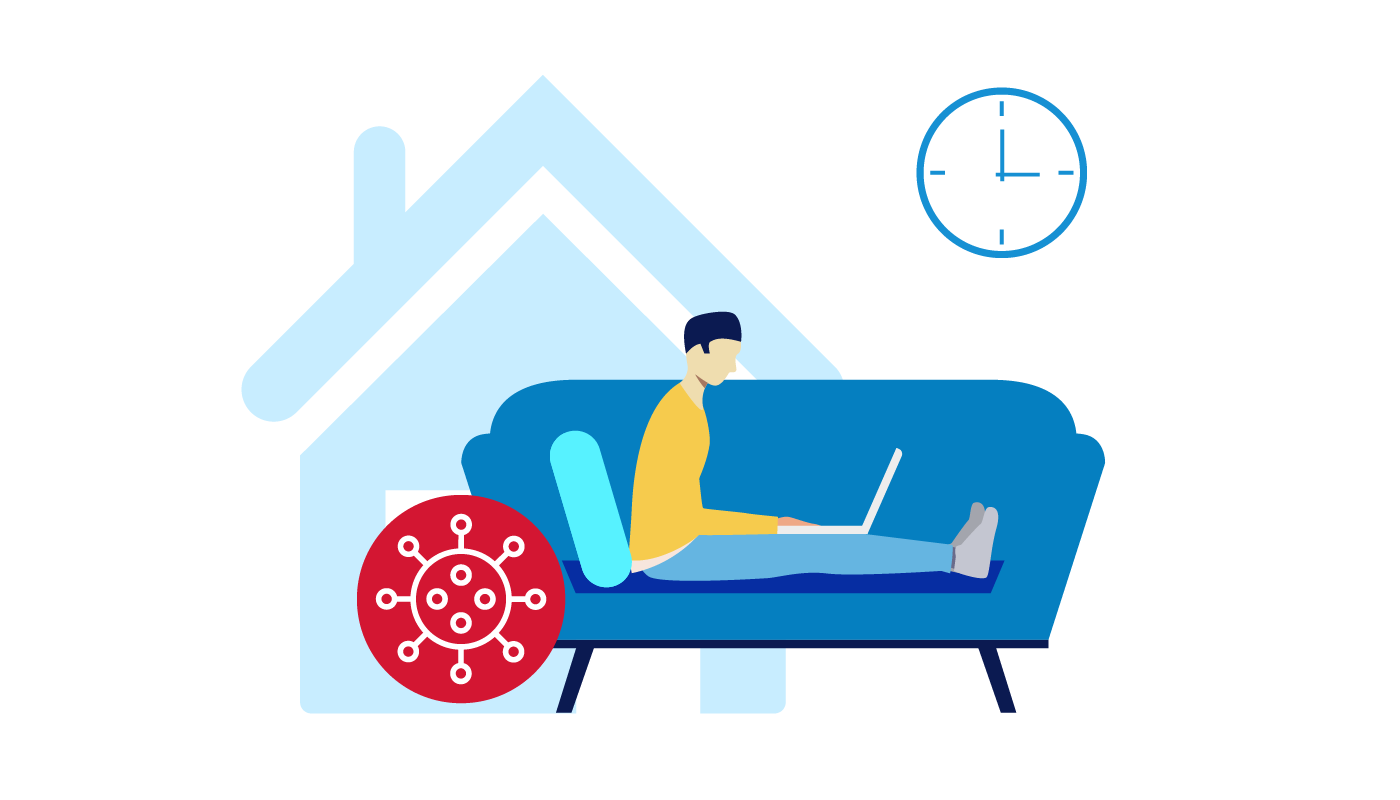Probably a lot of business owners used to think that an opportunity to work remotely is a personal whim of lazy employees. But the situation with the coronavirus outbreak proved the opposite. Working from home is a real safety belt for companies in the time of the crisis.
On the 11th of March, the WHO announced the coronavirus pandemic, and immediately after it, President Donald Trump imposed a ban on traveling from Europe (except for the UK) to the United States for the next thirty days. Also, he stated that there would be exceptions for American citizens who’d undergone necessary screenings and procedures. Thus, Mr.Trump wants to reduce the threat of COVID-19 spreading across the US.
No matter how angry Europe is with the President’s decision to close the “borders” with the old continent, it’s definitely a necessary safety measure that aims to save the lives of millions of Americans.
So why don’t employers take care of their employees right now without tightening their belts and even without losing their productivity and pace by providing people with an opportunity to work remotely?
By utilizing the right tools to manage the work of telecommuting workers, businesses can be on track even in the times of uncertainties. With the coronavirus breathing down our necks, it’s quite essential to maintain equilibrium. So, here’s our list of 10 top tools that will help you stay afloat and track people’s working time and productivity.
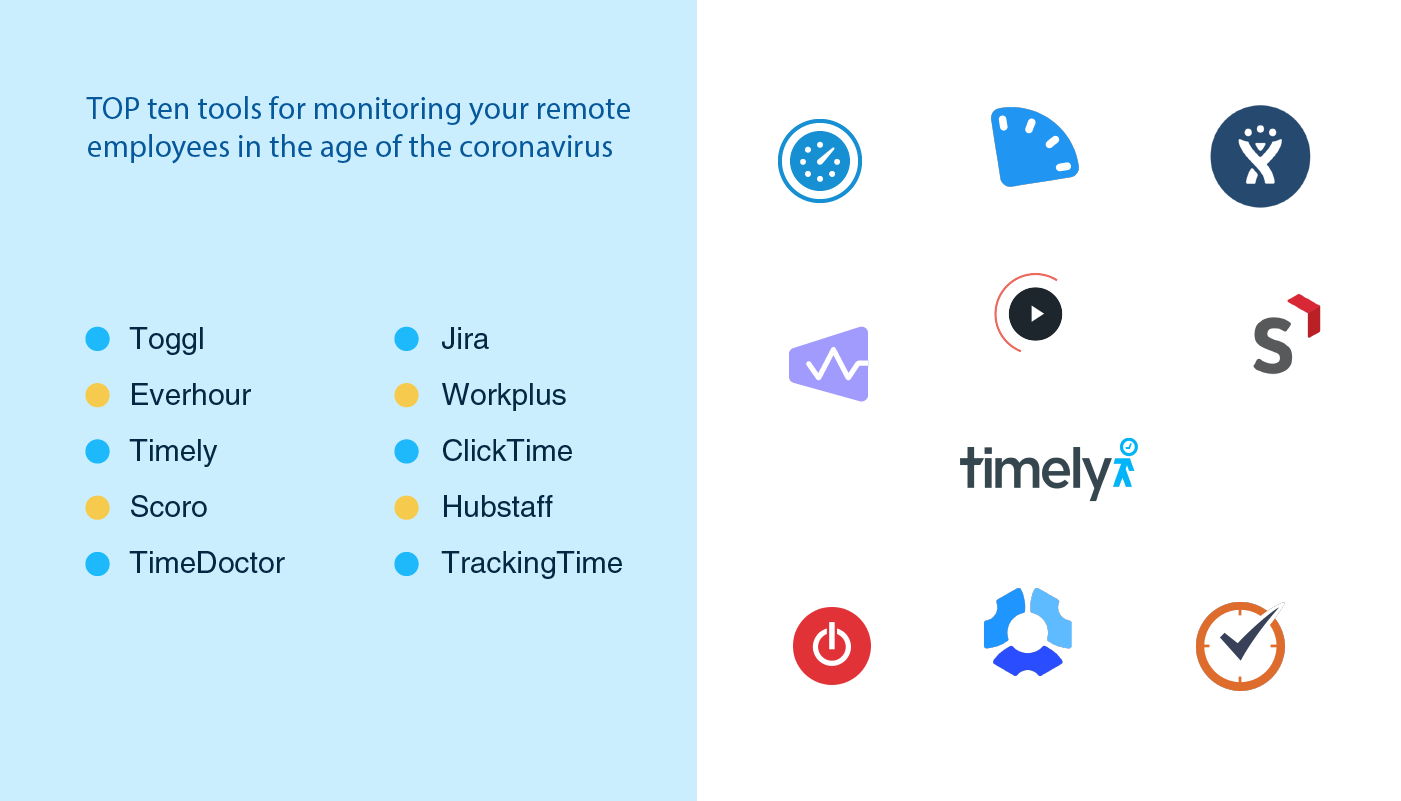
1. Toggl
If you want to keep track of everything your employee has been doing during the day, you can use a time tracker called Toggl to do precisely this. It will help workers to monitor their activities, projects, etc. by integrating it with other productivity tools like Jira, Asana, or anything your team uses. Toggl also provides you with substantial activity reports to keep you in the loop of what your employees are doing.

2. Everhour
If you have multiple systems, including Trello, GitHub, and Basecamp, just to name a few, and all your employees actively utilize them, you might want to have a look at Everhour. This time tracking tool will help you and your team to monitor the amount of time everyone spends on using these and others specialized systems. Everhour can definitely boast of having seamless integrations with platforms, ease of use, automatic updates, and convenient and effective reporting capabilities.

3. Timely
Timely is another alternative to Toggl and Everhour. It’s an application that automates your time tracking routine with the help of artificial intelligence. As with the abovementioned tools, Timely captures the time you spend on working in different apps. It shows your remote worker’s daily routine — their GPS location, meetings, emails, documents, and websites. Moreover, it provides other features such as project and team time management and various app integrations. All of these make Timely an excellent tracking tool to have.

4. Scoro
To have meetings, projects, tasks, planners, reports, etc., in one place and to keep an eye on how much time you spend on each task — it’s a piece of cake with Scoro. The system creates up-to-date reports utilizing user data and supply you with detailed information on billable and non-billable work, real-life projects, etc., and visualizes it with the help of dashboards. What is more, Scoro is not your average tracking tool as it also acts as a CRM system, project management tool, and financial management system.

5. TimeDoctor
A perfect time tracking platform for employers who believe that workers can be more productive working remotely. It carries a number of useful functions other than just time tracking:
- Taking screenshots.
You can set the time you want the tool to take a screenshot of your employee’s monitor.
- Chat Monitoring.
You can see how much time your workers spend making calls, talking, and with whom.
- Web and mobile usage tracking.
This function helps you track user activity on different websites and applications. It will let you know if someone spends time idly.
- GPS tracking.
With the help of the mobile app, you can know the exact location of an employee.
- And many others.
TimeDoctor runs on multiple OSs — Linux, iOS, Windows, Android, macOS, so it’ll be convenient for you to use it whatever systems you use at your company.

6. Jira
Even if you’ve been using it already, the issue ticketing system by Atlassian is going to be a fundamental tool for technological companies in all settings. Use roadmaps, Scram and Kanban boards, track time, and get timely reports to be continuously updated on projects’ status.

7. Workplus
Workplus is another monitoring employee tool and time tracking system, which is as good as the other tools. As TimeDoctor, it also takes screenshots of a remote worker’s monitor, tracks the user activity on websites and applications, and tracks time. Besides, Workplus allows you to calculate payroll based on billed and non-billed hours, and see reports.

8. ClickTime
The tool promises you to manage your team’s performance and working hours remotely while staying on budget as well as reduce costs. You can track time, budget, time off, expenses, etc. using laptops, tablets, or mobile phones.

9. Hubstaff
Hubstaff is not only a good tracking system for technological companies, it also will perfectly do for real estate, manufacturing, healthcare, e-commerce, and other businesses. Use any platform you like and keep up with the information — what kind of links were used, see screenshots, and know how much time was spent on a particular task or project. You can also track the exact location of your employees, etc. Have all the necessary data at your fingertips.

10. TrackingTime
And last but not least, TrackingTime tool. Integrating with the leading platforms like Asana, GitHub, Gitlab, Jira, Slack, Google Suite, etc., your remote employees can track time whichever system they use. Wherever they work and you can get reports at your convenience.

Despite the significant number of tools and employees monitoring software available for convenient remote work, they’re not going to cover all your business requirements because each company has unique needs, objectives, and business tasks. That’s why you should also consider having your custom-made tracking, telecommuting, and communication system that would help you to have everything under control. And LITSLINK, an application development agency, is ready to help you with that!