Imagine automating tasks that once required hours of manual labor or generating creative ideas at the click of a button. That’s precisely what many businesses are discovering with generative AI integration services.
Think of the typical challenges in daily operations – from streamlining data processes to generating fresh marketing content – and now picture integrating AI tools that make these tasks more efficient. This transformation isn’t just hype; it’s happening across industries.
For example, according to Gartner, nearly 80% of companies will incorporate some level of generative AI into their operations by 2026, and this trend is only expected to grow. The future of business lies in using AI to do what humans do best but faster and with enhanced consistency.
In this guide, let’s explore the ins and outs of generative AI integration and strategies to make the most of AI integration in business.
Generative AI Integration in Business
Generative AI is a shift in how businesses operate. Today, companies of all sizes are adopting generative AI, from content creation in marketing to predictive analytics in finance. As more companies invest in generative AI API integration, they’re finding that AI tools can lead to impressive gains in productivity and creativity.
With experts predicting an even steeper rise in generative AI applications in the next five years, it’s clear that generative AI isn’t just a short-term boost but a long-term competitive advantage.
Given the urgency to stay competitive, understanding how to integrate generative AI effectively into your workflow is more important than ever. So, if you’re wondering how to integrate generative AI without disrupting current processes, you’re in the right place.

Steps to Integrate Generative AI
To integrate generative AI successfully, you need a clear roadmap. Let’s walk through a step-by-step approach to make the transition as seamless and effective as possible.
Step 1: Identifying Opportunities in Your Workflow
To get the most out of generative AI, you need to start by spotting areas where it can make a real difference. Here’s how:
-
Assessing Current Processes: Take a close look at your workflow. Are there repetitive tasks or areas where employees spend too much time? Maybe your marketing team struggles to keep up with content demands, or customer support could use help responding faster. Identifying these tasks can highlight where AI would be most effective.
-
Setting Clear Objectives: Define what you want AI to achieve. Are you aiming to reduce costs, speed up processes, or enhance customer experience? Clear goals will guide your AI strategy.
-
Stakeholder Engagement: Talk with team members who will use AI tools directly. Get their input on needs and expectations to ensure you’re addressing real challenges.
-
Recognize Potential Challenges: Generative AI isn’t without its hurdles. Here are four challenges you might face:
-
Data Privacy: Protecting customer data when using AI can be tricky. You’ll need secure protocols.
-
Skill Gaps: AI requires skills that some team members may not have yet, so training may be needed.
-
High Costs: Implementing and maintaining AI isn’t cheap — plan for these expenses.
-
Integration Issues: New tools can be hard to merge with current systems, requiring technical support.
-
Check out LITSLINK’s artificial intelligence services for a more detailed look into AI applications across industries.
Step 2: Choosing the Right Generative AI Tools
Once you know where AI can help, it’s time to choose the right tools. What is the best practice when using generative AI? Go for tools that fit your goals, are easy to use, and support scalability.
Open-Source vs. Commercial Solutions
Open-source tools and commercial solutions each have their benefits. Here’s a quick look:
|
Solution Type |
Pros |
Cons |
Ideal For |
Examples |
|
Open-Source |
Customizable, Free |
Requires technical skills |
Tech-savvy teams |
TensorFlow, PyTorch |
|
Commercial |
User-friendly, Support included |
Costs can be high |
Small to medium businesses |
OpenAI, Microsoft Azure |
|
Hybrid |
Balance of control and ease |
May require tech setup |
Larger enterprises |
Google Cloud with PyTorch |
|
Managed Cloud |
Scalable, Flexible |
Higher long-term costs |
Growing businesses |
Amazon SageMaker |
|
On-Premises |
Full control, Data security |
High upfront costs, Complex setup |
Data-sensitive industries |
IBM Watson, Oracle AI |
Key Features to Look For
When choosing tools, prioritize these features:
-
Integration with current systems
-
Scalability for growing needs
-
Strong security measures
-
Flexible customization options
-
User-friendly interface
-
Reliable customer support
Step 3: Preparing Your Data
Data powers AI, so getting it right is essential.
-
Data Collection Strategies: Collect data that’s relevant to your goals. Here are a few quick strategies:
-
Identify Relevant Data Sources
-
Start by identifying where your data will come from. For example, if you’re building an AI for customer support, you may need past support tickets, chat logs, or email interactions. These sources give your AI the context it needs to respond like a real person.
-
Choose Structured and Unstructured Data
Data comes in two main types: structured and unstructured. Structured data is organized like numbers in a spreadsheet. Unstructured data, like social media comments or emails, is less organized but very valuable. To get the best results, collect both types if possible.
-
Collect Data Regularly
AI works best with up-to-date information. Try to collect data regularly instead of just once. This way, your AI stays current and relevant. For instance, if you’re using AI for trend analysis, regular data updates will help it spot trends as they happen, not months later.
-
Use Ethical and Legal Data
Always collect data ethically. Make sure to follow privacy laws, like GDPR in Europe or CCPA in California. If your data includes personal information, get user consent. Ethical data collection builds trust and keeps your AI safe from legal issues.
-
Data Quality and Preprocessing: Data quality and preprocessing help ensure your AI works accurately and efficiently. High-quality data leads to high-quality AI output.
-
Clean the Data
-
Cleaning means removing any incorrect, irrelevant, or incomplete data. For example, if you’re working with customer data, remove duplicate entries or incorrect email addresses. Clean data helps the AI model learn better and faster, reducing errors in the results.
-
Handle Missing Data
Sometimes, data sets have missing pieces. Missing data can confuse your AI and lower accuracy. To fix this, you can either fill in missing values (imputation) or remove incomplete entries. For example, if you have missing ages in a customer database, you can use the average age to fill the gaps.
-
Standardize Formats
AI needs data in a consistent format. If your data has different date formats (like MM/DD/YYYY and DD-MM-YYYY), standardize it to one format. This makes it easier for AI to process the data without errors. Similarly, convert all text to the same case (like all lowercase) to avoid confusion.
-
Remove Outliers
Outliers are data points that don’t fit the usual pattern. They can distort your AI model’s learning. For instance, if you have sales data, a sudden massive sale could be an outlier.
-
Label the Data
Labeling means tagging data so the AI knows what it represents. For example, in a set of customer support emails, label messages as “complaint,” “request,” or “feedback.” Labeled data guides the AI model so it understands and categorizes information accurately.
-
Ethical Considerations: Respect privacy and avoid bias in data collection. Data should reflect diverse groups to avoid skewed AI outcomes.
-
Data Annotation: This step involves labeling data to make it understandable to AI. Imagine training AI for customer service: annotating emails with tags like “inquiry” or “complaint” helps AI learn how to respond appropriately.
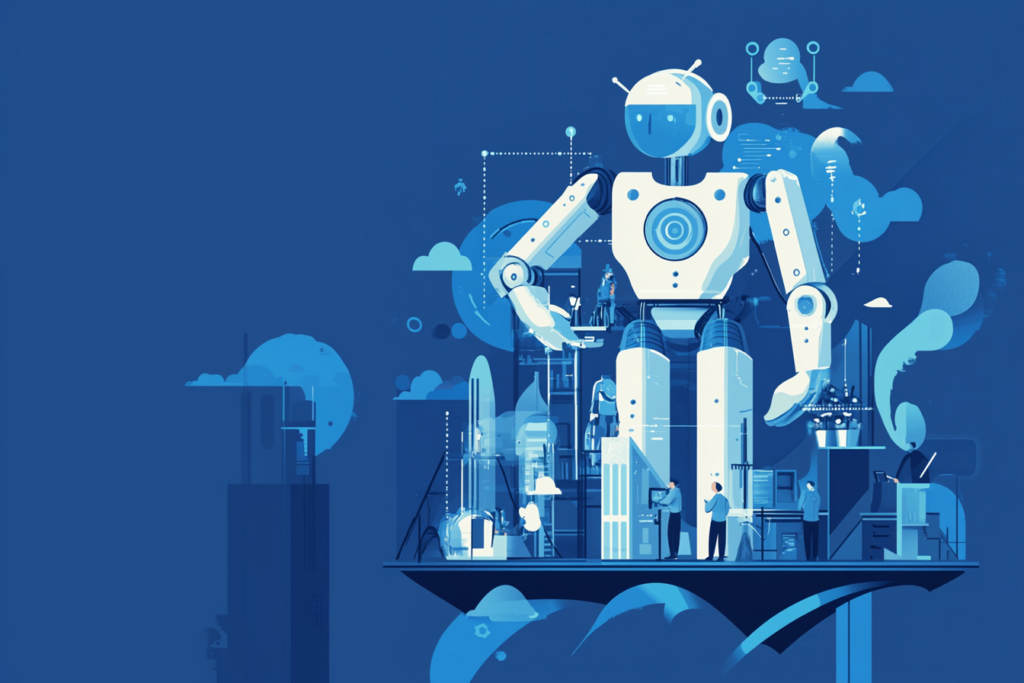
Step 4: Integrating Generative AI into Your Workflow
With your data ready, start generative AI integration in your workflow. This process involves creating a clear plan for AI integration in business without disrupting daily tasks.
-
Developing an Integration Plan
To ensure a smooth process, follow these steps:
-
Identify integration points in your workflow.
-
Define the role AI will play at each point.
-
Set performance metrics to track success.
-
Plan training sessions for team members.
-
Outline a maintenance schedule for updates.
-
APIs and SDKs: Many AI tools provide APIs (Application Programming Interfaces) and SDKs (Software Development Kits) that make integration smoother. These tools connect AI functions directly to your existing systems.
-
Custom Model Development: If standard AI models don’t fit, consider custom models. They’re tailored to your specific needs but may require expert development.
-
Workflow Automation: Automate repetitive tasks with AI, such as sorting emails or generating reports, freeing your team for more valuable work.
Step 5: Training and Fine-Tuning Models
When your generative AI is set up, the real magic happens in the training and fine-tuning phase. This step is where you make the AI smart, capable, and tailored to your specific needs. But how does this happen? Let’s dive in.
Understanding Transfer Learning
Transfer learning is like giving your AI a head start. Instead of teaching it everything from scratch, you use an existing, pre-trained model. Think of it as having a student who’s already learned the basics and just needs to adapt those skills to a new task.
For example, if your AI model is built for language processing, you can take a pre-trained model and fine-tune it to match your specific tone or industry language. This method saves time and resources and boosts performance right out of the gate.
Hyperparameter Tuning
Now, here’s where you refine things even further: hyperparameter tuning. Imagine adjusting a camera’s settings to capture the best shot. In the same way, you tweak the “settings” of your AI model to enhance accuracy.
Let’s say your model is generating product descriptions for an e-commerce store. You’ll want it to be engaging but also concise. Adjusting hyperparameters lets you find that perfect balance, ensuring the output aligns with your brand’s style.
Continuous Learning
Generative AI isn’t static. It should keep learning over time. This is called continuous learning, where the AI adapts based on new data.
If your AI is helping with customer service responses, it should improve as it encounters new questions or trends in customer language. Continuous learning ensures that your AI remains relevant and keeps performing optimally as your business and customer expectations evolve.
Monitoring Performance
After fine-tuning, you need to keep a close watch. Track the model’s performance regularly, measuring its accuracy, speed, and relevance. Let’s say you’re using AI for content creation. If the model starts generating off-brand or inaccurate content, you’ll want to spot that early. Consistent monitoring lets you make adjustments and maintain quality.
Step 6: Testing and Validation
Before fully deploying your AI, it’s crucial to test and validate it. Think of this step as a final quality check, ensuring everything works smoothly.
Creating a Test Plan
Start with a clear test plan. This means deciding what you’ll test for: accuracy, usability, speed, or maybe all three.
If your AI generates marketing copy, you’ll want to test if the tone is on-brand, the language is correct, and the structure is engaging. A test plan helps you focus on critical areas so nothing gets overlooked.
User Acceptance Testing (UAT)
Involve actual users in testing, known as User Acceptance Testing (UAT). This step lets real users interact with the AI and provide feedback. Suppose your AI is handling customer service inquiries.
Let your customer service team test it out, simulating real conversations. UAT ensures the AI performs technically and fits seamlessly with the team’s workflow.
Performance Evaluation
After UAT, evaluate the AI’s performance. Is it meeting expectations? For example, if it’s a customer service chatbot, track how quickly and accurately it resolves issues. Look for any recurring errors or slowdowns. Performance evaluation lets you know if the AI is ready for live deployment or needs more tweaking.
Iterative Refinement
Testing is rarely a one-time task. Based on feedback and evaluation, make iterative improvements. This could mean tweaking the model, adjusting prompts, or refining training data.
Keep refining until the AI works perfectly. Iteration ensures the AI adapts over time, staying effective as needs evolve.
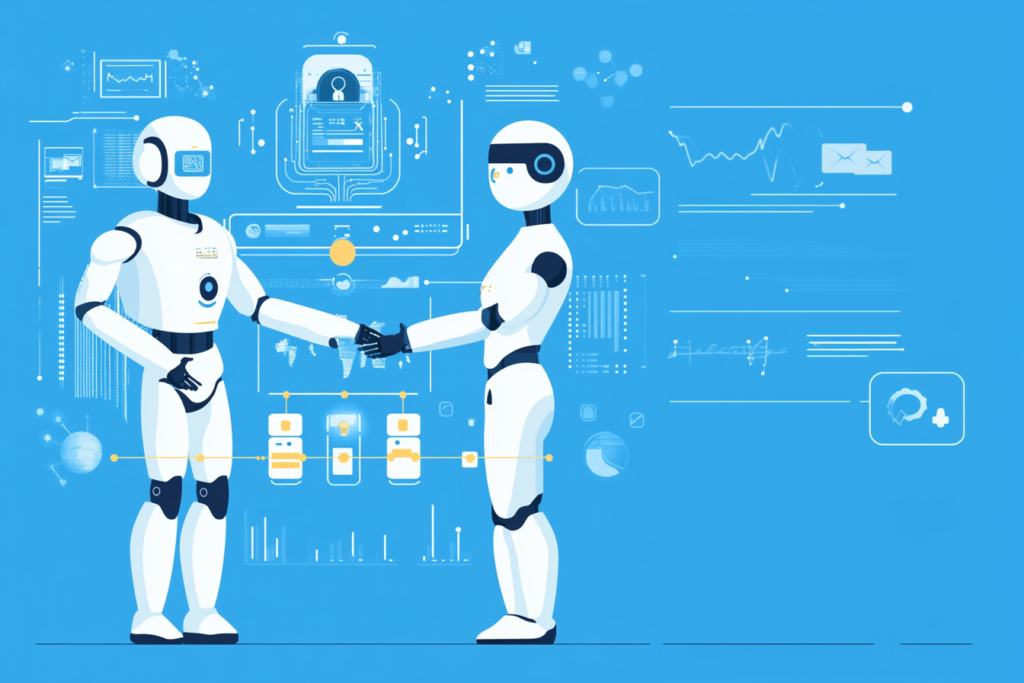
Step 7: Team Training and Change Management
Generative AI is a powerful tool, but your team must know how to use it to get the best results. This step is all about equipping your team and managing the change that comes with AI integration.
Skill Development
First, invest in skill development. Give your team basic training on generative AI and how it works in your specific business context.
For instance, if your marketing team will use AI for content generation, show them how to make the most of it. Teach them to make simple adjustments or troubleshoot minor issues. Skill development boosts confidence and ensures your team feels empowered rather than overwhelmed.
Creating Documentation
Next, create clear, easy-to-follow documentation. Think of this as a user manual for your generative AI integration services. Include simple instructions, common troubleshooting tips, and examples of how to use the AI effectively. Good documentation makes it easier for team members to adopt new technology without constant hand-holding.
Establishing Helpdesks or Support Teams
Finally, set up helpdesks or assign a few team members as go-to support for AI-related questions. For example, designate an IT staff member trained in generative AI API integration. This way, team members can get quick answers when they have questions, reducing frustration and keeping productivity high.
Step 8: Monitoring and Maintenance
AI isn’t a “set it and forget it” solution. Like any valuable tool, it requires regular monitoring and maintenance to stay effective.
Performance Tracking
Start with performance tracking. Measure key metrics, like how accurately it completes tasks, how long it takes, and any errors it makes. For instance, if your AI generates sales reports, track if it’s consistently delivering correct information. Regular tracking helps you spot potential issues early.
Regular Updates
AI technology evolves fast. Regular updates keep your AI in line with the latest improvements. Suppose a new feature allows your AI to generate even more accurate insights; updating your model with this feature ensures you get the best results. Updates keep your AI fresh and competitive.
Encouraging Continuous Feedback from Users
Finally, gather feedback from users who interact with the AI daily. This feedback provides insights into how well the AI is meeting practical needs. For instance, if your sales team uses AI for lead scoring, they may have ideas for improving it. Continuous feedback ensures the AI aligns with user expectations and evolves as needs change.
Step 9: Measuring Impact and ROI
At the end of the integration, it’s time to assess the impact of your AI investment. Here’s where you measure success and determine if generative AI integration was worth the effort.
Key Performance Indicators (KPIs)
Identify KPIs that align with your business goals. These could include metrics like task completion time, error rates, or cost savings. For example, if you implemented AI to automate data entry, track how much time it saves your team each week. Choose KPIs that clearly show the AI’s effectiveness.
ROI Calculation – A Practical Example
Calculating Return on Investment (ROI) is crucial. Let’s break it down with a simple example in dollars. Say you invested $50,000 in AI integration. The AI helps your customer service team save 300 hours per month on repetitive tasks. If each hour is worth $20 in labor costs, that’s $6,000 saved monthly.
Here’s the calculation:
-
Monthly Savings: $6,000 (labor savings per month)
-
Annual Savings: $6,000 * 12 months = $72,000
-
Investment Cost: $50,000
So, the ROI for the first year would be:
ROI = Annual Savings−Investment Cost/Investment cost ×100
ROI = 72,000−50,000/50,000×100 = 44%
In this example, you achieve a 44% ROI in the first year. This calculation not only proves the value of AI integration in business but also shows the cost-effectiveness of automating routine tasks. It’s a clear win when the savings outweigh the initial investment.
By following these steps and evaluating the ROI, you ensure that generative AI is a beneficial, sustainable addition to your workflow.
AI integration can make a huge difference, but it takes careful planning, ongoing support, and regular analysis to get the best results. When done right, AI doesn’t just enhance productivity – it transforms how you do business.
What are the GenAI Deployment Strategies?
When it comes to deploying generative AI, several strategies can optimize performance and ease of access. The most common deployment options are cloud-based and on-premises solutions. Both have advantages, and the right choice depends on factors such as data sensitivity, control requirements, and resource availability.
-
Cloud-based solutions are popular because they’re cost-effective and accessible from anywhere, making them ideal for businesses that require flexibility. They also offer easy scalability, allowing you to adjust resources based on demand.
-
On the other hand, on-premises solutions offer greater control over data and security, which is crucial for industries with strict compliance standards. Although on-premises setups may require a larger initial investment, they offer long-term savings for businesses with stable or sensitive data requirements.
|
Deployment Options |
Benefits |
Drawbacks |
Ideal For |
Example Use Cases |
|
Cloud-Based |
Flexible, Scalable |
May have data security concerns |
Small to medium businesses |
Marketing, Customer Service |
|
On-Premises |
Greater control, Secure |
Higher upfront cost |
Highly regulated industries |
Healthcare, Finance |
|
Hybrid (Cloud & On-Premises) |
Balance of security and cost |
Complex to set up |
Large enterprises with varied data |
Supply Chain, Retail Analytics |
|
Multi-Cloud |
Redundancy, Flexibility |
Higher management complexity |
Enterprises needing high reliability |
Global Operations |
|
Edge AI |
Reduced latency, Localized data |
Limited computing power |
Real-time applications |
IoT, Smart Manufacturing |
Integration with existing systems is another critical consideration. Generative AI tools often need to interact with other software, such as CRM systems or data analytics platforms.
Establishing smooth integration between AI and current software reduces workflow disruptions and leverages the power of AI across your entire operation. For instance, integrating AI with CRM can streamline customer support by automatically generating responses or recommendations.
Security measures are vital when deploying generative AI, especially with cloud solutions. Strong encryption, access controls, and regular security audits ensure that sensitive data remains protected.
Additionally, scalability planning should be part of your deployment strategy. As your business grows, your AI systems should scale alongside to maintain consistent performance and avoid bottlenecks.
Wrapping Up
Incorporating generative AI into your workflow can transform how your business operates, from improving efficiency to unlocking new creative potential. We’ve walked through each critical step of AI integration – from identifying opportunities to measuring ROI – and discussed deployment strategies to consider for the best results.
With thoughtful planning and expert guidance, generative AI can become a powerful asset to your organization. If you’re ready to explore the potential of AI, consider hiring LITSLINK’s AI software engineers.
Our team can provide tailored generative AI integration services designed to meet your business needs, helping you stay ahead of the curve and reap the benefits of AI in business. Don’t wait – now is the perfect time to start your AI journey, and watch as it drives results for years to come.





