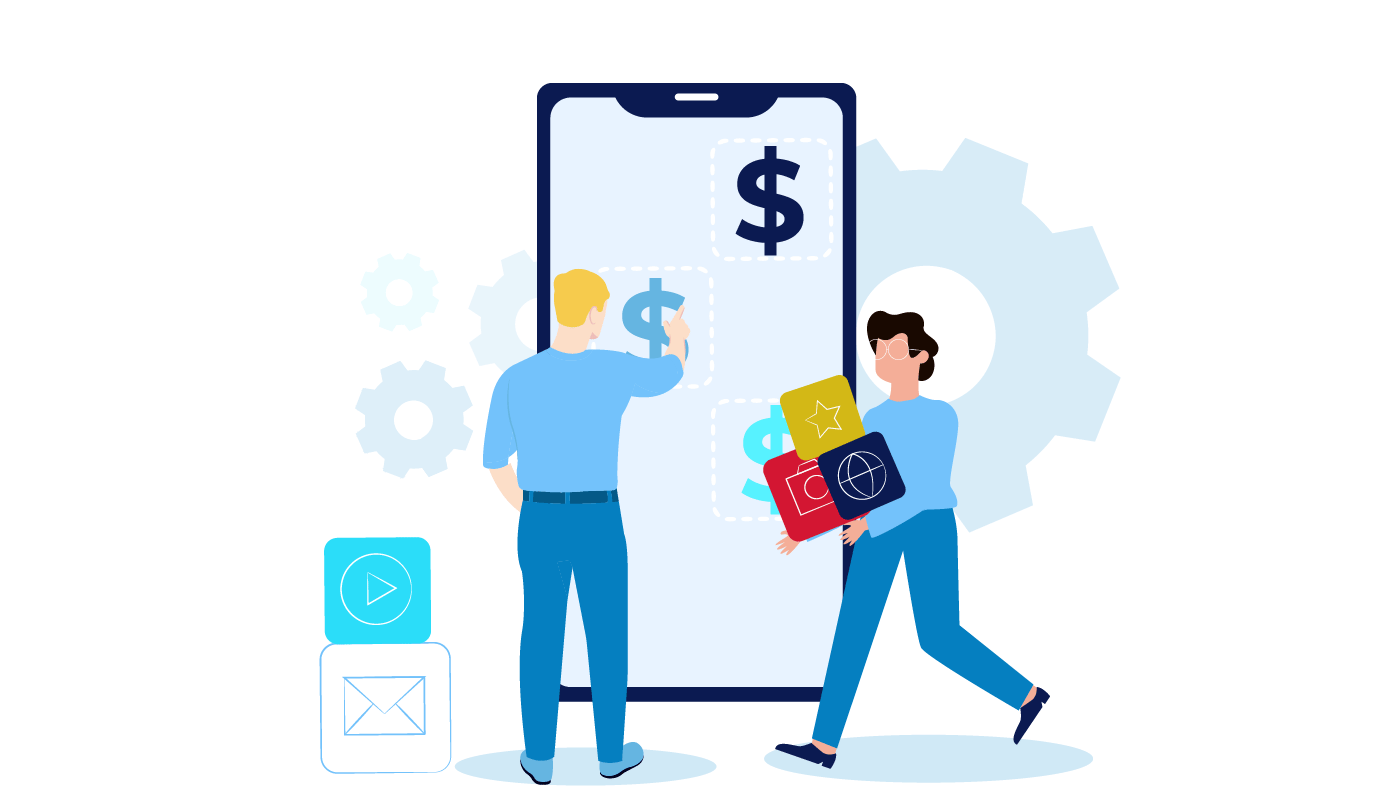Artificial Intelligence and Machine Learning hold gigantic significance in today’s world. They are restructuring and modernizing most industries and changing the way they operate. With the appearance of generative AI, things have moved even further. Trained from massive datasets, AI models, and neural networks, generative AI apps can produce original content. This makes them indispensable in banking, healthcare, e-commerce, manufacturing, marketing, and software development.

To provide you with an all-embracing look at generative AI tooling (not to be confused with deep fakes), we have compiled a list of the 9 best generative AI apps and tools chosen based on their features, accessibility, uniqueness, and popularity. Let’s see which of the popular instruments can boost your creativity.
The Best 9 Generative AI Applications in 2025
|
No. |
AI Application |
Use Case |
|
1 |
AI-powered copywriting for persuasive marketing content. |
|
|
2 |
Real-time AI insights from the latest web data. |
|
|
3 |
AI-driven content generation for blogs and ads. |
|
|
4 |
Long-form AI assistance for complex task execution. |
|
|
5 |
Personalized AI personas for immersive interactions. |
|
|
6 |
Text-to-image AI for custom visual creation. |
|
|
7 |
Artistic AI for imaginative visual storytelling. |
|
|
8 |
Collaborative coding in an AI-enhanced development environment. |
|
|
9 |
No-code AI for rapid UI design and prototyping. |
1) Jasper
Jasper tops our list of generative AI tools for good reason. It is the most effective for creating content: image, video, script, and text generation. Jasper uses advanced language models to produce content that can be applied to product descriptions, blog posts, and creative stories across industries. Learn how to build a superior language models in our blog.
Who Can Use Jasper.ai?
Jasper is now widely used by entrepreneurs, writers, copywriters, and marketers. It’s the top choice because of its user-friendly interface and long list of capabilities.
Key Features:
-
Artificial Intelligence content creation
-
Activity dashboard
-
Automated text generation
-
Content Management
-
Templates
-
Document management
-
For marketing and sales teams
-
Multi-channel campaigns
-
Plagiarism detection
-
Analytics
-
SEO management
-
Speech recognition
-
3rd-party integrations
-
Natural Language Understanding (NLU) and Natural Language Processing (NLP)
|
Pros of Jasper |
Cons of Jasper |
|
|
Pricing: Starts from $29 per month.
2)Bard/Gemini
Bard is how Google entered the generative Artificial Intelligence market. In addition to functioning as an advanced chatbot, the instrument is widely used for content creation. The application has become a competitor for similar Artificial Intelligence tools like ChatGPT (Generative Pre-trained Transformer). Developers also find it useful for certain programming tasks like coding and debugging.
Who Can Use Bard/Gemini?
Being one of the most popular generative AI tools, Bard/Gemini is widely applied in customer support services to provide customized answers without delays. The application can answer FAQs and offer personalized recommendations. Bard also has potential in tutoring and e-learning. Based on a student’s proficiency, the instrument can deliver personalized instruction and help them reach learning goals. Among other applications of this generative AI tool is content creation.
Key Features:
-
Extended menu with multiple action options
-
Text area for prompts entering
-
Microphone
-
Image upload
-
Conversation with a chatbot
-
Listen features
-
Edit button
-
Image & video analysis
-
Responses in 40+ languages, including the rare Bengali, Telugu, Hindi, and Malayalam
-
Google Suite synchronization
-
Creative, professional and preference-focused personalization
-
Rich spoken replies
|
Pros of Bard/Gemini |
Cons of Bard/Gemini |
|
|
Pricing: Starts from $20 per month.
3) Whitesonic
This is one of the new AI applications focused on scaling up high-quality content creation. It allows users to generate product descriptions, ad copies, essays, and even full-length blog posts with predefined tones.
Who Can Use Whitesonic?
This application is created for teams and individuals who need to generate plagiarism-free, factual, and high-quality content through an AI-based instrument. The articles, blogs, or ad copies by Whitesonic are SEO-optimized. The application considers competitor comparisons and Google rankings, too.
Key Features:
-
Content generation templates for social media, blogs, product descriptions, marketing, etc.
-
Tools for customizing outputs to brand voice
-
Plagiarism-free outputs
-
Personality avatars with Boysonic
-
Paraphrasing tools
-
Summarizing tools
-
Tools for text rewriting and expanding
-
Extensions and APIs for integration with business and marketing software
-
User chats
-
Imagery generation based on prompts
-
Ability to spell prompts into the app’s interface (like Google Assistant or Siri)
|
Pros of Whitesonic |
Cons of Whitesonic |
|
|
Pricing: Starts from $12 per month. A free version is available.
4) Claude
This is one of the most advanced AI-based chatbots and generative AI text generation tools available. The application was designed and created by Anthropic. Currently, it’s favored for its responsiveness and cleverness. The application is available in two types: Clause Classic and Claude Instant. The purposes of the types are diverse.
Who Can Use Claude?
Claude has found its wide application in customer support enhancement alongside different AI-based tools and instruments. The app automates interactions, reduces response time, and streamlines user satisfaction and customer retention. The tool can understand different queries and reply to them with high accuracy. The app includes advanced tools for content generation, helping writers and creative professionals boost their creativity. Clause is also a tool for global communications. It breaks down language barriers and allows users to penetrate new markets.
Key Features:
-
Quick answers to user prompts
-
Proofreading of resumes and cover letters
-
Business plan drafting
-
Writing essays, stories, and lyrics
-
Translating texts into multiple languages
-
Suggesting food recipes from images
-
NLP and ML
-
Code generation
-
Extended contextual capabilities
-
File handling
-
Contextual learning
-
Link summarization
|
Pros of Claude |
Cons of Claude |
|
|
Pricing: Starts from $20 per month.
5) Character AI
This is another generative AI tool that can boost creativity in brand communication strategies. It uses advanced ML techniques and large language models to boost conversational experiences. Thanks to its elements of realism and interactivity, Character AI has already overcome many traditional chatbots. With it, a user can even create personalized characters.
Who Can Use Character AI?
An impressive list of people can use Character AI to boost their creativity. Among them are creative writers who can use the app to write dialogues, find fresh screenplay perspectives, or even have functional chats with AI-generated historical personas. Tech enthusiasts are using Character AI to explore human-like interactions as well as Deep Machine Learning. Web developers also use this application to boost user engagement on their websites. Finally, entrepreneurs use this generic AI tool to find out how to improve customer engagement through a more personalized experience.
Key Features:
-
Creating unique characters with personalities, styles, and backgrounds
-
Using pre-generated characters, including celebrities, historical figures, and more
-
Interacting with pre-generated or unique characters through dialogues (NLP is supported)
-
Ability to customize characters
-
Library of user-created voices
-
Ability to upload own audio recordings and samples
-
A community for character sharing and interaction with other Character AI users
|
Pros of Character AI |
Cons of Character AI |
|
|
Pricing: Starts from $9.99 per month.
6) DALL-E 2
DALL-E 2 is another great option for those looking for a creative boost to generative AI websites and apps. The tool uses transformer models to comprehend queries and transform them into images. The app is widely used to create posters, design logos, and reshape any ideas with creativity. DALL-E 2 outputs countless options, giving its users a versatility advantage.
Who Can Use DALL-E 2?
DALL-E 2 has already become indispensable for artists and hobbyists wishing to design creative visual concepts and frameworks or get inspired for their next projects. Illustrators use the tool to design characters for storytelling. At the same time, the tool is becoming widely spread among digital marketers looking for a way to boost their content creation. By giving simple prompts, they receive excellent materials to work on.
Key Features:
-
Image generation and text-to-image translations
-
Use of deep learning techniques to produce very realistic images
-
Inpainting by adding and/or removing different image elements with special attention to reflections, textures, shadows, and other details
-
Ability to produce high-quality variations of the same image (versions in different styles and with different angles)
-
Details customization of certain details like textures, shapes, colors, and more
-
Outpainting and producing larger compositions, going beyond initially set boundaries
-
Integrations into diverse workflows and integration into existing software and systems
|
Pros of DALL-E 2 |
Cons of DALL-E 2 |
|
|
Pricing: Starts from $0.02 per 1024×1024 resolution image.
7) Midjourney
This is another excellent generative AI application that encourages art creativity. Today, it’s popular for producing visually appealing images per request. What differentiates Midjourney from the rest is its compelling neural network, which is able to assist in generative diverse images from simple text prompts. Unlike other tools and instruments, Midjourney is capable of delivering highly realistic images. Simple designs or the most creative tasks are easy to complete with the instrument.
Who Can Use Midjourney?
Several distinct categories of users are making use of Midjourney. Among them are artistic creators working with different art forms, graphic designers creating stunning graphics, posters, and even book covers, people in marketing interested in creating eye-catching visuals, and e-commerce specialists showcasing their products in an attractive and appealing way.
Key Features:
-
Text to image generation from simple text descriptions
-
An array of artistic styles, including abstract, realistic, and surreal
-
Outpaining for extending beyond traditional boundaries
-
High degrees of creative control over images and their adjustment to aspect ratio, size, and resolution
-
Background removal and replacement
-
`object identification and extraction
|
Pros of Midjourney |
Cons of Midjourney |
|
|
Pricing: Starts from $8 per month.
8) Replit
Replit is another AI-based creativity instrument. The platform is integrated with the Replit IDE, boosting creativity among software engineers. The list of features and tools the platform offers is spectacular. The platform assists with writing code lines through suggestions for repetitive tasks, and the language prompts are simple. In addition, Replit offers its users code summaries, which is a huge benefit for beginners in the development domain.
Who Can Use Replit?
This is primarily a tool for software engineers working on collaborative coding. The platform allows combining the efforts of many team members and makes real-time collaboration possible. Moreover, Replit is a choice of learners and educators when explaining and understanding coding concepts and making lessons more creative and engaging. Replit is used during hackathons and competitions in coding, too.
Key Features:
-
Integrated and collaborative browser-based development environment for multiple users
-
Multi-coding language support, which offers flexibility and diversity to meet different engineering needs
-
Facilitation of multiplayer collaboration for real-time work
-
Minimum setup and configuration for project deployment
-
AI-based assistance in coding efforts
|
Pros of Replit |
Cons of Replit |
|
|
Pricing: Starts from $7 per month.
9) Uizard
Uizard was created to boost creativity in app/web design development. The instrument helps generative mockups and wireframes for designers of all levels and experience. What’s more, Uizard allows users to upload screenshots, hand-drawn sketches, and even design URLs to produce new/advanced designs. Through fonts, layouts, and colors, one can easily redesign and upgrade given outputs.
Who Can Use Uizard?
Obviously, Uizard is favored by UI and UX designers and those creating rapid user interface mockups. It is also helpful in automating the design process, making it intuitive and faster. Project managers also use the app to visualize their ideas. Finally, startup founders use the app to deliver interactive prototypes.
Key Features:
-
Auto designer for generating UI mockups from plain texts
-
Screenshot conversion into designs and their adaptation to existing apps
-
Transition of hand-drawn designs into digital ones
-
Generating creative texts for designs
-
Generating creative user interface theme from URLs and images
-
Producing special heatmaps for a better understanding of user interactions and design element optimization
|
Pros of Uizard |
Cons of Uizard |
|
|
Pricing: Starts from $19 per month.
Summing Up
How many generative AI tools are there? Soon, there will be countless options. So far, there are only a few dozen worth your attention. All have advantages and drawbacks, but they can be indispensable for those lacking creative ideas. Feel free to use them to cover your needs.
Do you have an idea for a creative generative AI tool that will surpass existing apps? Reach out to us via the contact form, and we’ll answer all your questions.