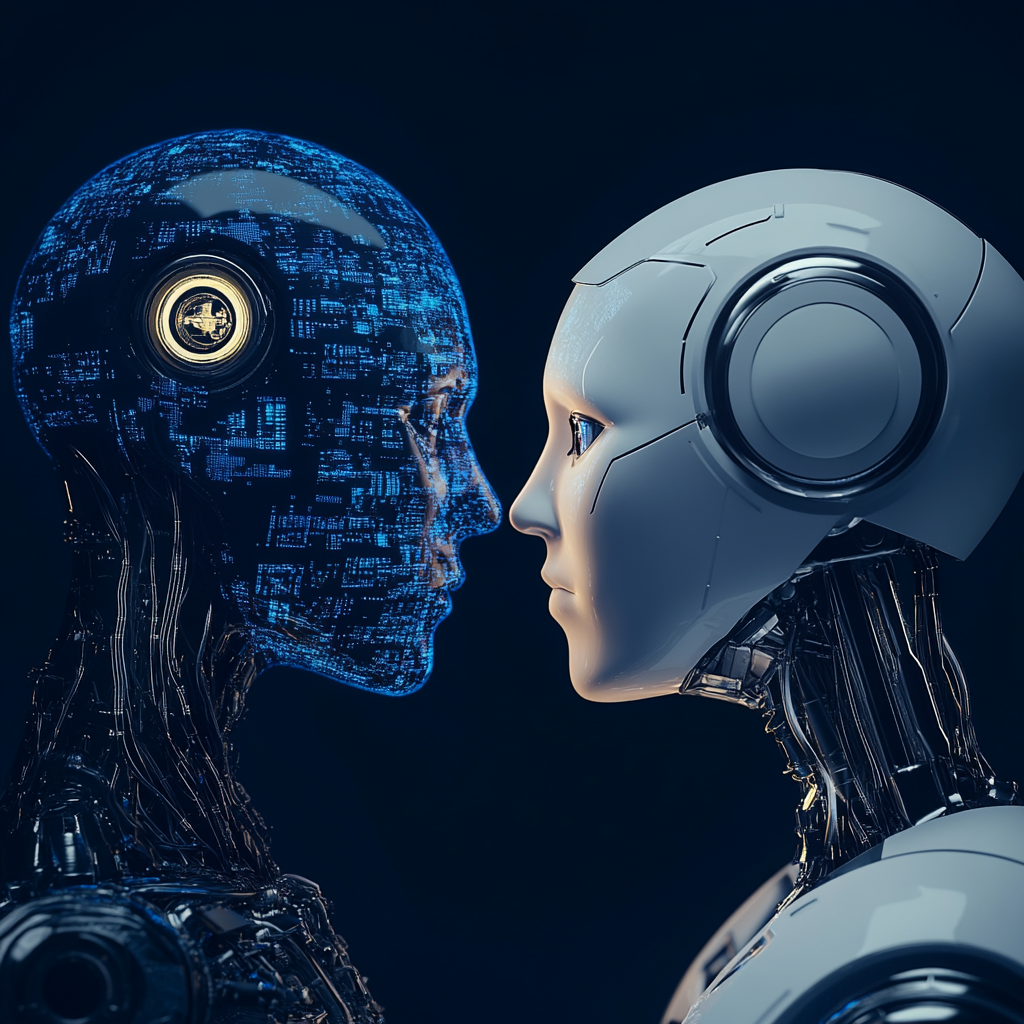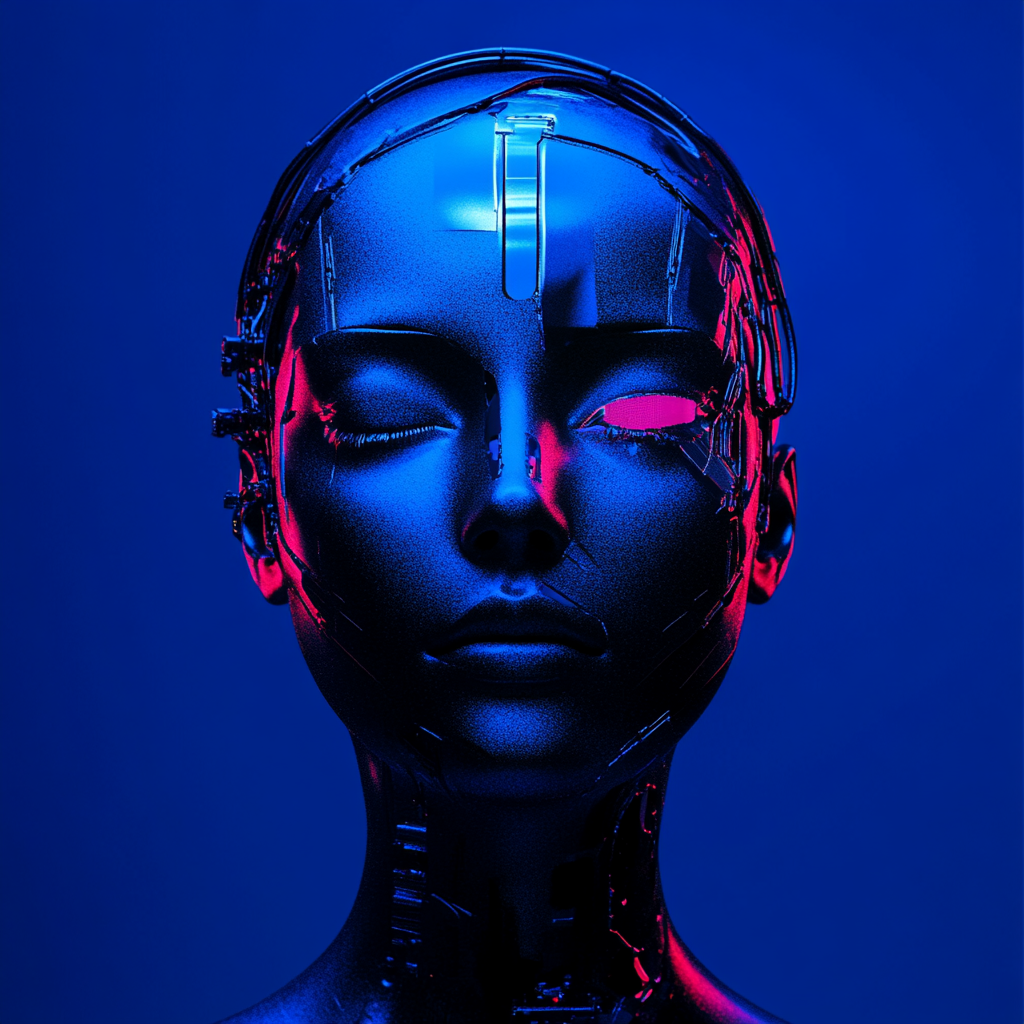You’re scrolling through your favorite shopping app, looking for the perfect pair of sneakers. Suddenly, a notification pops up: “Hey there! We noticed you’ve been eyeing those running shoes. How about a 15% discount if you buy them in the next hour?”
Intrigued, you tap on the offer and find yourself on a personalized page showcasing not just the shoes you were considering, but also matching socks, workout gear, and even a smartwatch that syncs with your running app. How did the app know exactly what you needed?
Welcome to the world of AI for UX design, where your digital experiences are tailored just for you, often before you even realize what you’re looking for. It’s like having a personal shopper, but for every app and website you use.
AI for UX design is revolutionizing how we interact with technology. According to a recent study by McKinsey, companies using AI for personalization saw an average increase of 40% in their sales. That’s not pocket change, folks!
So, let’s see why AI for UX design isn’t just the future – it’s already here, shaping your digital experiences in ways you might not even realize.
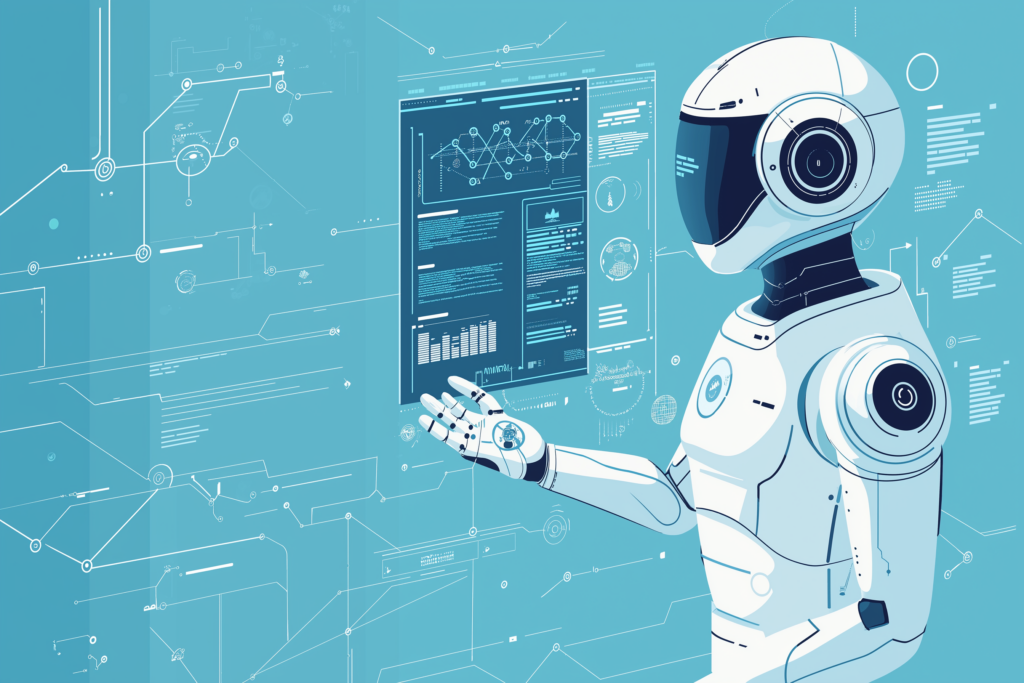
The Evolution of UX Design with AI
Remember the days when designing a website meant endless debates about whether the “Buy Now” button should be red or green? Or when user research consisted of asking your cousin to click around your site and tell you if they liked it? Yeah, those were the dark ages of UX design.
Traditional UX design was often a mix of intuition, best practices, and a whole lot of trial and error. Designers would create wireframes, mockups, and prototypes based on what they thought users wanted.
Then they’d test these designs, often with small groups, and make changes based on limited feedback. It was like trying to paint a masterpiece while wearing a blindfold – possible, but not exactly efficient.
But then, like a superhero swooping in to save the day, AI in UX design arrived on the scene. Suddenly, designers had access to mountains of data about user behavior, preferences, and pain points. It was like someone turned on the lights in a dark room – designers could finally see clearly what users actually wanted and needed.
Imagine you’re designing an app for a coffee shop chain. In the pre-AI days, you might have relied on surveys and focus groups to understand what features customers wanted. But with AI for UX design, you can analyze millions of transactions, app interactions, and customer service logs in seconds.
AI might reveal that users often search for “low-calorie options” on Monday mornings (hello, weekend guilt!), or that they’re more likely to try new flavors when it’s raining outside. Armed with these insights, you can create a UX that feels almost magical in its ability to anticipate user needs.
But it’s not just about data analysis.
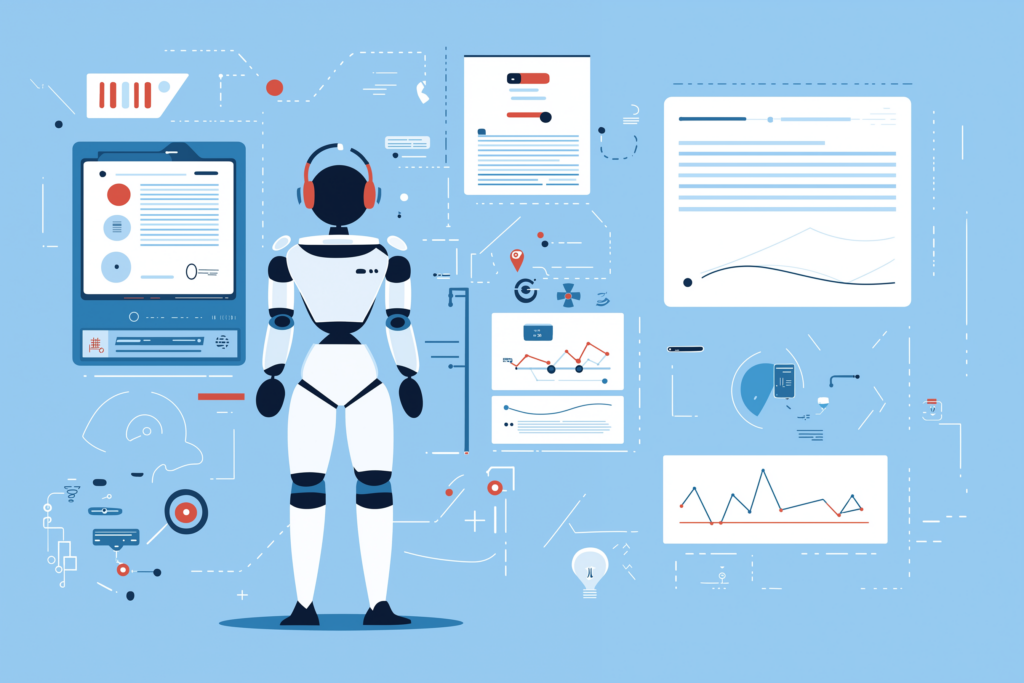
UX and AI are teaming up to create more adaptive, personalized experiences. Remember that shopping app we mentioned earlier? That’s AI in UX design at work, creating a unique experience for each user based on their behavior, preferences, and even current context (like time of day or weather).
The demand for these seamless, adaptive experiences is skyrocketing. According to a report by Grand View Research, the global AI market size is expected to reach $1811.75 billion by 2030. That’s faster than you can say “personalized user interface”!
This surge in demand isn’t just because AI makes things prettier or easier (although it does that too). It’s because AI and UX design together create experiences that feel more human, more understanding, and more helpful.
For UX designers looking to boost their creativity and streamline their workflow, there are numerous generative AI apps that can serve as powerful tools in the design process.
How AI Enhances User Research and Insights
Let’s face it – understanding users can sometimes feel like trying to solve a Rubik’s cube blindfolded. Just when you think you’ve got it figured out, users throw you a curveball.
But what if you had a superpower that lets you peek into the minds of millions of users, all at once, 24/7?
That’s essentially what AI for UX does for user research and insights.
AI UX design tools are like having an army of tireless researchers working round the clock, gathering and analyzing data on user behavior, preferences, and pain points. These tools don’t just collect data – they make sense of it, spotting patterns and trends that human researchers might miss.
Let’s break down some of the cool ways AI for UX research is changing the game:
-
Predictive Analytics: Imagine knowing what your users want before they do. AI algorithms can analyze past behavior to predict future actions.
For example, an e-commerce site might use AI to predict which products a user is likely to buy next, allowing designers to create a more targeted and efficient shopping experience.
-
Sentiment Analysis: AI can read between the lines of user feedback, analyzing not just what users say, but how they say it. This helps designers understand the emotional impact of their designs.
For instance, a social media app might use sentiment analysis to gauge user reactions to a new feature, helping designers fine-tune the UX.
-
Heatmaps and Click Tracking: AI-powered tools can create detailed heatmaps showing exactly where users click, scroll, and spend time on a page.
This visual data helps designers identify problem areas and optimize layouts for better engagement.
The beauty of AI in UX research is that it never stops learning. As users interact with your product, AI continues to gather data and refine its insights. This means your understanding of your users is always evolving, allowing you to create UX designs that stay relevant and engaging over time.
AI-Driven Personalization in UX
Picture this: You wake up, grab your phone, and open your favorite news app. The first article you see is about that obscure indie band you’ve been obsessed with lately.
As you scroll, you notice travel tips for the destination you’ve been researching, followed by a recipe for that dish you’ve been meaning to try. It’s like the app reads your mind, right?
Personalization in UX is about tailoring the user experience to individual preferences, behaviors, and needs. It’s the digital equivalent of a barista remembering your complicated coffee order or a shopkeeper recommending products based on your past purchases.
But while human memory and intuition have their limits, AI for UX can process vast amounts of data in real time to create hyper-personalized experiences.
AI UX design tools analyze data points – your browsing history, purchase patterns, location, time of day, device type, and even contextual factors like weather or current events. They then use this data to make split-second decisions about what content, features, or products to show you.
The impact of AI-driven personalization on user satisfaction and engagement is nothing short of revolutionary. According to a study by Epsilon, 80% of consumers are more likely to make a purchase when brands offer personalized experiences.
Another report by Accenture found that 91% of consumers are more likely to shop with brands that recognize, remember, and provide relevant offers and recommendations.
But the benefits go beyond just increased sales.
AI-driven personalization can:
-
Reduce cognitive load by showing users the most relevant information first
-
Increase user engagement by providing content that aligns with their interests
-
Improve task completion rates by streamlining processes based on user behavior
-
Enhance user loyalty by creating experiences that feel tailored and valuable
However, with great power comes great responsibility. UX for AI personalization needs to strike a balance between being helpful and being creepy. Users want personalized experiences, but they also value their privacy. The key is to be transparent about data usage and give users control over their personalization settings.
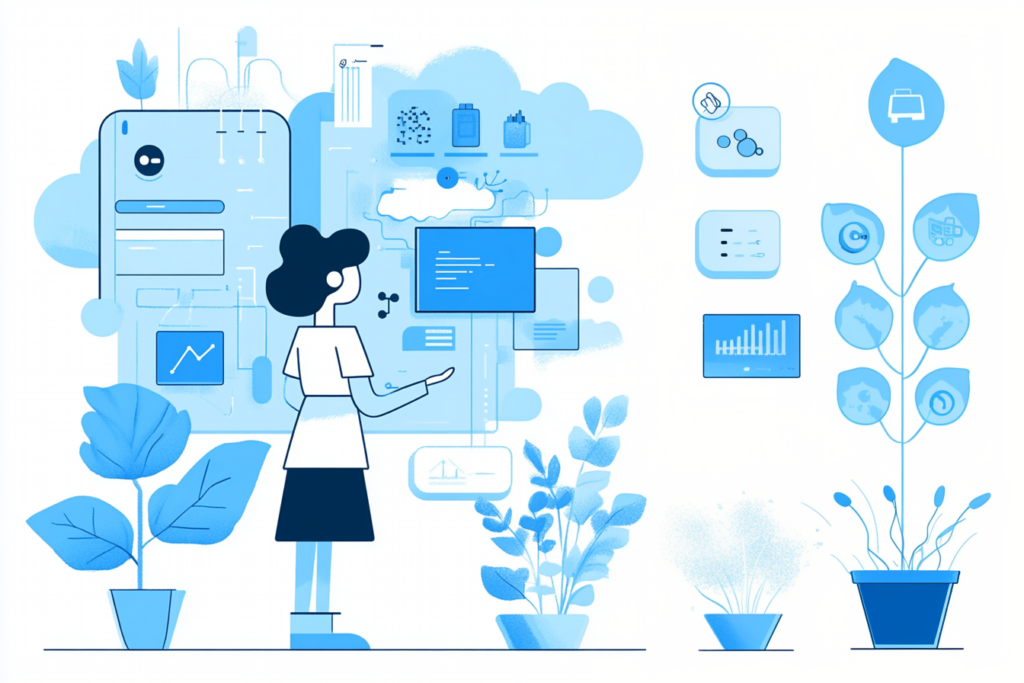
Improving Usability Testing with AI
Remember the last time you tried to use a new app and got stuck on a confusing screen? You probably thought, “Who designed this?” Well, thanks to AI for UX design, those frustrating moments might become a thing of the past.
Usability testing has always been a crucial part of UX design. But let’s face it, traditional methods can be slow, expensive, and limited in scope. That’s where AI comes in, turning usability testing into a supercharged, round-the-clock operation.
AI and UX research is like having thousands of eagle-eyed testers working non-stop, catching every little hiccup and suggesting improvements. Here’s how it works:
-
Predictive Models: AI analyzes vast amounts of user data to predict how people will interact with your app. It’s like having a crystal ball that shows you potential usability issues before they even happen.
-
User Behavior Simulation: AI can simulate thousands of user interactions in seconds. It’s like fast-forwarding through years of user testing in the blink of an eye.
-
Real-time Feedback: AI doesn’t just collect data – it analyzes it on the fly. You get instant insights about what’s working and what’s not.
-
Automated Testing: AI can run through countless scenarios automatically, testing every button, link, and feature. It’s like having a tireless QA team working 24/7.
-
Anomaly Detection: AI spots unusual patterns or behaviors that human testers might miss. It’s like having a detective on your team, always on the lookout for clues.
AI isn’t replacing human designers. Instead, it’s supercharging their abilities. Think of AI as your UX assistant, handling the grunt work so you can focus on the creative, empathetic aspects of design that machines can’t replicate.
The integration of AI in UX design isn’t limited to just the design phase. In fact, AI is increasingly being used for web development, allowing for more responsive websites that can adapt to user behavior in real time.
The Role of AI in Voice and Conversational Interfaces
“Hey Siri, what’s the weather like today?”
“Alexa, play my favorite playlist.”
“OK Google, how do I get to the nearest coffee shop?”
Sound familiar? Voice and conversational interfaces are everywhere these days, from our phones to our smart home devices. And guess what? They’re getting smarter by the day, thanks to AI for UX design.
But why are these interfaces such a big deal? Well, they’re changing the game when it comes to user experience. They’re making technology more accessible, more natural, and dare I say, more human.
Let’s break down how AI is supercharging voice and conversational interfaces:
AI Technology |
What it Does |
How it Enhances UX |
|
Voice Recognition |
Converts speech to text |
Makes interaction hands-free and more natural |
|
Natural Language Processing |
Understands context and intent |
Allows for more complex and nuanced interactions |
|
Text-to-Speech |
Converts text to natural-sounding speech |
Provides audio feedback, improving accessibility |
|
Emotion Detection |
Recognizes user emotions from voice |
Enables more empathetic responses |
|
Context Awareness |
Understands situational context |
Provides more relevant and timely responses |
|
Personalization |
Learns user preferences over time |
Tailors responses to individual users |
|
Multilingual Support |
Understands and responds in multiple languages |
Makes interfaces accessible to a global audience |
Creating great voice and conversational interfaces isn’t easy. It takes a deep understanding of human behavior, language nuances, and context. That’s where AI and UX research come in.
AI helps designers understand how people naturally communicate. It analyzes millions of conversations to learn the intricacies of human dialogue. This allows designers to create interfaces that feel more natural and intuitive.
For example, let’s say you’re designing a voice interface for a smart home system. AI for UX design might reveal that users often use vague commands like “make it warmer” instead of specifying exact temperatures. With this insight, you can design your interface to understand and respond to these natural phrases.
Predictive and Proactive User Experience with AI
Imagine you’re using a cooking app to make your grandma’s famous lasagna. As you’re about to start, the app chimes in: “Hey, looks like you’re low on mozzarella. Want to add it to your grocery list?” How did it know? Welcome to the world of predictive UX, where AI and UX research team up to create experiences that feel almost magical.
Predictive UX is all about anticipating user needs before they even realize they have them. It’s like having a super-smart friend who always knows what you need next. And with AI tools for UX, we’re taking this concept to a whole new level.
So, how does it work? Well, AI models analyze tons of data about user behavior, preferences, and patterns. They then use this info to make educated guesses about what a user might want or need next. It’s like being able to see into the future of user interactions.
Let’s break it down with a real-world example. Say you’re designing a fitness app. Traditional UX might focus on creating clear navigation and attractive workout screens. But predictive UX powered by AI tools for UX goes a step further. It might notice that you always do yoga on Monday mornings, so it automatically queues up your favorite yoga routine when you open the app on Monday.
Or it might notice you tend to skip workouts on rainy days, so it sends an extra motivational push notification when the weather’s gloomy.
So, how can you start incorporating predictive UX into your designs? Here are a few tips:
-
Start with data: Use AI tools for UX to analyze user behavior and identify patterns. What actions do users typically take? Where do they get stuck?
-
Think in journeys, not just screens: Instead of designing isolated screens, think about the entire user journey. Where can you anticipate needs and smooth out transitions?
-
Personalize thoughtfully: Use AI insights to personalize experiences, but always give users control. Allow them to opt-out or adjust their preferences.
-
Test and iterate: Predictive features can sometimes miss the mark. Use A/B testing to refine your predictions and ensure they’re truly helpful.
-
Be transparent: Let users know how you’re using their data to personalize their experience. Building trust is key to successful predictive UX.
Remember, the goal of predictive UX isn’t to remove all decision-making from the user. It’s about making their journey smoother and more enjoyable. Think of it as clearing the path ahead, not carrying the user to their destination.
As we move forward, the line between AI and UX research will continue to blur. We’re heading towards a future where AI doesn’t just help us understand users better but actively participates in the design process. Imagine AI systems that can generate UI layouts based on user preferences, or chatbots that can conduct user interviews and synthesize insights.
AI for Accessibility in UX Design
You’re designing a beautiful new website. The colors are perfect, the layout is sleek, and the interactions are smooth. But then you realize that a significant portion of your audience can’t use it.
Maybe they’re visually impaired and can’t see your carefully chosen color scheme. Or perhaps they have motor difficulties and can’t navigate your intricate menu system. This is where AI for accessibility in UX design comes to the rescue.
Accessibility in UX design isn’t just a nice-to-have feature. It’s a crucial aspect of creating truly inclusive digital experiences. And with the power of AI, we’re making huge strides in this area.
But the benefits don’t stop there. Implementing robust accessibility features can also boost your brand reputation and even improve your SEO. Search engines love accessible websites because they’re typically well-structured and easier to crawl. Plus, accessible design often leads to better overall usability for all users, not just those with disabilities.
For example, let’s say you’re designing an e-commerce site. By implementing AI-powered accessibility features, you’re not just making your site usable for people with disabilities. You’re also creating a better experience for users on mobile devices (who will appreciate the clear structure and easy navigation), older users (who might benefit from larger text options), and even users in noisy environments (who might rely on captions for video content).
Best AI Tools for UX Designers
In the fast-paced world of UX design, having the right tools can make all the difference. And when those tools are powered by AI? Well, that’s when the magic really happens. Let’s dive into some of the best AI tools for UX designers that are revolutionizing the way we create user experiences.
These tools aren’t just fancy gadgets. They’re like having a super-smart UX assistant by your side, helping you make data-driven decisions, automate tedious tasks, and push the boundaries of what’s possible in UX design.
Tool |
Best For |
Key Features |
Uizard |
Turning sketches into prototypes |
Transforms hand-drawn wireframes into polished digital interfaces. |
Attention Insight |
Predicting user focus |
AI-driven heatmaps show where users will focus on your design. |
Khroma |
Custom color palette generation |
Generates personalized color palettes based on your preferences. |
Jasper |
UX microcopy and content creation |
Writes engaging microcopy, onboarding scripts, and help center content. |
Adobe Firefly |
AI-assisted creative design |
Generates custom visuals, textures, and UI elements from text prompts. |
Galileo AI |
Text-to-design for UI creation |
Converts text descriptions into high-fidelity UI designs. |
Stable Diffusion |
Generative design and concept visuals |
Creates custom visuals, illustrations, and concept art from text descriptions. |
Magician Design |
Enhancing Figma workflows |
Auto-generates text, icons, and design elements within Figma. |
Visily |
Collaborative wireframing |
Offers AI-driven templates and suggestions for faster wireframing. |
Fronty |
Converting designs to code |
Translates static designs into responsive HTML/CSS code. |
ChatGPT |
UX writing and brainstorming |
Assists with generating microcopy, simulating user flows, and brainstorming design ideas. |
MidJourney |
Visual inspiration and artistic concepts |
Generates mood boards, concept art, and unique visuals from text prompts. |
These tools are just the tip of the iceberg when it comes to AI in UX design. Each one acts like a specialized UX assistant, helping you tackle specific aspects of the design process with superhuman efficiency.
For example, take Hotjar. It’s like having x-ray vision for your designs. By generating heatmaps and recording user sessions, it shows you exactly how users are interacting with your designs in the wild. You might think that the big, flashy button on your homepage is a no-brainer for users to click. But Hotjar might reveal that users are actually getting distracted by a less important element. That’s the kind of insight that can transform a good design into a great one.
And let’s not forget about Uizard. This tool is like having a mind-reading sketching buddy. You can rough out ideas on paper, snap a picture, and Uizard will turn your sketches into digital designs. It can even generate design ideas from text descriptions. Stuck for ideas? Just describe what you want, and Uizard will whip up some options to get your creative juices flowing.
The beauty of these AI tools for UX designers is that they don’t replace human creativity – they enhance it. They handle the time-consuming, data-heavy tasks, freeing you up to focus on the big-picture thinking and creative problem-solving that humans do best.
But here’s the thing – these tools are powerful, but they’re not magic wands. The key to using them effectively is to understand their strengths and limitations. Use them to inform your decisions and spark ideas, but always filter their output through your human expertise and understanding of your specific users and context.
As we continue to push the boundaries of AI for UX design, we can expect these tools to become even more sophisticated. We’re moving towards a future where AI doesn’t just assist in the design process but actively collaborates with human designers to create innovative solutions.
Imagine a UX assistant that can generate entire user flows based on your project brief, or an AI that can conduct and analyze user interviews, providing you with synthesized insights. The possibilities are exciting, and they’re closer than you might think.
Challenges and Considerations of Using AI in UX Design
As exciting as the AI revolution in UX design is, it’s not all smooth sailing. Like any powerful tool, AI comes with its own set of challenges and considerations. As UX designers, it’s crucial that we navigate these waters carefully to harness the full potential of AI while avoiding potential pitfalls.
Let’s dive into some of the key challenges and considerations we need to keep in mind:
• Data Privacy and Security: AI thrives on data, but with great data comes great responsibility. We need to ensure we’re collecting and using user data ethically and securely.
• Over Reliance on AI: While AI tools are powerful, they shouldn’t replace human intuition and creativity. It’s easy to fall into the trap of letting AI make all the decisions.
• Bias in AI: AI systems can inadvertently perpetuate or even amplify biases present in their training data. We need to be vigilant about identifying and correcting these biases.
• Transparency and Trust: As AI becomes more integrated into UX design, we need to be transparent with users about how and when AI is being used to shape their experiences.
• Maintaining the Human Touch: While AI can create highly personalized experiences, we need to ensure our designs don’t lose the warmth and empathy that human-created experiences can provide.
• Keeping Up with Rapid Advancements: The field of AI is evolving at breakneck speed. Staying up-to-date with the latest tools and techniques can be challenging but necessary.
• Ethical Considerations: As AI becomes more advanced, we’ll face complex ethical questions about the role of AI in shaping user behavior and decision-making.
These challenges aren’t easy, but it’s essential for creating AI-enhanced UX designs that are not just effective, but also ethical and user-centric. As we continue to explore the possibilities of AI for UX design, we must always keep these considerations at the forefront of our minds.
Final Thoughts
The fusion of AI and UX design isn’t just a trend – it’s a revolution that’s reshaping how we create digital experiences. AI is empowering us to create more intuitive, personalized, and accessible designs than ever before. It’s allowing us to understand our users on a deeper level and anticipate their needs in ways that were once impossible.
But remember, AI is a tool, not a replacement for human creativity and empathy. The most successful UX designs of the future will be those that strike the perfect balance between AI-driven insights and human-centered design thinking.
As we stand on the brink of this new era in UX and AI, the possibilities are endless. Are you ready to be part of this revolution?
At LITSLINK, we’re at the forefront of this exciting intersection of AI and UX design. We deliver AI development services and solutions that are user-friendly and feature-rich, always keeping the human element at the core of our designs.
Want to learn more about how AI can revolutionize your design process? Check out our artificial intelligence services to see how we can help you harness the power of AI in your UX design.