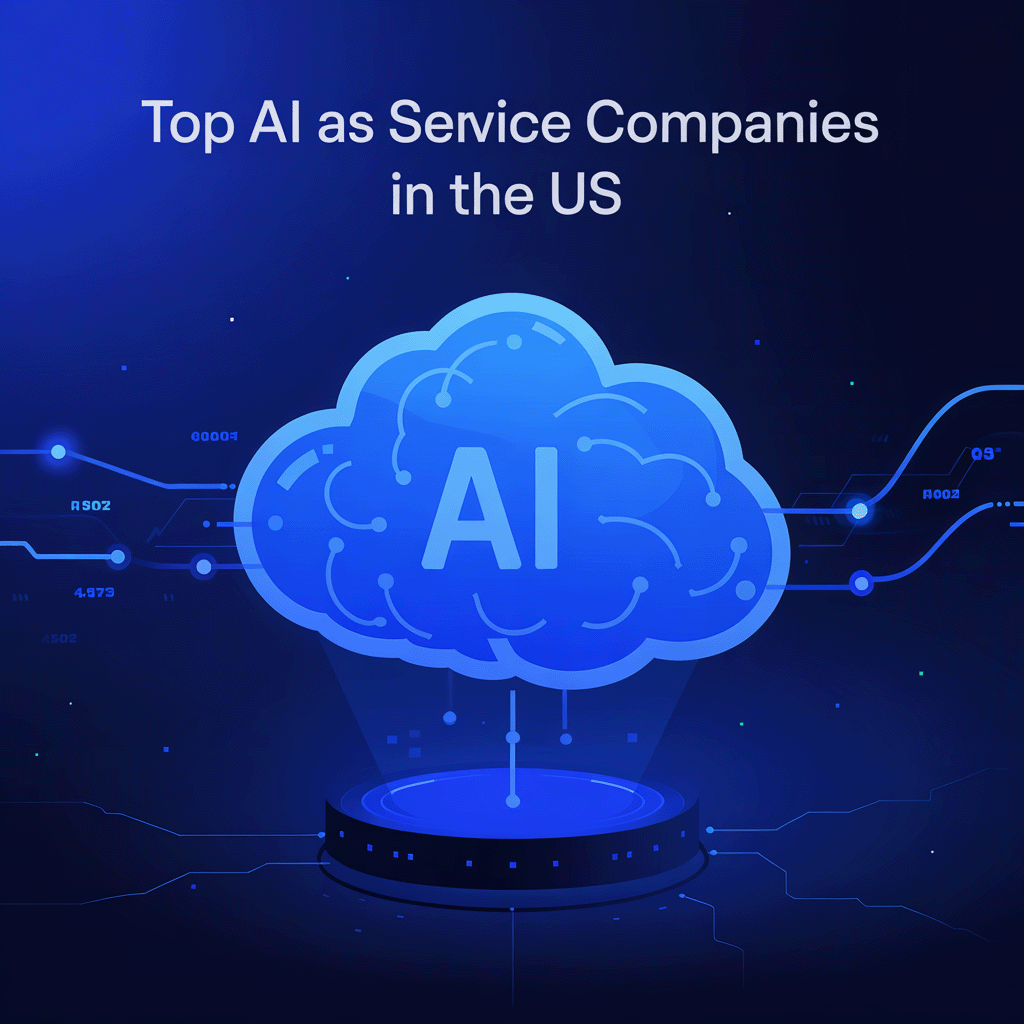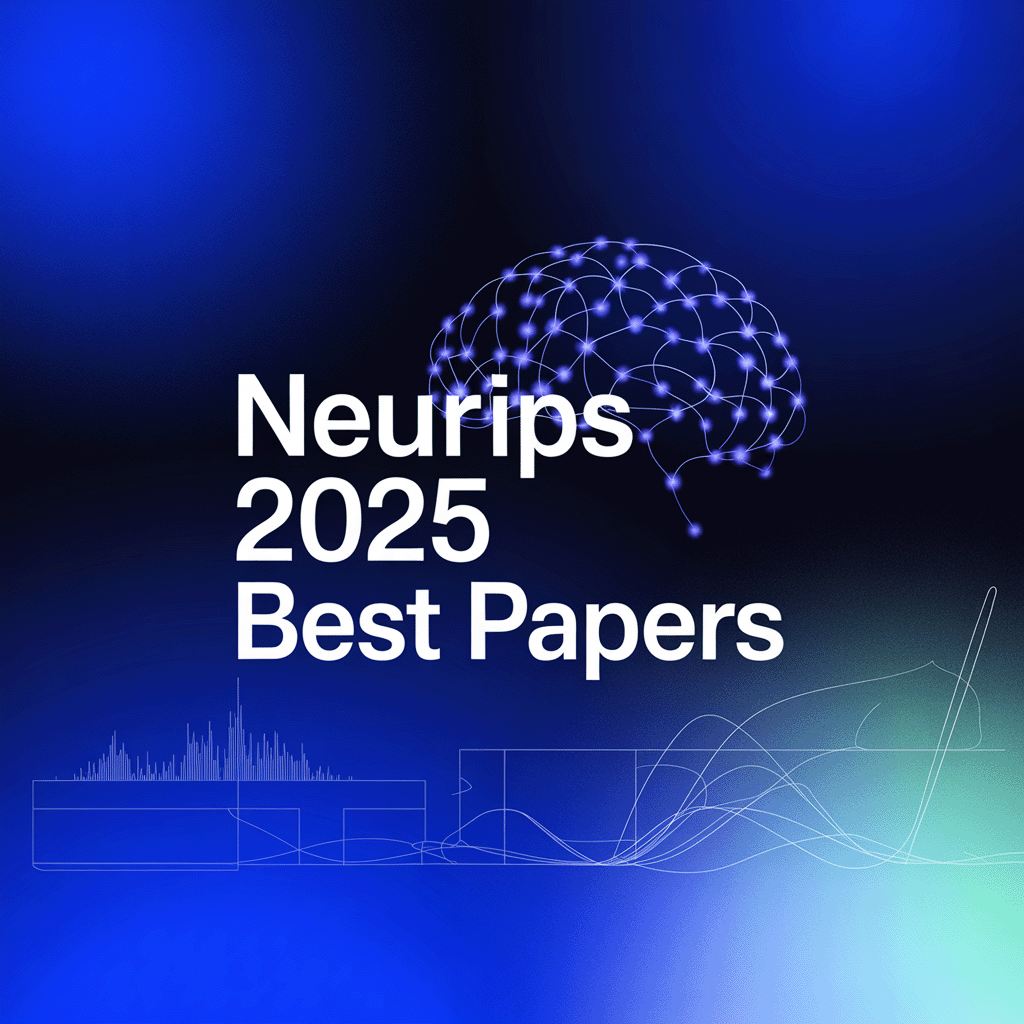Can you build an AI model without writing a single line of code?
Most businesses struggle to use no-code AI because they think AI needs coding skills. But what if anyone could build smart tools without hiring a tech team?
Here’s a fact—by 2025, 70% of new enterprise apps will use low-code or no-code technologies. That’s nearly three times more than in 2020 (Gartner). Businesses that fail to adapt risk falling behind.
Why does this matter? Traditional AI development takes time, costs a lot, and requires skilled coders. No-code tools remove these barriers. They let business users automate work, predict trends, and boost profits—without coding. But is this a shortcut or a smart shift? Let’s explore.
What is No-Code/Low-Code AI?
No-code artificial intelligence allows businesses to build AI solutions without writing code. No-code tools use simple drag-and-drop setups, pre-built AI models, and automation features. They help teams create smart tools without needing engineers.
Low-code AI, on the other hand, allows some coding. It gives developers more control but still speeds up AI projects compared to traditional coding.
A 2024 survey found that 72% of companies now use AI in at least one function. This shows how fast businesses are adopting AI. But traditional AI development is still a challenge.
| Factor | Traditional AI | No-Code AI |
| Who Uses It? | Data scientists, engineers | Business users, domain experts |
| Time Required | Months or years | Days or weeks |
| Cost | High, requires tech teams | Low, fewer resources needed |
| Skill Level | Requires programming | No coding required |
| Customization | High, but complex | Limited but fast deployment |
| Best For | Large enterprises, deep AI projects | Small businesses, quick AI solutions |
No-code AI platforms are making artificial intelligence more accessible to businesses of all sizes. Companies looking to integrate AI seamlessly can explore AI development services to enhance their operations.
Why No-Code AI is a Game Changer
No-Code AI Platforms Save Time
Imagine launching a chatbot for customer service in one day instead of six months. No-code automation lets businesses build AI faster.
Easy to Use
With drag-and-drop tools, anyone can create no-code AI solutions. For example, an HR team can build an AI tool to screen job applicants without needing IT support.
Cost-Effective
Hiring data scientists is expensive. No-code/low-code platforms allow businesses to use AI without high costs.
Automates Repetitive Tasks
AI can handle invoices, customer queries, and sales reports. A no-code AI platform can free up human workers for more important tasks.
Pre-Built AI Models for Quick Deployment
Many no-code AI platforms offer ready-made AI models. Businesses can use these instead of building models from scratch.
No-Code Tools Reduce Errors
Manual data entry leads to mistakes. No-code automation ensures accuracy and saves time.
Use Cases
- Retail: A store can use low code AI to predict which products will sell best next season.
- Finance: Banks can build fraud detection models using no-code tools—without coding.
- Healthcare: Clinics can automate appointment scheduling with no code artificial intelligence.
- Marketing: Companies use no-code automation to create personalized email campaigns.
Businesses no longer need big tech teams to use AI. No-code AI platforms are changing the way companies work. They save time, lower costs, and make AI accessible to everyone.
AI personal assistants are becoming an essential part of automation, helping businesses streamline tasks without technical expertise. Understanding how AI personal assistants work can provide insights into their growing role in no-code AI solutions.
Top 10 No-Code AI Platforms in 2025
In 2025, no-code AI platforms have transformed how firms tap into the power of artificial intelligence. These tools make it easy for users with no prior coding skills to deploy AI solutions, greatly expanding access to tech innovations.
From no-code automation to AI without coding, these platforms provide a range of no-code/low-code solutions that enhance business efficiency across various sectors. Whether it’s through no-code tools or low code AI, the ability to quickly adapt and implement AI has become a key driver of competitive advantage in the digital age.
1. Google Vertex AI
Google Vertex AI simplifies the deployment of machine learning models with its powerful AutoML capabilities, making it a prime example of a no-code AI platform. This tool is designed to enhance productivity and innovation without the need for deep technical skills.
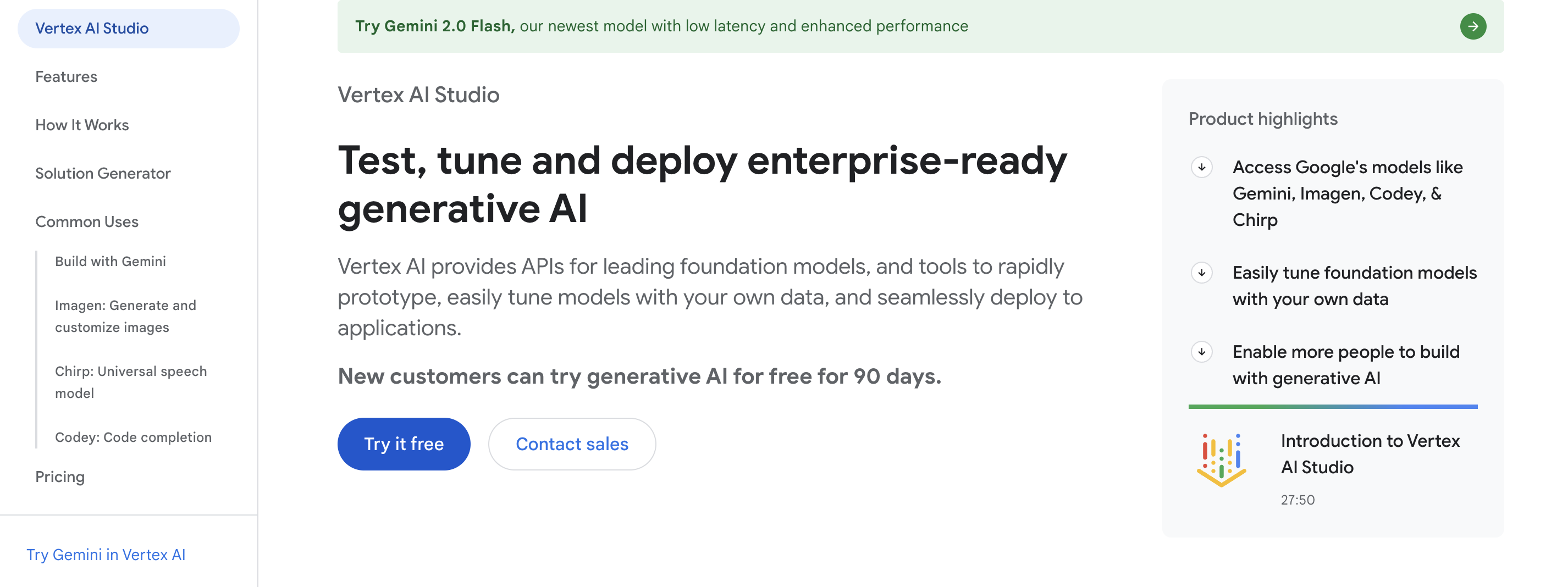
Features:
- AutoML for automatic model tuning.
- Pre-trained AI models available.
- Integration with Google Cloud services.
- Robust ML lifecycle management tools.
- AI model monitoring and management.
Pros:
- Reduces the complexity of model creation.
- Scalable to meet enterprise needs.
- Strong privacy and security features.
- Extensive support and documentation.
- Seamless integration with other Google services.
Cons:
- Can be expensive for small businesses.
- Steep learning curve for those new to Google Cloud.
Use Case:
In healthcare, Google Vertex AI is used to predict patient outcomes and personalize treatment plans. By processing vast datasets, healthcare providers can identify risk factors and intervention opportunities, enhancing patient care and operational efficiency.
This application demonstrates how AI without coding can transform critical sectors by enabling rapid deployment of powerful AI solutions.
2. Microsoft Power Automate & AI Builder
Microsoft Power Automate & AI Builder enhances automation within Microsoft’s ecosystem, leveraging no-code/low-code platforms to streamline processes across various business functions.
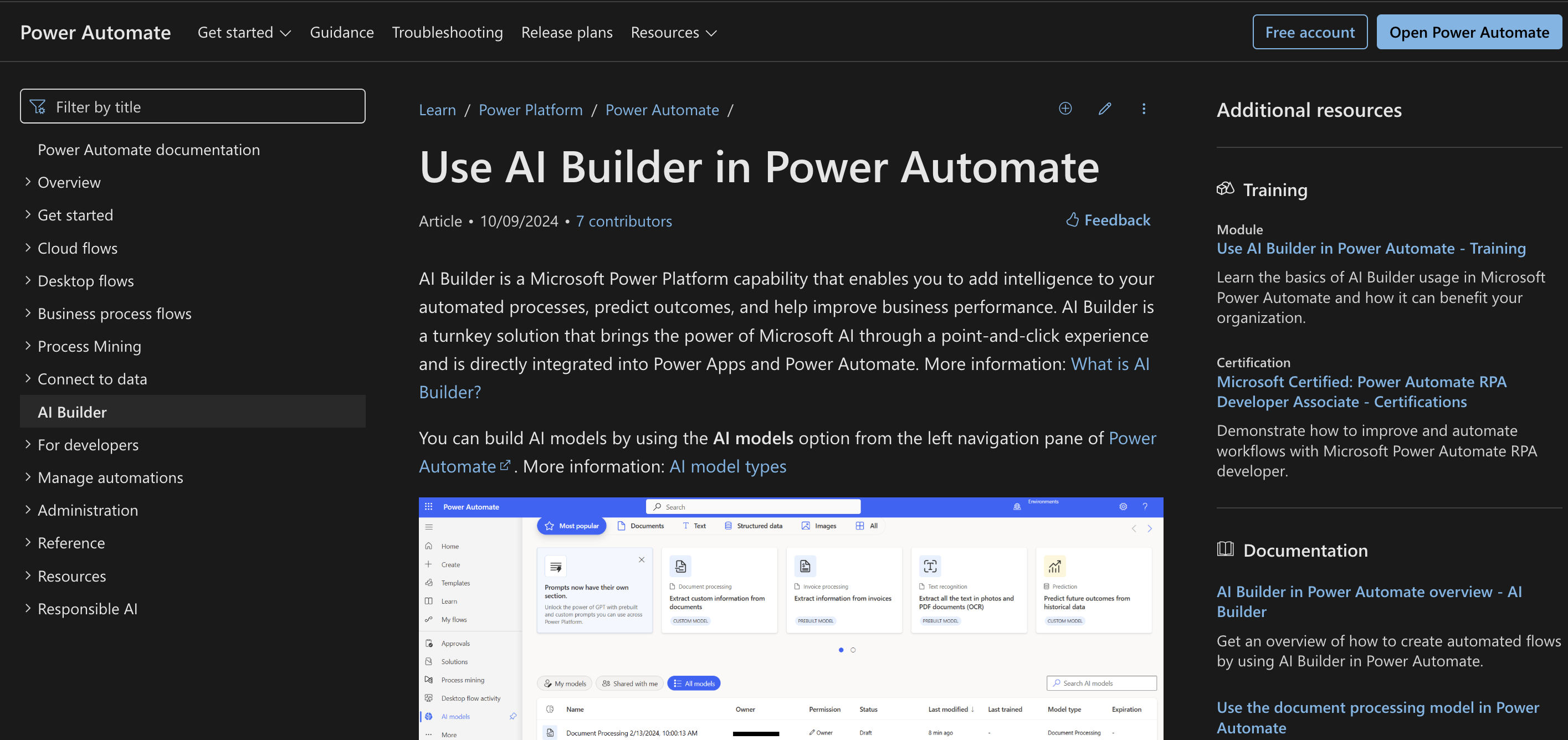
Features:
- Pre-built AI templates.
- Easy integration with Office 365 and Dynamics 365.
- Robotic process automation (RPA).
- Data connectors to hundreds of apps.
- Process advisor for AI-driven recommendations.
Pros:
- Deep integration with Microsoft products enhances user experience.
- User-friendly interface with drag-and-drop functionality.
- Strong community and support.
- Continuous updates and feature additions.
- Accessible AI for every level of user expertise.
Cons:
- Primarily benefits users within the Microsoft ecosystem.
- Some limitations in customization options.
Use Case:
Microsoft Power Automate & AI Builder is extensively used in the financial sector to automate loan processing and customer onboarding processes.
The platform’s ability to integrate and automate tasks across CRM and ERP systems reduces manual workloads and speeds up service delivery, showcasing its utility in high-compliance environments.
3. Bubble + AI Plugins
Bubble + AI Plugins enable users to build web applications without coding, offering extensive customization through AI plugins, making it a standout no-code web app builder.
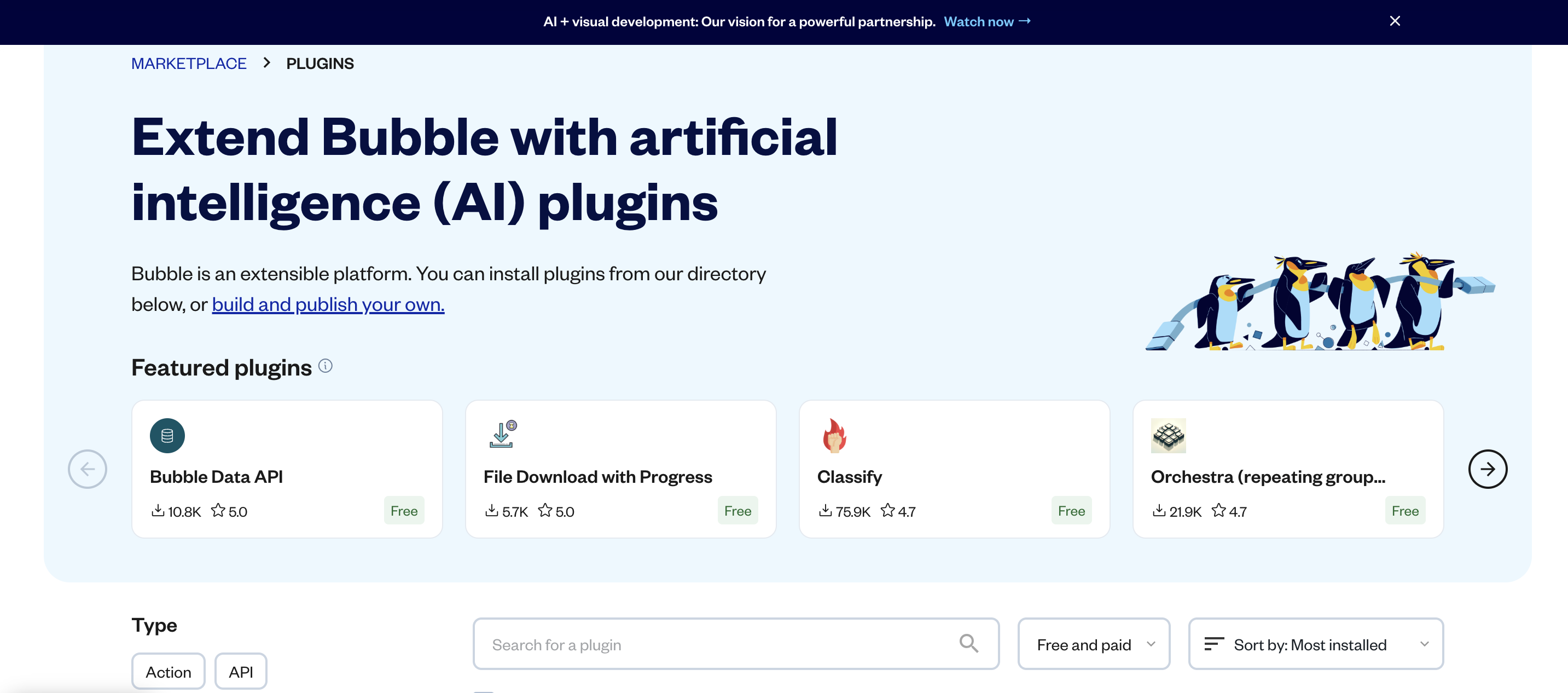
Features:
- Drag-and-drop UI builder.
- Extensive plugin library for AI integration.
- Responsive design capabilities.
- Real-time preview and testing.
- User role and permission settings.
Pros:
- No coding needed for app development.
- Highly customizable through plugins.
- Suitable for building both prototypes and full-scale apps.
- Strong community and support.
- Regular updates and new features.
Cons:
- Performance can vary with complex applications.
- Steeper learning curve compared to other no-code platforms.
Use Case:
Startups utilize Bubble + AI Plugins to create interactive and data-driven e-commerce platforms. By integrating AI for customer behavior analysis and personalized marketing, these platforms can offer tailored shopping experiences, increasing engagement and sales without the need for extensive development resources.
4. Make (formerly Integromat)
Make transforms how businesses automate workflows, providing a powerful visual environment for no-code automation without the complexity of traditional coding.
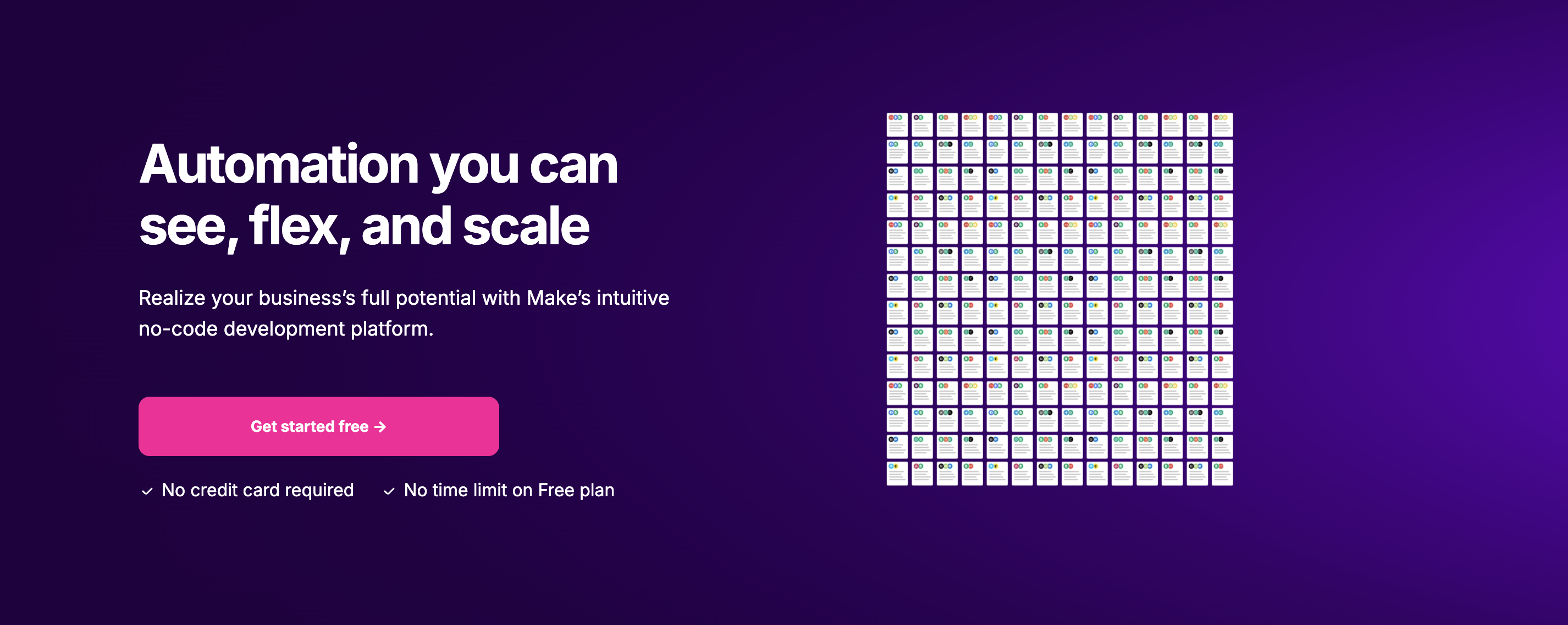
Features:
- Visual workflow editor with drag-and-drop functionality.
- Supports hundreds of pre-built integrations.
- Conditional logic and data manipulation tools.
- Advanced debugging and error handling.
- Automation templates to jumpstart common tasks.
Pros:
- Intuitive and user-friendly interface.
- Robust options for customization.
- Scalable across business sizes.
- Facilitates complex workflows with ease.
- Strong community and support network.
Cons:
- Some integrations may require a premium subscription.
- May require a learning curve to fully utilize advanced features.
Use Case:
E-commerce businesses use Make to automate order processing and customer communication. By linking their CRM, payment gateways, and customer support, they can streamline the entire order lifecycle, improving efficiency and customer satisfaction.
- Akkio
Akkio focuses on democratizing data science, offering AI for business intelligence and predictive analytics through an accessible no-code interface.
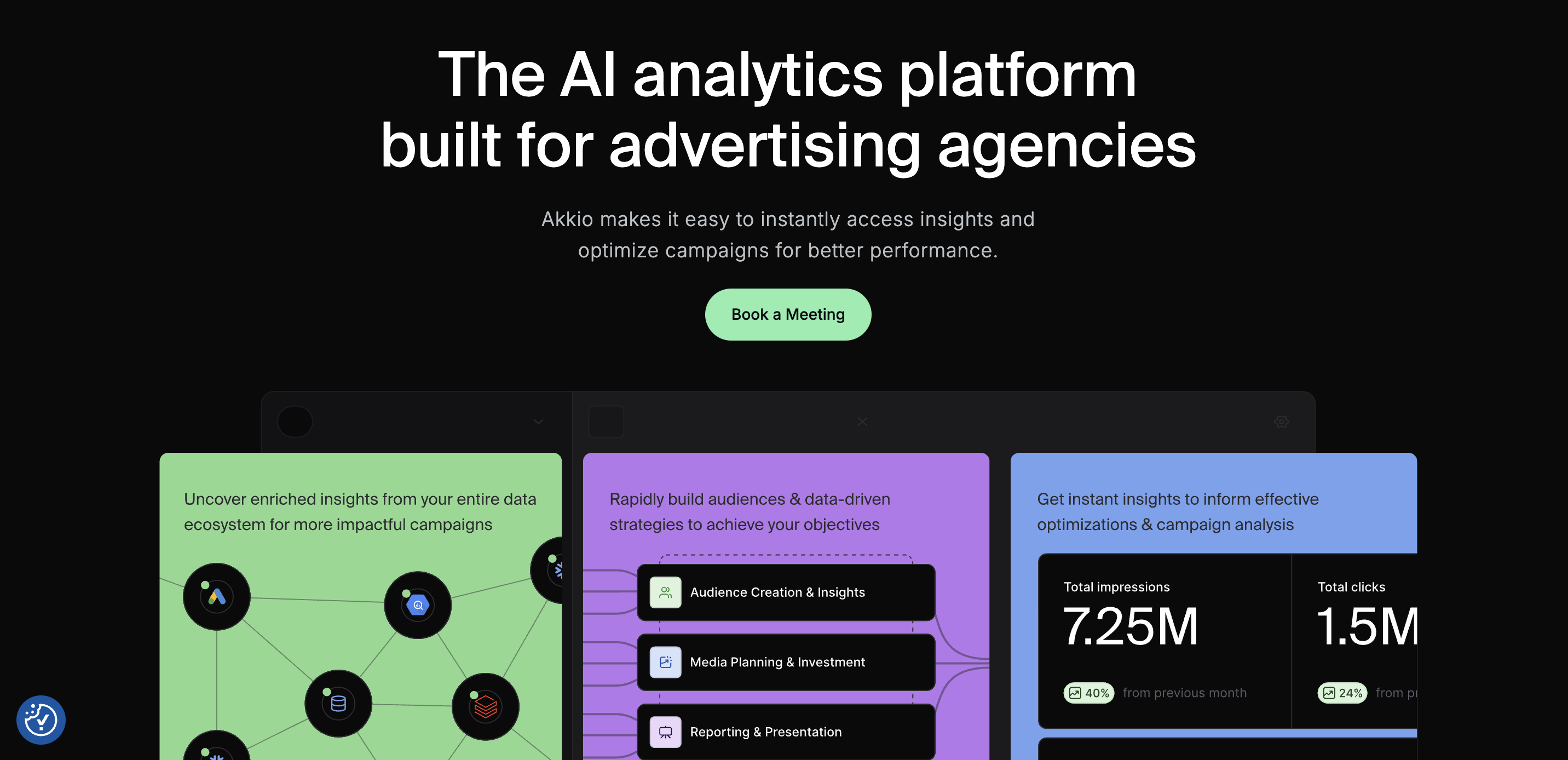
Features:
- Drag-and-drop data flow creation.
- AI-powered predictive analytics.
- Easy data integration from various sources.
- Model training and deployment in minutes.
- No-code data transformation tools.
Pros:
- Quick and easy model setup.
- Effective for non-technical users.
- Enhances data-driven decision-making.
- Scalable and cost-effective for startups.
- Strong performance in predictive tasks.
Cons:
- Limited to predictive analytics.
- Data privacy concerns need careful management.
Use Case:
Marketing teams utilize Akkio to forecast campaign performance and customer engagement. By analyzing historical data, they can optimize their marketing strategies in real time, tailoring content and offers to increase conversion rates and ROI.
6. DataRobot
DataRobot provides a comprehensive no-code machine learning platform designed to empower enterprises to build and deploy AI models at scale.
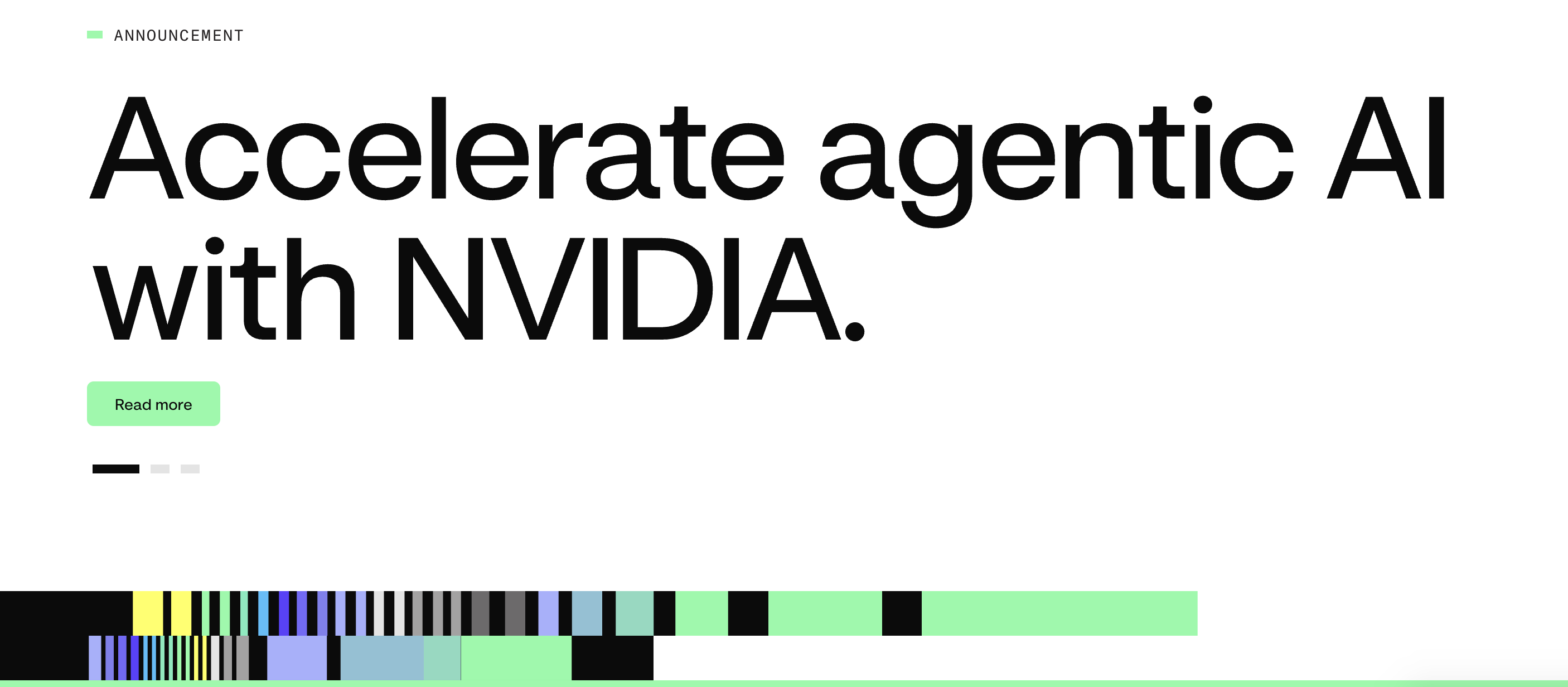
Features:
- Automated machine learning (AutoML).
- Model lifecycle management.
- Deployment and monitoring of AI models.
- Integration with big data ecosystems.
- Explainable AI for model transparency.
Pros:
- Streamlines the data science workflow.
- Supports a wide range of industries.
- High scalability for enterprise needs.
- Robust security features.
- Extensive library of algorithms and pre-built models.
Cons:
- Premium pricing model.
- Can be overwhelming for beginners without guidance.
Use Case:
Financial institutions leverage DataRobot for credit risk analysis and fraud detection. The platform’s ability to automatically select, train, and deploy the best models saves time and reduces the margin of error in high-stakes financial decisions.
7. Cogniflow
Cogniflow is an accessible AI model training and deployment platform that allows users to create AI models without any programming.

Features:
- User-friendly model building interface.
- Supports text, image, and voice AI models.
- Quick deployment capabilities.
- Integration with existing apps and systems.
- Continuous learning and model improvement.
Pros:
- No coding skills required to build and deploy models.
- Versatile applications across different data types.
- Fast deployment speeds up time-to-market.
- Affordable pricing makes it accessible to SMBs.
- Effective for rapid prototyping of AI solutions.
Cons:
- Limited control over complex model configurations.
- Dependent on the quality of data provided by users.
Use Case:
Small businesses use Cogniflow to enhance customer support with AI-driven chatbots. These bots can handle inquiries, provide product recommendations, and resolve common issues, thereby improving customer engagement and reducing the workload on human agents.
8. Peltarion
Peltarion specializes in deep learning without coding, ideal for tackling complex tasks in image and natural language processing (NLP).
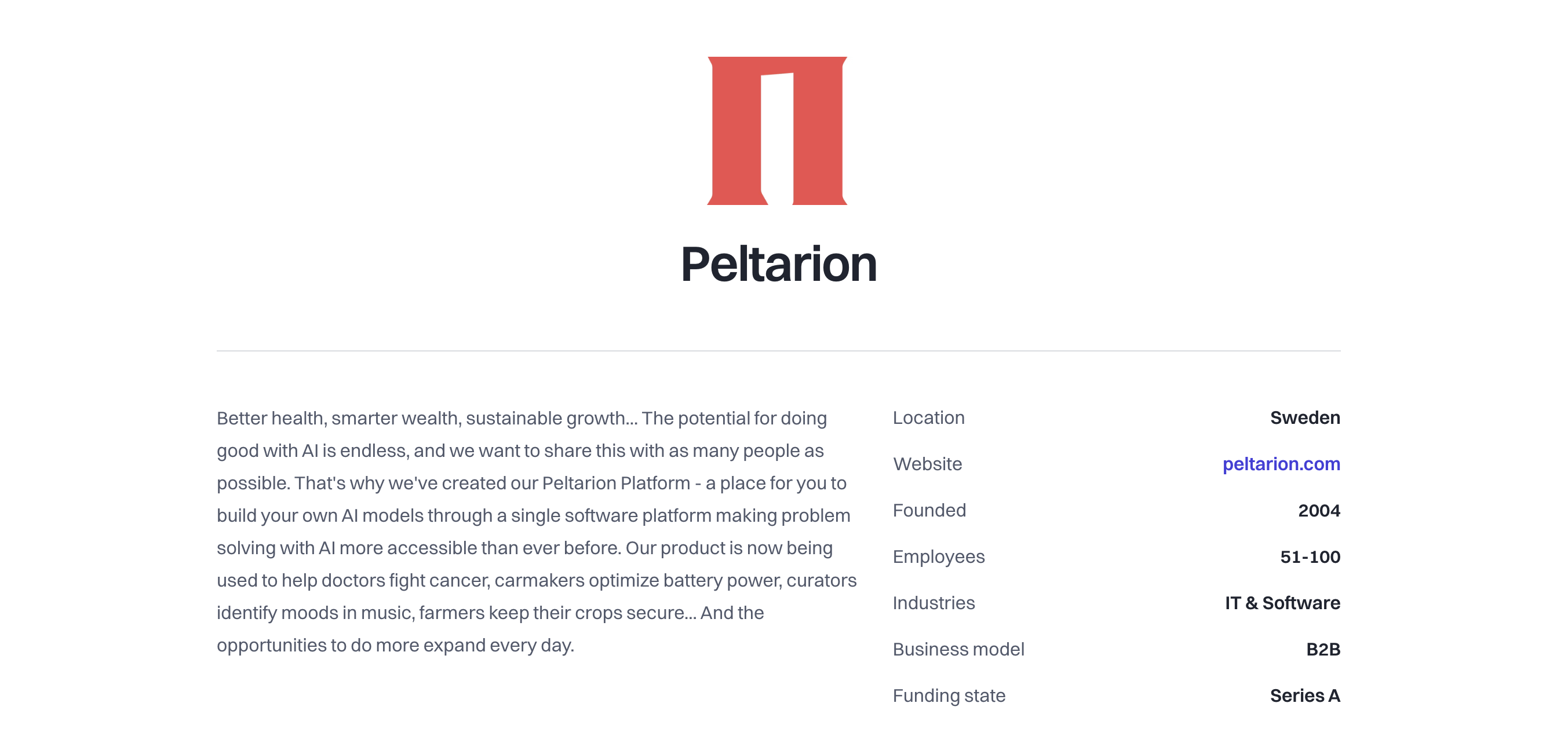
Features:
- Specialized in deep learning algorithms.
- User-friendly interface for building and training models.
- Extensive pre-built dataset access for training.
- Real-time testing and model optimization.
- API support for easy integration.
Pros:
- Makes deep learning accessible to non-experts.
- Supports diverse applications from image recognition to NLP.
- Encourages experimentation with minimal risk.
- Provides educational resources for deep learning.
- Facilitates rapid prototyping and deployment.
Cons:
- Deep learning focus may not suit all business needs.
- Higher compute costs associated with training large models.
Use Case:
Educational technology companies use Peltarion to create personalized learning tools that adapt to individual student learning styles and progress. This use of AI helps to enhance educational outcomes by providing tailored educational experiences that engage and motivate students.
9. Levity
Levity is tailored for AI automation in document processing and workflow management, enabling businesses to streamline operations effectively.

Features:
- AI-driven data extraction from documents.
- Workflow automation tools.
- Integration with popular cloud storage solutions.
- User-friendly training of AI models on custom data.
- Monitoring and analytics for workflow performance.
Pros:
- Reduces manual document handling.
- Improves accuracy in data processing.
- Customizable to specific business processes.
- Easy to scale as business needs grow.
- Strong support for collaboration across teams.
Cons:
- Focus on documents may limit other use cases.
- Requires initial setup and training for best results.
Use Case:
Legal firms use Levity to automate the processing of case files and legal documents. The AI helps to quickly extract and classify information from complex documents, reducing the time lawyers spend on administrative tasks and allowing them to focus more on client service and case strategy.
10. Runway ML
Runway ML brings powerful no-code AI tools to the creative industries, simplifying tasks like video editing and graphic design through intuitive AI applications.
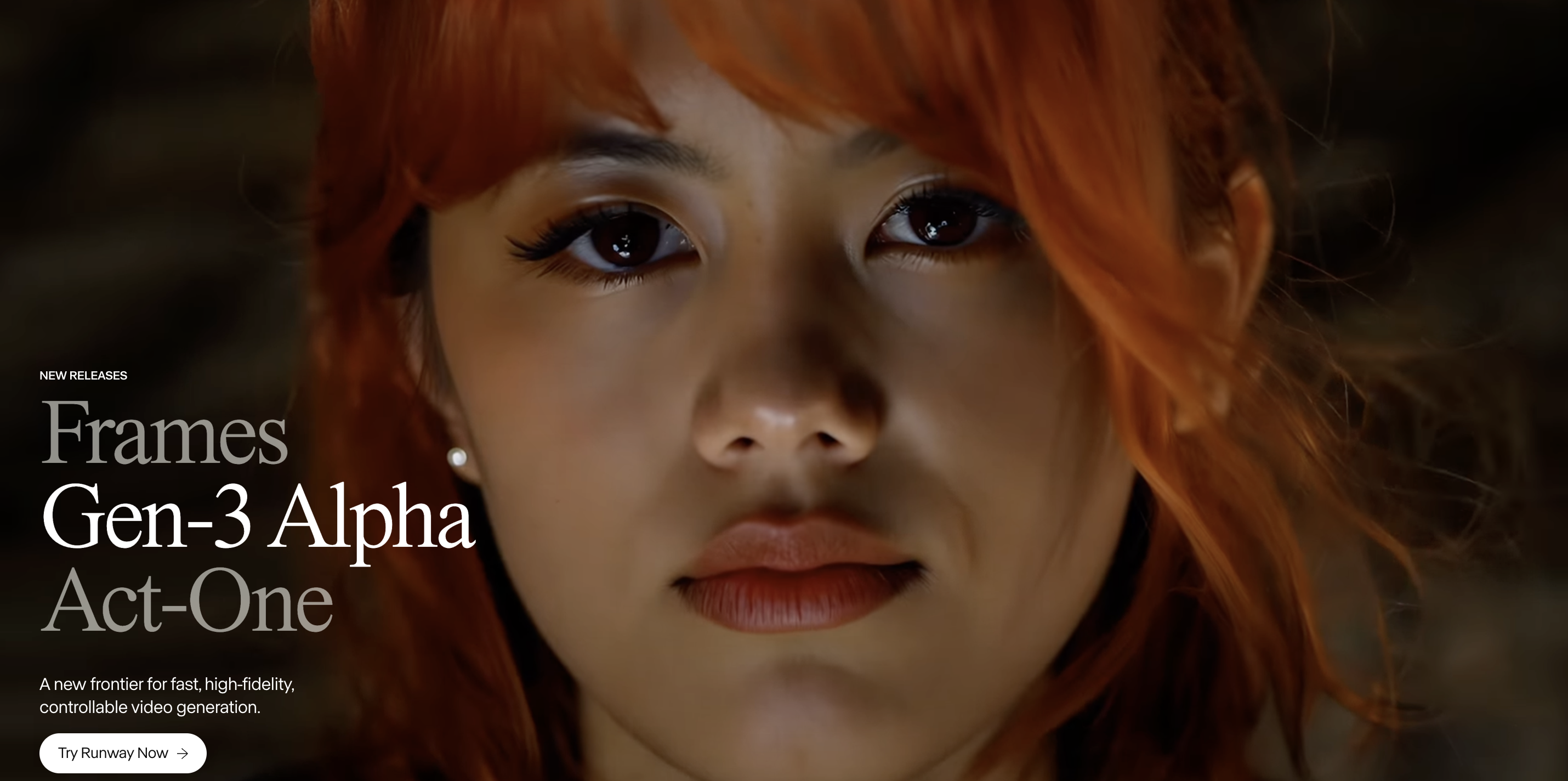
Features:
- Tools for video editing and graphic creation.
- Extensive model library for creative tasks.
- Real-time collaboration features.
- Integration with design tools and platforms.
- User-driven customization and model training.
Pros:
- Enhances creative workflows with AI.
- Accessible to creatives without technical backgrounds.
- Supports a wide range of creative tasks.
- Encourages collaborative projects.
- Regularly updated with new features and models.
Cons:
- May require creative input for optimal results.
- Pricing can be prohibitive for freelancers on tight budgets.
Use Case:
Digital artists and filmmakers use Runway ML to automate tedious aspects of video production and graphic design, such as color correction and object removal. This allows creatives to focus on the artistic aspects of their work, pushing the boundaries of digital art and storytelling with innovative AI tools.
Each platform profile includes key details that highlight their strengths, potential drawbacks, and practical applications, providing readers with comprehensive insights to make informed decisions about integrating no-code AI solutions into their workflows.
Businesses are utilizing AI not just for automation but also for sustainability. The impact of AI in sustainable business practices is shaping industries that prioritize eco-friendly solutions.
How to Create AI Without Coding?
AI is changing the way businesses work. But many think building AI needs coding skills. That is not true anymore. With no code artificial intelligence, companies can use AI without programming. These tools help businesses automate work, predict trends, and improve customer service—without hiring tech teams.
Today, businesses use no-code AI to build chatbots, detect fraud, and create content. No-code/low-code platforms remove the hard parts of AI, making it easy for anyone to use. If you want to build AI without coding, here’s how you can start.
Define Your Use Case
Before you build an AI model, ask yourself—what problem will it solve? What is no-code AI? AI is not just for big tech firms. Many small businesses use AI no-code platforms to save time and money.
For example, a retail store might use AI to track customer trends, while a bank may use it to stop fraud. An example of a no-code platform is a tool that allows users to create AI models without coding skills. Gen AI no-code platforms enable businesses to build and deploy AI-powered applications effortlessly.
What are no-code platforms? These are tools that let users develop software applications without traditional programming. A no-code AI model builder can help create solutions for:
- Customer Support – AI chatbots handle FAQs and reduce workload.
- Fraud Detection – AI spots unusual transactions and flags risks.
- Content Generation – AI helps marketers write better content.
- Lead Scoring – AI ranks sales leads based on buying intent.
Choose the Right No-Code Platform
Not all no-code/low-code solutions are the same. Some focus on text analysis, while others specialize in image recognition. Choosing the best no-code AI platform depends on your needs.
Ask these questions:
- Does the platform support your business case?
- Does it offer drag-and-drop tools?
- Can it handle structured and unstructured data?
- How easy is integration with existing apps?
Popular platforms include Bubble, Make, and Peltarion. If you need AI without programming, look for a no-code AI development platform with strong automation features.
The rise of no-code AI is opening new opportunities for entrepreneurs. Looking at some of the best AI business ideas highlights how companies are using AI to create innovative products and services.
Collect & Upload Data
Data is the key to AI success. Businesses must provide clean, structured data for training. If a company wants to build a chatbot, it needs past customer chats. If it wants AI to detect fraud, it must feed in transaction records.
Some platforms accept raw data, while others require users to structure it first. Most no-code AI platforms support:
- Structured data (like spreadsheets or databases).
- Unstructured data (like emails or PDFs).
Train AI Models
Training AI used to take months, but no-code AI development platforms now offer pre-trained models. These tools help businesses build AI without coding. Some even have automated training, where the platform learns from new data.
| Feature | Traditional AI | No-Code AI |
| Who Trains It? | Data scientists | Business users |
| Time to Train | Months | Days or weeks |
| Requires Coding? | Yes | No |
| Model Customization | Full control | Limited but flexible |
| Best For | Deep AI tasks | Quick business use |
Some platforms let users fine-tune AI models. Others handle training automatically. The best choice depends on how much control a business needs.
Deploy & Integrate AI
Once trained, AI must be connected to business tools. A no-code AI platform market offers different ways to do this:
- Websites – AI chatbots for customer queries.
- CRMs – AI scoring leads in sales tools.
- Automation Apps – AI streamlining workflows.
A fintech firm might use low code artificial intelligence to spot fraud in banking apps. A retailer may use AI to suggest products to buyers.
Monitor & Optimize AI Models
AI is not a one-time setup. It must be tested and updated. Businesses must track how well AI performs. If results start to drop, the model needs retraining.
Questions to ask:
- Is the AI making mistakes?
- Is it responding too slowly?
- Does it need fresh data?
Regular testing ensures that the no-code AI platform keeps improving. AI that learns from mistakes will get better over time.
What are the Key Features to Look for in a No-Code AI Platform?
Not all no-code/low-code platforms are good for business use. Some focus on ease of use, while others offer deep customization. Here are the top features to check before choosing a platform.
Ease of Use
A no-code AI platform should not be hard to use. It must have a drag-and-drop interface, so non-tech users can create AI workflows. A good example of no code platform is Bubble, where users build AI tools with no coding needed.
Automation & Workflow Integration
A platform should connect with business apps. A good no-code AI development platform supports tools like Zapier, Make, and CRM systems. Businesses must check if the platform can link AI with their existing systems.
Customization & Scalability
AI should adapt as a business grows. A company that starts with simple AI chatbots may need advanced automation later. The best no-code AI platform allows easy upgrades.
Pre-Trained AI Models
A good platform has built-in AI models. Common ones include:
- Natural Language Processing (NLP) – AI for text and speech.
- Image Recognition – AI for scanning and detecting images.
- Predictive Analytics – AI for forecasting trends.
Security & Compliance
AI must follow data laws. Businesses that handle sensitive data need no-code/low-code solutions that meet GDPR, HIPAA, or industry security standards.
Pricing & Support
AI tools should not cost too much. Some no-code AI model builder options are free, while others charge based on usage. A platform with good customer support is important for businesses with no AI experience.
Retail Business Inventory Management is a small retail store implementing no-code AI for inventory management, reducing stockouts and overstock situations, leading to a 20% increase in sales due to better product availability. This shows that AI can power real businesses without coding skills.
Final Thoughts
Building AI is no longer limited to tech teams. Anyone can create AI without coding using low-code AI tools. These platforms let businesses automate work, make smarter decisions, and grow faster.
If you are ready to try AI, start by finding a code platform that fits your business. The future belongs to companies that use AI smartly. Are you one of them?
Ready to bring AI into your business without coding headaches? LITSLINK’S AI development services provide AI solutions tailored to your needs. From idea to deployment, our experts help you build, train, and integrate AI seamlessly.
Turn your AI vision into reality today! Contact LITSLINK to get started.