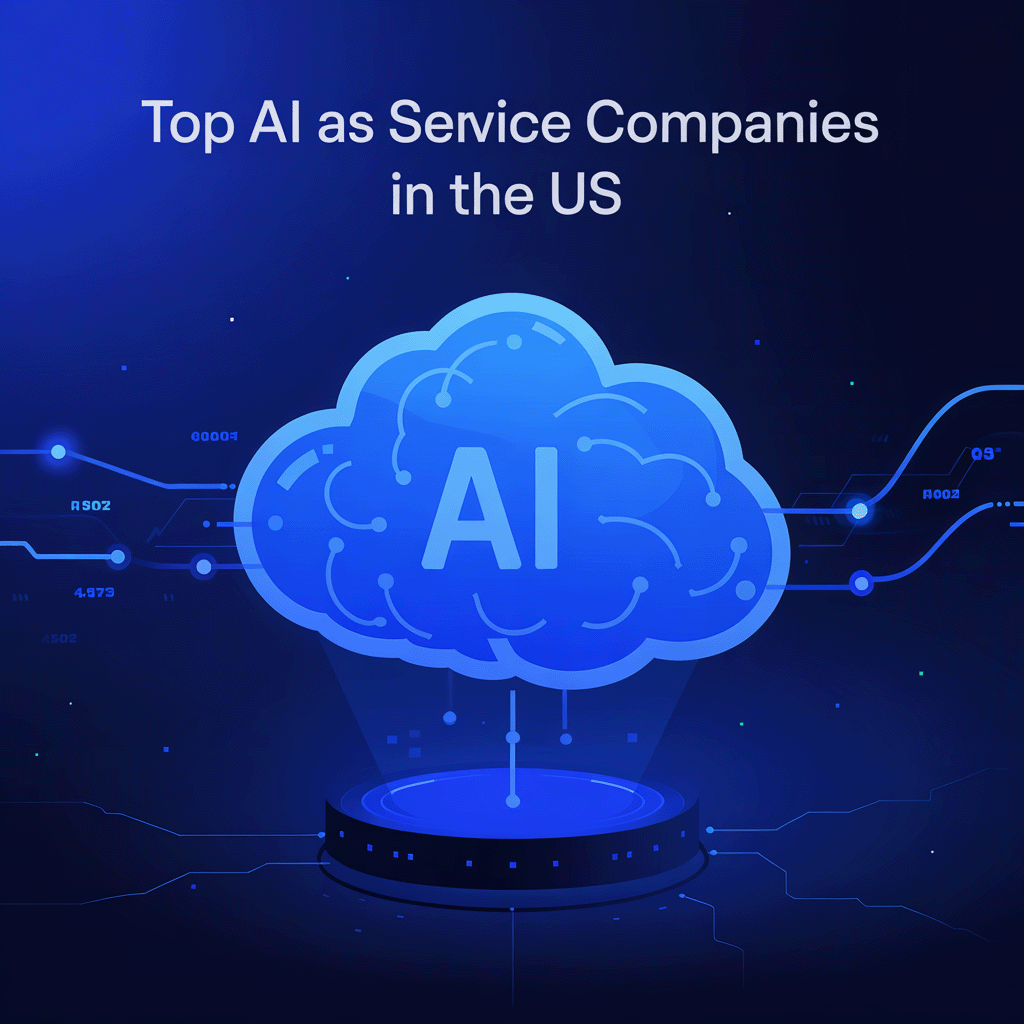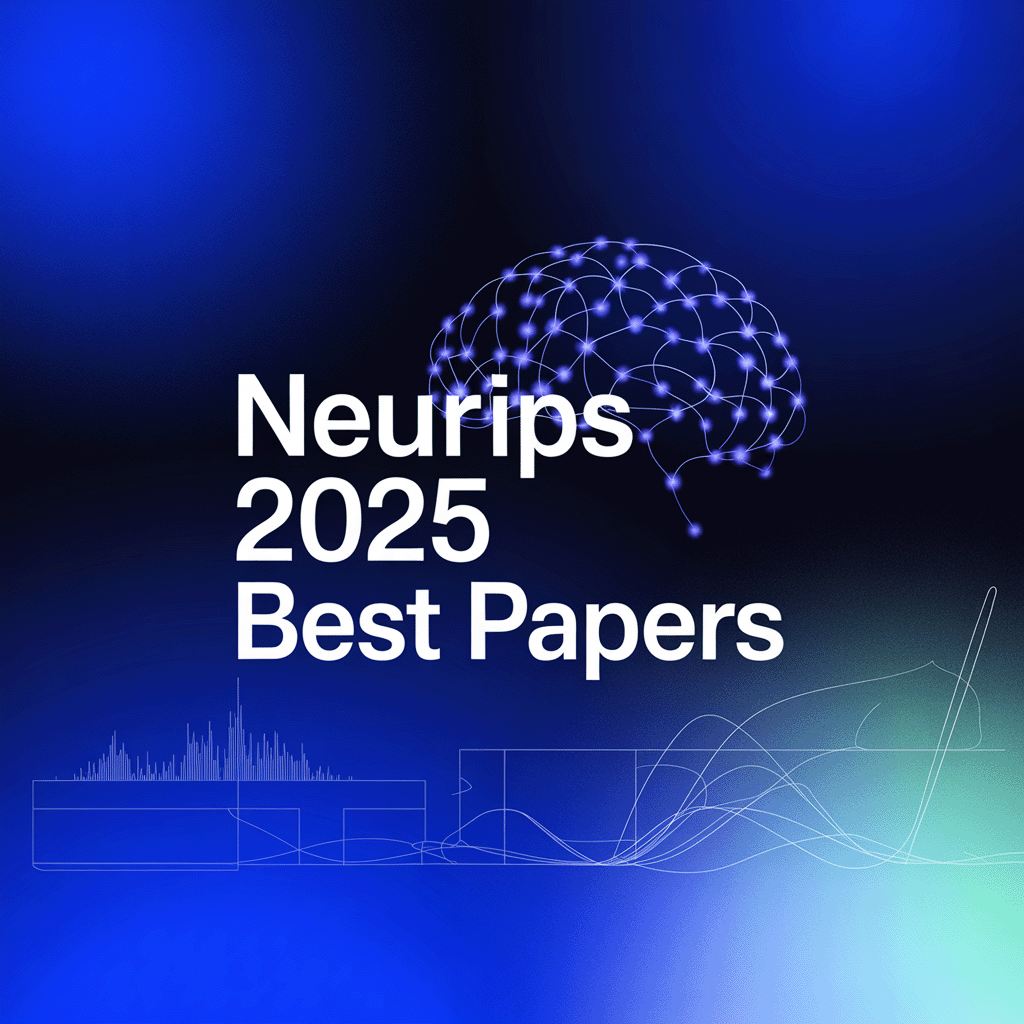Migrating to the cloud means moving an organization’s critical digital resources and services from their private/in-house servers, on-premise/colocated hardware, and data facilities to a public cloud like Microsoft Azure, Amazon Web Services, Google Cloud Platform, or other cloud services.
This is predominantly done to manage the business’s IT infrastructure remotely, eliminating privacy and security risks and weeding out possible inconveniences.
In this article, we look at the nature of cloud migration, including its benefits, success stories, and tools, and give you valuable insights into how to build an effective cloud migration strategy.

What is Cloud Migration?
The migration boom started back in 2012. Before that, 1 out of 3 Americans associated the term cloud with nothing but the weather. In 2023, the total spending of public cloud users reached $597.3 billion. Many midsize organizations and enterprises around the globe have intensified their migration and are now showing no signs of holding back.
- 94% of mid-size companies and enterprises have switched to cloud services;
- 92% of businesses across industries have chosen a multi-cloud strategy;
- 67% of the internal enterprise operational infrastructure is now cloud-hosted;
- 60% of businesses store all data in the cloud.
Success Stories: Businesses Enjoying the Results of Cloud Migration Steps

Business optimization through data migration has gained traction across industries like retail, healthcare, finance, and manufacturing. Among them, the following world-known brands have gained the most:
- Spotify has relied on Google Cloud Platform infrastructure for the majority of its music library since 2016. Back then, they moved 1200 of their data processing-directed acyclic graphs and online services from their internal data centers.
- Netflix chose AWS once they understood they couldn’t achieve the planned growth using local servers. Due to the resource migration and correct cloud migration techniques, the brand can now cope with the enormous volume of data streamed and ensure an exceptional user experience.
- Airbnb, like Netflix, went with AWS. Once they noticed a huge growth in client base and revenue, they felt the need to go with the cloud migration advantages to expand globally and face no limits. This allowed Airbnb to achieve immense scalability and remain reliable both for guests and hosts.
- GE (General Electric) migrated its applications and data to the AWS cloud to have access to progressive reports and analytics, promote its technical capabilities, and introduce innovations across numerous business units.
- Coca-Cola succeeded in improving its IT infrastructure by employing a cloud migration process. In the long run, this allowed the brand to decrease operational costs by 40% and increase automation by 80%.
Of course, their examples prove that cloud migration planning can revolutionize business operations regardless of the industry. But these examples give way to an alternative option for new businesses. Instead of starting with private/in-house servers, modern startups can use cloud software development services from the beginning to eliminate future scalability issues.
Benefits of Cloud Migration: Is a Cloud Migration Plan Worth It?

On-premise infrastructure requires immense planning and hardware investment at every stage. Cloud services are not just more dynamic and scalable, allowing a business to adjust its cloud computing resources based on its current demand. They are also more affordable. But that’s just one of the benefits of cloud migration.
Scalability: A cloud environment enables an organization to adapt to data volume or operational growth, eliminating downtime or hardware modernization. Thus, the technology makes it possible to scale up during peak hours accompanied by an increased workload or scale down during break times. Eventually, a business can align its digital resources with up-to-date demands.
Flexibility: Adaptivity, versatility, and flexibility for varied computing requests are the three features typical for cloud migration. These three characteristics are crucial when businesses confront shifting technology trends and industry vibrancies. Flexibility means freedom in choosing among cloud models: Software as a Service, Infrastructure as a Service, Platform as a Service.
Reduced investments: Cost for servers and storage, hardware and networking equipment, human resources, and other ongoing maintenance expenses are the core drawbacks of any on-premise infrastructure. Cloud infrastructure offers the pay-as-you-go model, in which a business pays only for what it consumes.
Better execution: One of the advantages of cloud migration is high-yielding resources and robust networks that, unlike on-premise solutions, never limit a business in terms of its need for memory, power of data processing, or storage scope. Thus, an organization using the cloud is always open to processing or resource shifts.
High security: Safety and security are always a priority at all levels of cloud hosting due to technologies for intrusion prevention & detection systems, firewalls, multi-factor authentication, and others. Platforms like Microsoft Azure or AWS deliver regular updates alongside multiple security patches to diminish jeopardy and enhance system resilience. Today, 94% of businesses that switched to cloud technology report considerable safety improvements.
Optimization of resources: If you go with on-premise setups, you must onboard an experienced team to manage the hardware & software environment. Except for cases when you need to scale up or down, the team will be useless. Cloud hosting provides the most robust way for going up and down, enabling your organization to accommodate the workloads but reduce the need for substantial upfront expenses in people or infrastructure.
Augmented collaboration: Cloud stands for a unified environment for a team to work, create, plan, edit, share, and build a business. Altogether, this streamlines collaboration between business units and departments and enables employees to bring input regardless of their time or geography. One of the advantages of augmented collaboration became noticeable during the pandemic outbreak when cloud migration revolutionized the approach to work and shared goals.
Simplified integrations: Any modern cloud environment offers APIs and multiple integration instruments that eliminate inter-software operability crises or challenges. Thus, building and deploying new applications and streamlining the productivity of all business processes will be much easier.
Decreased downtime: Regardless of the types of cloud migration strategies, cloud migration is all about reducing downtime. While any on-premise infrastructure goes alongside ongoing updates, unavoidable technical issues, and system inaccessibility, cloud services ensure your team implements all updates without operational disruptions.
What Is a Cloud Migration Strategy?

There are different types of cloud migration strategies to consider when planning to switch to cloud hosting. We’d like to concentrate your attention on the six core ones capable of fulfilling most of your management needs. No project goes under a single strategy exclusively: in most cases, projects feature elements of diverse strategies depending on the project stage.
- Rehost. This is one of the popular cloud migration strategies. It goes under the name lift-and-shift and transfers the software and servers unchanged from the on-premise environment to a cloud. The drawback of this strategy is limited access to cloud-native features since they cannot be reached by merely shifting an app to a cloud. This strategy is typically chosen when a business is under time constraints.
- Replatform. As with the previous strategy, this one also has an alternative name – move-and-improve. This option allows a business to modernize the current software’s scale and automation features without replacing them. Following this strategy, a business preserves its technical debts and receives no anticipated benefits.
- Refactor. This type of cloud migration strategy means resuming the workload to make it look and feel like cloud-native. This model works for companies shifting to the cloud to make use of the environment’s exceptional tools and adopt its core principles.
- Repurchase. Typically, this type of cloud migration implies moving the software to a cloud-native environment like a SaaS platform. As a rule, a decision like this is accompanied by terminating current licensing and switching to a brand-new product. In the case of expensive and outdated legacy software, repurchasing is the most profitable strategy.
- Retire. This means abandoning and/or wiping out the software and applications no longer needed in the environments within which the Source Systems currently operate.
- Retain: This strategy stands for preserving the software in its archetype environment to consider significant refactoring and other changes in the future. This is typical for legacy software and a lower need for migration.
Cloud Migration Tools: Azure, AWS, Google, and More
The core task of the best cloud migration tools is making sure that the shift to a new environment is manageable by automating most of the processes and steps. To date, the best tools to make use of when migrating are:
-
- AWS Server and App Migration Services;
- Azure Migrate;
- AvePoint Migration;
- Relokia;
- AppDynamics (Cisco);
- Dynatrace;
- Carbonite Migrate;
- Flexera;
- CloudM;
- Cloudsfer;
- Google Cloud migration tools;
- IBM Turbonomic.
Your Cloud Migration Plan
Step 1: Assessing
It is essential to catalog and classify all the data and software, pay attention to (inter) dependencies, measure challenges in the field of security and guidelines for compliance with laws and regulations, decide on the scalability demands, and then set priorities.
Step 2: Choosing a provider
The list of the tools is extensive, and the ratings are high. How to choose? It’s critical to start with provider compatibility with existing data and software and then move to services, pricing, support offerings, considerations for compliance, interoperability with current systems, and resources for growth.
Step 3: Designing an intended architecture
The future architecture should be flexible and scalable, including configurations both for networking and security, with a set of required features for performance and cost efficiency.
Step 4: Migrating
After planning, a team will launch the cloud migration process. It will depend entirely on the chosen strategy and will include the environment setup, virtual machine supply, establishment of resources for storage and networking, replicating/migrating data centers to the cloud, deployment, and configuration.
Step 5: Testing
Then, the team has to perform testing to verify a successful shift, assess system responsiveness and scalability, detect fragilities, and confirm the experience of an end-user.
Step 6: Tuning
At this step, the team installs all required security and safety measures alongside access control. They set up mechanisms for scanning and alerts and then lay down management processes.
Any strategy is prone to mild cloud migration challenges. The most critical scenarios are downtime, data loss, resource management risks, and interoperability issues. Regardless of this, cloud computing is beneficial in the long run. It is flexible, scalable, and affordable, allowing businesses to concentrate on other operational challenges rather than those related to the hosting environment.
Takeaways
Cloud migration is a game-changer for businesses, offering improved efficiency, innovation, and cost savings. Success stories highlight its potential benefits, while the right tools, like infrastructure as code and management platforms, simplify the process.
A well-planned strategy involving infrastructure assessment and collaboration between IT and business teams is crucial. Cloud migration isn’t just a tech upgrade – it’s a strategic move toward organizational evolution and future success. By embracing this shift, businesses can stay agile, competitive, and innovative in the ever-changing digital landscape.