Just imagine you are standing at the edge of the Great Sphinx of Giza, pleasing your eyes with the magnificent sight of Egyptian pyramids standing in all their magnitude. And in the next few seconds, like a master of the universe, you are an important-looking person in an astronaut’s spacesuit walking on the surface of Mars. Then, you appear to be surrounded by amusing creatures that look like a compilation of a cat and a giraffe. No, it is not a scene from a science fiction movie. All these amazing experiences you can get now with real-life VR apps!
If you have not heard anything about VR software, you must be living in a cage. This technology has revolutionized the world of video games, video production, and not just that, but most importantly, it has immensely affected app development. Hence, let us take you into a short but yet fascinating journey named “VR app development.”
The Starting Point of Our Destination: The Essence of VR
Whether you are into video games or not, you may have some experience with VR. The gaming industry has already developed this technology to help users submerge into the world of interactive virtual reality games. When we talk about VR software, a single case of you as a driver of a car or a first-person shooter on a battlefield in a video game may pop up in your head. But virtual reality is more than that as it is already implemented in a wide variety of industries from entertainment to healthcare. So, let’s look more into details.

What is VR?
VR technology works as a teleport to transfer people from the environment they are in to a fully immersive simulated one. It does not physically make people travel to different places, but it gives a feeling of it. Importantly, your perception of reality is not affected by the use of VR since you are a spectator who simply observes the events.
How Does It Work?
Different devices may provide you with a realistic VR experience. But the simplest way to gain it is to use a simple VR headset. The device reacts to the movements of your head or eyes. For instance, when you turn your head to the right, the display will show you what is on your right side in this specific environment.
To make you see a three-dimensional world through the headset, a stereoscopic display is used. Compared to the 2D displays, a 3D stereoscopic display increases the number of pixels, which, consequently, gives depth to the image you are happy to observe. Thus, to reach a fully immersive experience, your brain needs to perceive a virtual environment the way it perceives the real world, and a headset makes it possible. By the way, specific VR devices boost your virtual reality experience with sensory stimulations, including sound or tactile sensations.
Essentially, a 3D display is not the only means used for altering the perception of your reality. Virtual Interactivity is what helps fully abstract your mind from the real world. Users should be able to keep control of the navigation. Hence, they can walk wherever they want within that environment and interact with things in it, and it is a key for eschewing the feeling that they are just watching a spectacular 3D movie.
The Second Point: VR Development
Developing VR apps is an intricate process, but it does not stand in stark contrast to the development of 3D games. Before you decide to create a new awesome VR app, you can estimate its potential cost with an app cost calculator.
Now, let’s get a little glimpse of how the most amazing VR apps are born.
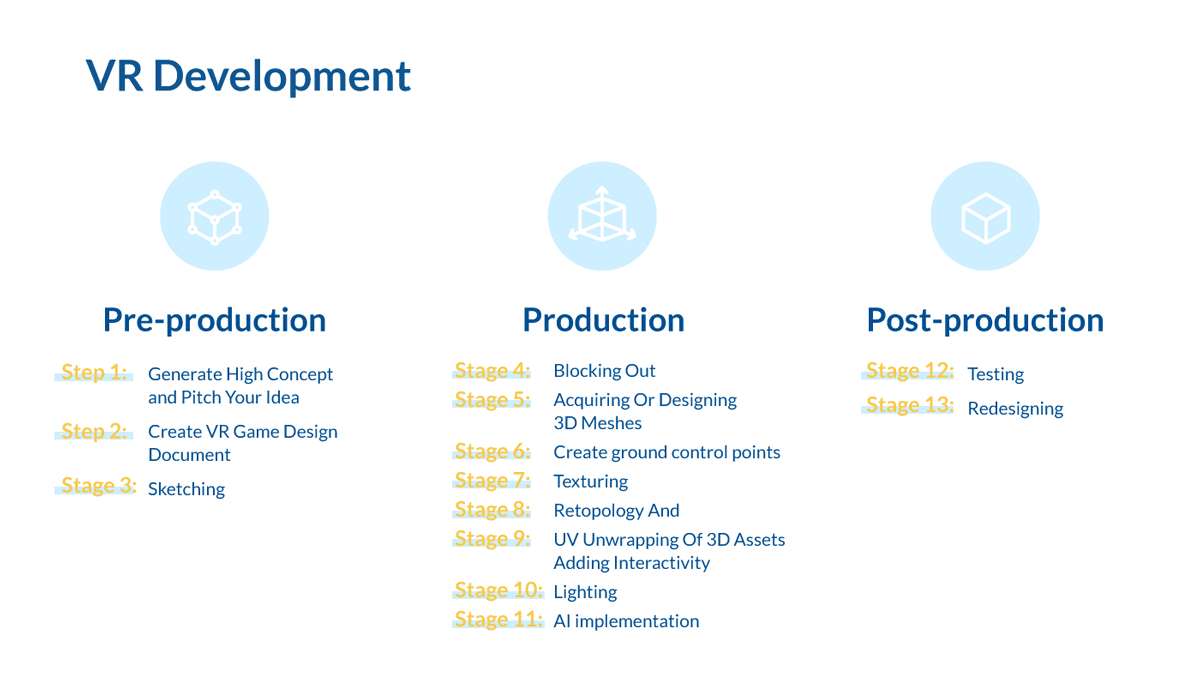
Stage 1: Generate High Concept and Pitch Your Idea
The first and the big one step in making a virtual world is to generate a high concept idea. You should clearly understand how it would look like to bring it to life. So, distill one of your ideas and transform it into a few sentence description of all the aspects of the game. It will help you to communicate the idea to a team of developers and explain why it is worthy of financial and commercial development.
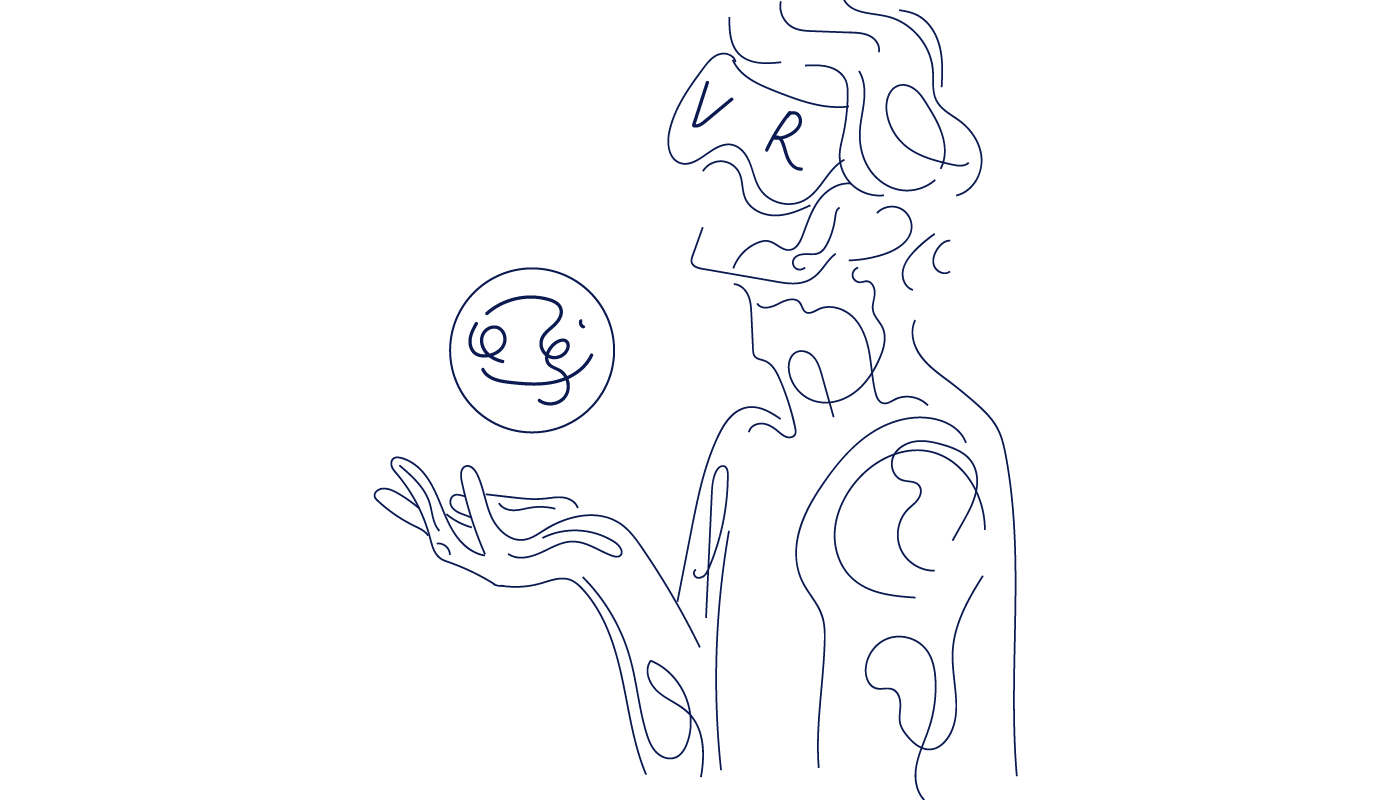
Stage 2: Create VR Game Design Document
This step requires the generation of a specific document that would include prototypical facets of your upcoming app. The document consists of a “skeleton” and may include a prototype for the entire project. It helps to structure your work and a team of VR developers to achieve head-spinning results. It is also a way to fully elaborate your idea, make it more tangible, and take what you can from it.
Stage 3: Sketching
A team of developers goes into detail and outlines an oncoming VR app with all its aspects, including map plans, building plans, characters plans, and positioning of objects and pick-ups. Here, they may create a real prototype with drawing ‘cutouts’ for 3D models to ensure the outcome they would preferably obtain.
3D artists may choose two ways of doing it: manually or with the help of a tablet or a mouse. So, a thorough elaboration of this stage is a road to a successful virtual reality experience since every decision made on this stage directly affects the app.
Stage 4: Blocking Out
Herein, developers layout the proximal sections and areas within a VR environment dividing into blocks. Therefore, each block defines a specific object on the virtual territory. Such a stage is helpful for creating a certain atmosphere of the environment and, if necessary, to make some alterations to it. Besides, it is a strategic means to structure a project since a team involved in a project splits large segments into smaller but more detailed ones and accomplishes them one by one.
Stage 5: Acquiring Or Designing 3D Meshes
Here, you have a choice of whether to download existing 3D assets or build them by yourself. Look at several options you may resort to:
3D Scanning
You need to scan 3D assets with photogrammetry tools. They enable you to measure and acquire photographic images of an object. But since this method allows receiving only a mesh of a higher density than it is required with poorly optimized material, additionally, it demands editing and texturing to make 3D models lifelike. However, 3D scanning is rather a time-consuming process.
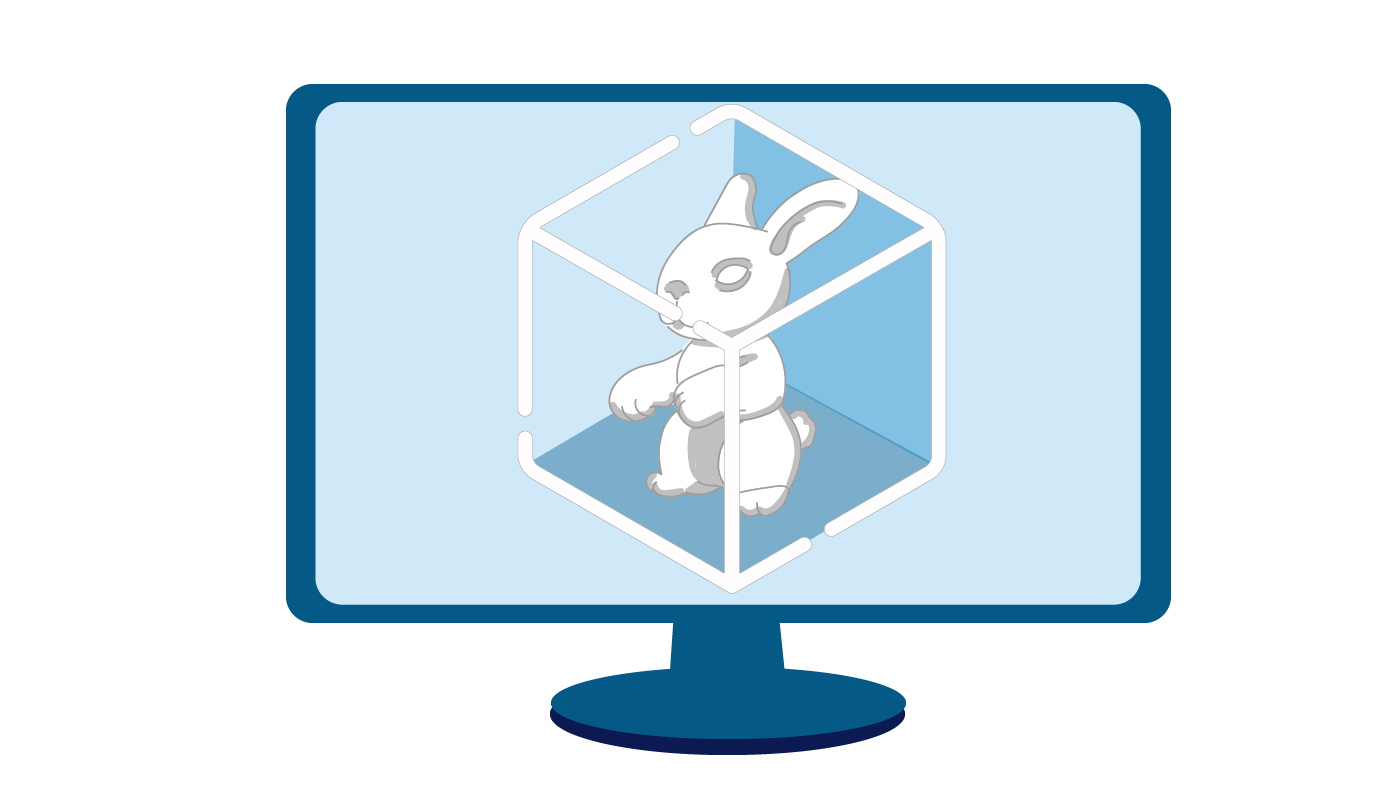
Download Store Assets
It is easy as it sounds. Unity Technologies, as well as Epic’s Unreal Engine Marketplace, have 3D engine stores, where you can find and download ready-made VR development kits. The problem is that you may not find anything unique and exciting among their assortment, and for sure, you need to pay for a subscription . But this method can be a redemption for those who don’t have much time in their pockets.
Use 3D Drafting Tools
This option consists of two stages. The first stage implies you to draft the future 3D image with primitive geometrical figures such as spheres or cubes. It seamlessly intermingles in the second stage, which requires you to shape these 3D primitives and transform them into complex images..
Use Professional 3D Sculpting and Modeling Tools
Creating VR applications demands the use of both sculpting and modeling engines. Let’s figure out the difference between these two.
Sculpting is basically painting with the help of 3D pixels (so-called voxels). But the process is more similar to virtual clay modeling than actual painting. 3D modelers start with creating a sphere, add voxels, and then, they push and pull them to design an object. 3D modeling looks like drawing with wire in order to generate a mesh. Some engines allow you to manipulate a mesh in a manner to generate any object.
Stage 6: Create Ground Control Points
At this stage, a low-level aerial image morphs into a digital terrain model (DTM) and becomes a part of a virtual reality environment. As a result, we get a designed area implemented into the VR system, which allows a user to explore a lifelike 3D territory in real-time and first-person mode.
Stage 7: Texturing
Though texture is just a combination of pixels, it is responsible for the mind-blowing experience users get while walking in a highly realistic scene in the world of VR. Thus, texturing is a receipt for eye-catching and true-to-life 3D assets. It’s recommended to design texture on your own rather than use ready-made assets from Unity or Unreal stores to preserve the uniqueness of your project.
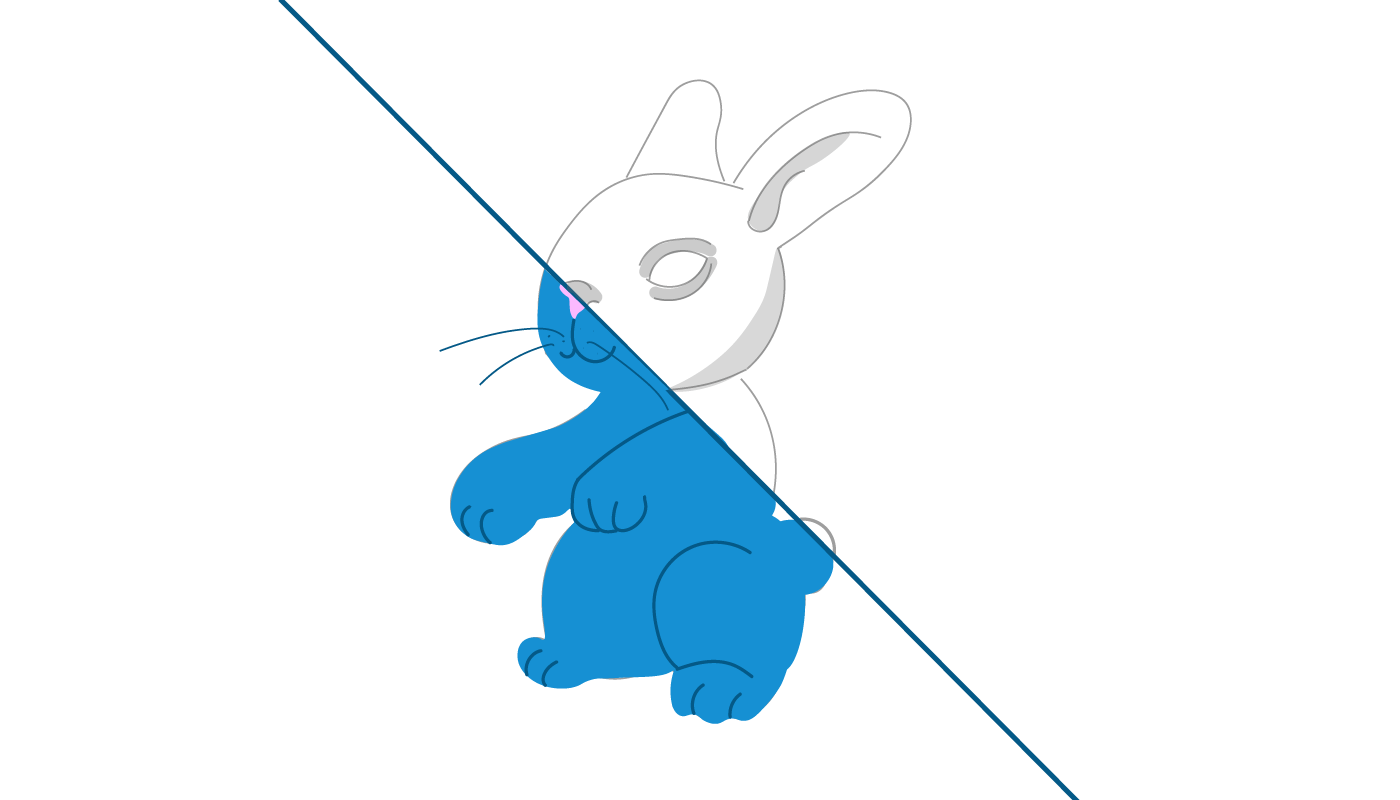
Stage 8: Retopology And UV Unwrapping Of 3D Assets
Retopology is a crucial step in the process of VR development. To be precise, it is characterized by rebuilding a 3D mesh to reduce the number of polygons, and in such a way, it makes it easier to create an animation. When the animation has highly detailed meshes, retopology becomes essential as it helps to eliminate unnecessary folds.
UV unwrapping occurs to be a significant continuation of retopology. It may sound surprising , but at this stage, you need to transform a 3D model into a 2D map, which consists of a lot of data, including all vertices of the mesh. Briefly, UV unwrapping aims to “unwrap” information such as color, height, roughness, and so on from a detailed model and “wrap” the low poly model in it.
Stage 9: Adding Interactivity
Visual aspects of VR are apparently vital, but without interactivity, all the effort of VR developers fade into oblivion. Users have to be able to interact with the virtual world. Otherwise, it offsets the whole idea of VR experience with its immersing effect. Thus, with the help of VR programming, developers add light switches, elevators, weapons, food, and the like for sustaining the interest of users and encourage them to continue playing.
Stage 10: Lighting
Don’t underestimate the importance of lighting. It is a magic wand that creates an atmosphere and tension, which makes an app more lifelike. On the contrary, poor lighting is a way to make an app look false. Hence, at this stage, you need to place light around the scene in line with textures and 3D models.
Stage 11: AI Implementation
What is more important, developers implement AI in order to make objects within the VR environment respond to users’ actions. Such interaction is also gained with the help of virtual reality programming.
Stage 12. Testing
Scrutinous testing of the application is a continuous process in VR development. You can accomplish this task with a VR device to check whether your app is glitch and bug free. It is vital to detect these glitches to ensure it does not lag before the release.

Stage 13: Redesigning
Once the app is tested, there is only one thing left to do – fix glitches and bugs. Then, you may package it in folders and files and be ready to launch it on the market . And voila – you have a brand-new VR application ready to submerge users into the world of unforgettable experience or so-called virtual reality.
Final Words
As you see, the development of a VR application is an intricate and time-consuming process. But the spectacular results are worthy of such effort. So, don’t waste your time and push your luck in VR projects. Without proper technical skills, you might need support from a top software development company with extensive experience in the field. Contact us for high-quality virtual reality software development services to create a VR application that will take the market by storm!





