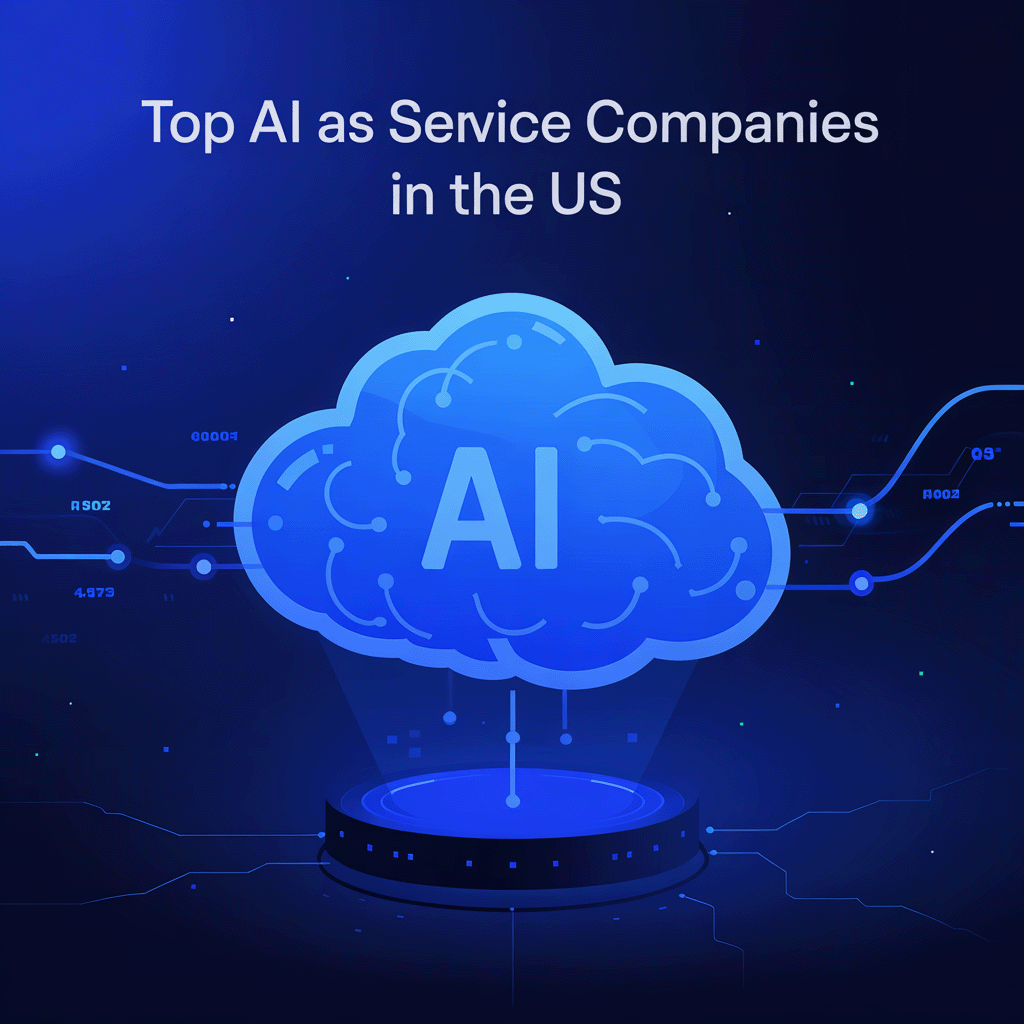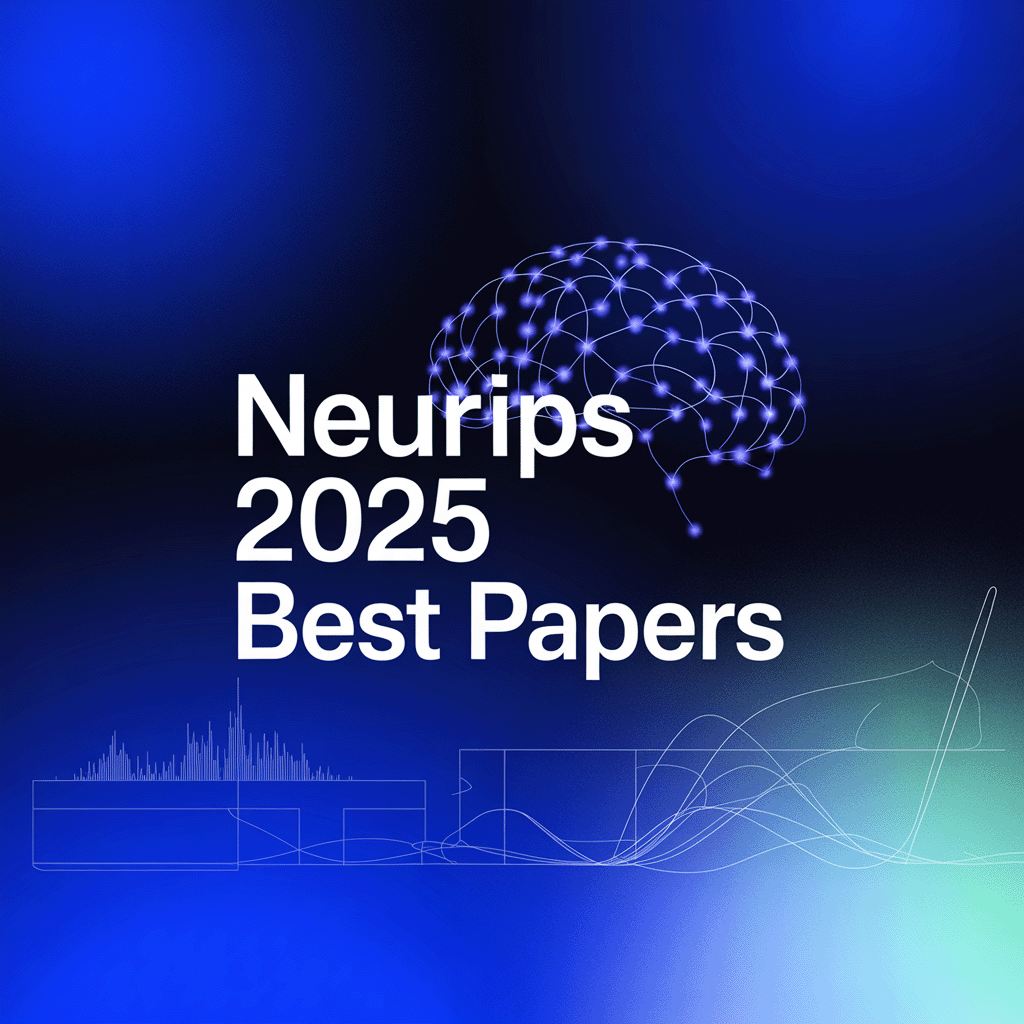Today, artificial intelligence (AI) is not just about automating tasks; it’s democratizing the creative and entertainment industries, becoming a part of daily life. Take the popular TikTok trend, for instance, where users breathe life into their photos with movement. This trend has captivated millions, with over 500 million views under #AnimateMyPhoto. AI-powered animation tools have made it possible for everyone to create captivating animations regardless of their technical expertise.
The demand for animation is surging across industries like marketing, entertainment, education, and social media, making AI a crucial factor in streamlining the animation process. By making animation more accessible, AI generators are revolutionizing how we create and consume visual content. A recent report forecasts a 35.7% annual growth rate for the AI animation market from 2024 to 2033, solidifying AI’s growing dominance in this field.

We’ve compiled the 8 best AI animation generators available today, catering to professionals, content creators, and AI enthusiasts alike. This definitive guide helps you choose the ideal tool by breaking down key features and the pros and cons of each. With practical examples and expert insights, you’ll make informed decisions. If you’re hands-on, we’ll show you how to build your own AI animation generator from scratch.
AI-powered animation creation has never been easier. Master the best AI animation tools on the market and unlock the secrets to bringing your creative visions to life.
What is an AI Animation Generator?
AI is making waves across various creative industries, and one of its most exciting applications is in animation. But what exactly is an AI animation creator, and how does it work? Let’s figure it out!
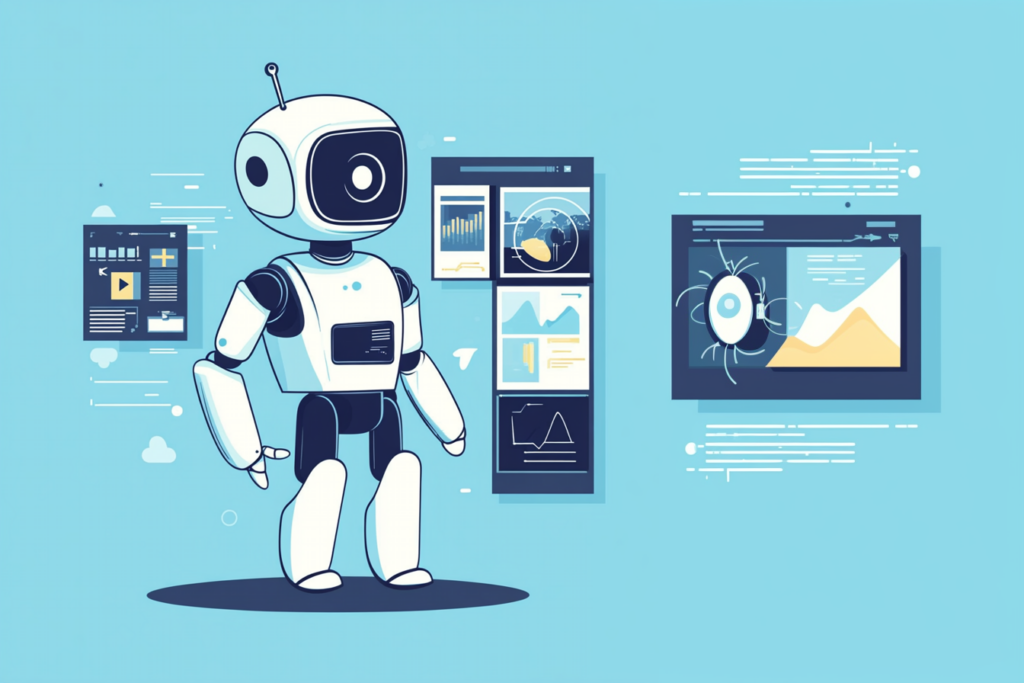
Definition and Explanation of AI Animation
An AI animation generator is a powerful tool that uses machine learning algorithms to whip up animations from different inputs. Instead of relying on traditional, labor-intensive animation techniques, these generators leverage AI to automate the process.
Users can upload still images and videos or provide textual descriptions, and the AI transforms these inputs into lively animations. The AI quickly analyzes and interprets data, predicts movements, and creates animations much faster than a human artist could. However, AI animation makers are quite new and require proper regulations to prevent misuse. Familiarize yourself with these guidelines to ensure ethical and responsible use.
How They Work: From Input to Final Animation
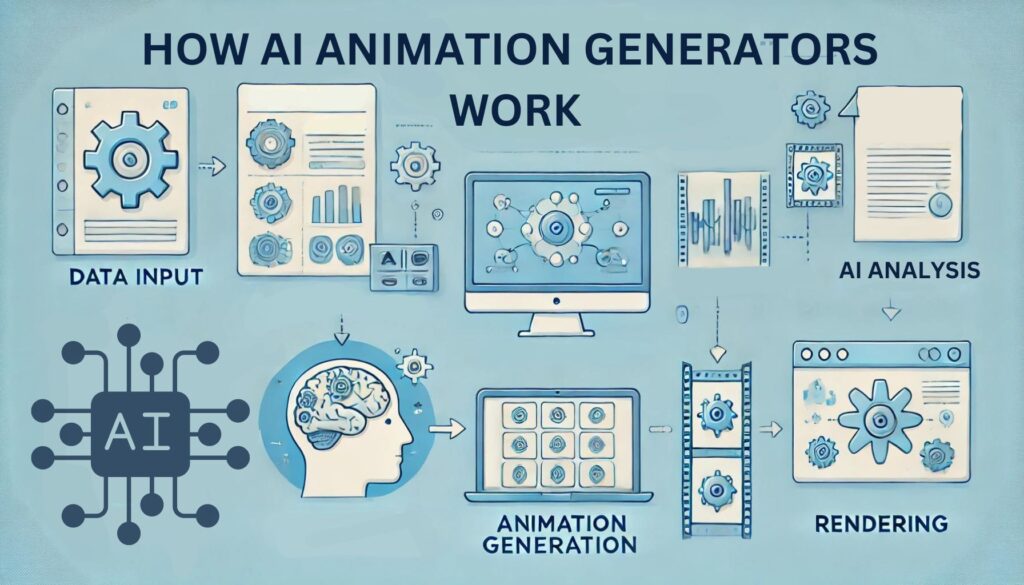
-
Data Input: It all starts when you upload your material—be it a single image, a series of photos, or a video clip. Some AI animation creator tools even let you input text that describes the scene you want to animate.
-
AI Analysis: The AI begins by analyzing the input data. For images, it identifies key features like faces, objects, and backgrounds. For videos or text, the AI breaks down the content into actionable elements that can be animated.
-
Animation Generation: Based on its analysis, the AI uses algorithms to create movement patterns and transitions. For instance, if you upload a photo of a person, the AI might animate the person’s face to show expressions or movements, such as blinking or smiling.
-
Rendering: Finally, the AI renders the animation. It combines the generated movements with visual effects to produce a polished result. This step is optimized to ensure high-quality output while keeping processing time to a minimum.
Advantages of Using AI in Animation
-
Time-Saving Benefits: Traditional animation can take weeks or even months. AI animation makers slash this time dramatically as they allow you to churn out animations in minutes or hours. Former Dreamworks Animation CEO Jeffrey Katzenberg says that AI will cut down animation production time by 90%.
-
Cost Efficiency: Traditionally, creating animations the old-fashioned way has been a pricey endeavor since it requires skilled animators and specialized software. However, AI tools for animation are changing the narrative. These tools often come with more budget-friendly pricing models, making top-notch animation accessible to a broader audience. The global market for AI in animation is expected to hit $587 billion by 2030, reflecting AI’s growing affordability and adoption.
-
Accessibility for Non-Experts: These AI animation creator tools are designed to be user-friendly. They offer intuitive interfaces and automated processes, thus making animation accessible even to those without any prior experience.
-
Enhancing Creativity and Productivity: By automating repetitive tasks and offering creative suggestions, AI animation tools free up time for you to focus on the more innovative aspects of your projects. They also provide new ways to experiment and express your creativity.
In short, AI animation creators are shaking up the animation landscape by streamlining the process. They make it more accessible and unlock creative potential. Whether you’re looking to animate a single image or create complex scenes, these tools offer a powerful way to bring your visual ideas to life quickly and efficiently.
Criteria for Selection
Choosing the right AI animation makers can be a game-changer for your projects, but with so many options, how do you pick the best one? Here are some key points to consider.
First, ease of use is crucial. Look for a tool with an intuitive interface that lets you dive right in without needing extensive training. Indeed, 88% of users are less likely to use tools and websites that are not user-friendly and easy to navigate.
Next, consider the features and capabilities. The best AI animation generators support a variety of animation styles and offer plenty of customization options. They should also integrate smoothly with other software you use, like video editing programs and graphic design tools. A versatile tool will give you more creative freedom.
Output quality is another important factor. High-quality resolution and realistic animations are essential, especially if you’re creating professional or commercial content. Ensure the tool can deliver the level of detail and fluidity you need.
Cost and pricing models vary widely. Some advanced AI animation tools offer free versions with basic features, while others have subscription plans or one-time purchase options. Think about your budget and how often you’ll use the tool.
Customer support and community engagement can make a big difference. Reliable support, active user forums, and comprehensive documentation can help you overcome any hurdles. According to a study by PwC, about 80% of American users value speed, convenience, knowledgeable help, and friendly service when choosing software.
Lastly, user reviews and ratings provide valuable insights. Check overall ratings on platforms like app stores and software review sites. Detailed reviews can reveal common strengths and weaknesses, and paying attention to feedback from users with similar needs can guide your decision. Statistics show that 84% of users trust online reviews as much as personal recommendations.
Considering these criteria, you can narrow your options and choose an AI animation generator that meets your needs. The right tool will streamline your animation process and empower you to create professional-quality animations efficiently.
8 Best AI Animation Generators
Choosing the right AI animation generator can elevate your creative projects as it makes the animation process smoother and more efficient. Here are the top 8 AI animation creators available today.
Animaker
Launched in 2014 by a group of creative entrepreneurs, Animaker was designed to make video creation accessible to everyone. The company wanted to provide a tool so that even people with no video skills could craft nice works. Over the years, Animaker has grown into a robust platform known for its drag-and-drop interface and rich library of pre-made templates.
Perfect For: Beginners and small businesses looking to create explainer videos, infographics, and social media content.
Pros and Cons:
-
Pros: User-friendly interface; extensive template library; affordable.
-
Cons: Limited customization options; may feel basic for advanced users.
Key Features: Pre-made templates, character builder, voiceover capabilities, and extensive asset library.
Compatibility: Web-based, works on any browser.
Quality of AI Animation: Good quality for simple animations and how-to videos.
Price: Starts at $15/month.
LeonardoAI
LeonardoAI, founded in 2018, is a cutting-edge AI animation maker focused on integrating advanced AI capabilities into animation. The company was established by a team of AI researchers and animators who wanted to push the boundaries of what’s possible in animation. LeonardoAI is known for its sophisticated AI algorithms that create high-quality, realistic animations.
Perfect For: Professional animators and businesses needing high-quality animations.
Pros and Cons:
-
Pros: High-quality animations; advanced AI features; customizable options.
-
Cons: Steeper learning curve; higher price point.
Key Features: Advanced AI-driven animation tools, customizable characters, and real-time rendering.
Compatibility: Web-based, compatible with major browsers.
Quality of AI Animation: Excellent, with realistic movements and high detail.
Price: Starts at $9/month.
Sora
In 2021,Sora AI was one of the best AI animation generators. It was developed by OpenAI, which also has built ChatGPT. Sora AI combines advanced AI technology with user-friendly features to offer high-quality animation solutions. It aims to make sophisticated AI animations accessible to both professionals and beginners. Learn more about Sora’s key features and technologies in our article.
Perfect For: Startups, small businesses, and individual creators looking for cutting-edge animation tools.
Pros and Cons:
-
Pros: Cutting-edge AI technology; user-friendly interface; affordable pricing.
-
Cons: Limited track record due to being a newer product; fewer templates compared to established players.
Key Features: AI-driven character animation, customizable templates, and real-time collaboration tools.
Compatibility: Web-based, works on any modern browser.
Quality of AI Animation: High-quality, with a focus on realistic character movements and expressions.
Price: Starts at $20/month.
Renderforest
Renderforest was founded in 2013 as an online branding platform. This AI animation tool offers a suite of tools for creating videos, logos, websites, and more. Based in Armenia, the company quickly gained a reputation for its easy-to-use interface and wide range of templates. Renderforest’s animation capabilities make it a go-to solution for marketers and content creators.
Perfect For: Marketers and content creators needing quick and professional video content.
Pros and Cons:
-
Pros: Easy to use; diverse templates; fast rendering.
-
Cons: Limited to short-form content; less control over intricate details.
Key Features: Ready-made templates, logo animations, and music visualization.
Compatibility: Web-based.
Quality of AI Animation: High-quality for short promotional content.
Price: A free version is available; paid plans start at $9.99/month.
Adobe Animate
Adobe Animate is a top Adobe Inc. product known for digital media and creative software. It started as FutureSplash Animator in 1996, and then Macromedia and Adobe took it over. It now includes AI for smoother animation and better integration with Adobe’s other apps.
Perfect For: Professional animators and designers looking for robust, versatile tools.
Pros and Cons:
-
Pros: Rich in features, works well with Adobe products; professional quality.
-
Cons: Expensive; complex for beginners.
Key Features: Vector animation, interactive content creation, and Adobe Sensei AI integration.
Compatibility: Windows and macOS.
Quality of AI Animation: Exceptional, with detailed and intricate animations.
Price: Part of Adobe Creative Cloud, starting at $20.99/month.
Toonly
Toonly was developed by Bryxen Inc. It focuses on providing user-friendly software for video creation. Launched in 2018, the AI animation tool specializes in creating explainer videos with an intuitive, drag-and-drop interface. It’s designed to be accessible for users with no animation experience, thus making it popular among businesses and educators.
Perfect For: Businesses and educators creating instructional or promotional content.
Pros and Cons:
-
Pros: Easy to use; focused on explainer videos; cost-effective.
-
Cons: Limited to specific animation styles; less flexibility for other types of content.
Key Features: Drag-and-drop interface, customizable characters, and voiceover integration.
Compatibility: Windows and macOS.
Quality of AI Animation: Good for explainer videos and simple animations.
Price: Starts at $49/month.
Blender with AI Plugins
Blender is an open-source 3D creation suite that has been around since 1994. The Blender Foundation, a non-profit organization, oversees its development. Blender’s versatility and community-driven development have made it a favorite among professional animators. With AI plugins, the AI animation tool can harness advanced AI capabilities for animation and offer an incredibly powerful toolset for those willing to delve into its depths.
Perfect For: Experienced animators and developers looking for a powerful customizable tool.
Pros and Cons:
-
Pros: Free and open-source; highly customizable; extensive features.
-
Cons: Steep learning curve; requires additional plugins for AI features.
Key Features: 3D modeling, rigging, VFX, and AI-driven plugins for animation.
Compatibility: Windows, macOS, and Linux.
Quality of AI Animation: High-quality, suitable for complex and detailed animations.
Price: Free, with optional paid plugins.
Moovly
Founded in 2012, Moovly is a Belgian company that offers a cloud-based platform for creating animated videos, presentations, and other visual content. Its mission is to make video content creation accessible to everyone, from individual creators to large enterprises. This is one of the best AI animation generators due to its versatility and ease of use.
Perfect For: Marketers, educators, and business professionals needing versatile video content.
Pros and Cons:
-
Pros: User-friendly; cloud-based; wide range of templates.
-
Cons: Can be expensive for advanced features; limited offline capabilities.
Key Features: Template library, customizable assets, and text-to-speech functionality.
Compatibility: Web-based.
Quality of AI Animation: High-quality presentations and marketing videos.
Price: Free version available; paid plans start at $20/month.
These 8 best AI animation generators cater to various needs and budgets. Whether you’re a beginner or a pro, you’ll find the right tool to create animations.
Comparison Table
|
Tool |
Perfect For |
Key Features |
Quality of AI Animation |
Pros |
Cons |
Price |
|
Animaker |
Beginners, small businesses |
Pre-made templates, character builder, voiceover |
Good for simple animations |
Easy to use, affordable, extensive template library |
Limited customization, may feel basic for advanced users |
Starts at $15/month |
|
LeonardoAI |
Professional animators, businesses |
AI-driven tools, customizable characters, real-time rendering |
Excellent, with realistic movements and high detail |
High-quality animations, advanced AI features, customizable options |
Steep learning curve, higher price point |
Starts at $9/month |
|
Sora |
Startups, small businesses, individual creators |
AI-driven character animation, customizable templates, real-time collaboration |
High-quality, realistic character movements |
Cutting-edge AI technology, user-friendly, affordable |
Limited track record, fewer templates compared to established players |
Starts at $20/month |
|
Renderforest |
Marketers, content creators |
Ready-made templates, logo animations, music visualization |
High-quality for short promotional content |
Easy to use, diverse templates, fast rendering |
Limited to short-form content, less control over intricate details |
Free version available; paid plans start at $9.99/month |
|
Adobe Animate |
Professional animators, designers |
Vector animation, interactive content, Adobe Sensei AI integration |
Exceptional, with detailed and intricate animations |
Comprehensive features, integrates with Adobe products |
Expensive, complex for beginners |
Part of Adobe Creative Cloud, starting at $20.99/month |
|
Toonly |
Businesses, educators |
Drag-and-drop interface, customizable characters, voiceover integration |
Good for explainer videos and simple animations |
Easy to use, cost-effective, focused on explainer videos |
Limited to specific animation styles, less flexibility for other content |
Starts at $49/month |
|
Blender with AI Plugins |
Experienced animators, developers |
3D modeling, rigging, VFX, AI-driven plugins |
High-quality, suitable for complex and detailed animations |
Free, highly customizable, extensive features |
Steep learning curve, requires additional plugins for AI features |
Free, with optional paid plugins |
|
Moovly |
Marketers, educators, business professionals |
Template library, customizable assets, text-to-speech functionality |
High-quality for presentations and marketing videos |
User-friendly, versatile, cloud-based |
Can be expensive for advanced features, limited offline capabilities |
Free version available; paid plans start at $20/month |
This comparison table provides an overview of each AI animation maker, highlighting key aspects such as target users, main features, compatibility, quality of AI animation, advantages, disadvantages, and pricing. This should help you make an informed decision based on your specific needs and budget.
How to Build Your Own Best AI Animation Generator
Can’t find the perfect AI animation generator? Build your own, tailoring it to your business needs. Creating your own AI animation creator can be an exciting and rewarding project. It offers you the ability to customize features to fit your specific needs and gain a deeper understanding of AI and animation technologies. Here’s a detailed guide on why and how you can build your own AI animation generator.
Why Build Your Own AI Animation Generator?
Building your own AI animation maker has several advantages:
-
Customization: You can tailor the features and capabilities to meet your specific needs, whether for a particular animation style, industry application, or personal preference.
-
Cost Efficiency: While there might be initial development costs, a custom-built solution can save money in the long run, especially if you need extensive or specialized features.
-
Learning Experience: Developing your own tool provides a deep dive into AI and animation technologies and enhances your skills and understanding of these advanced fields.
-
Competitive Advantage: For businesses, a custom AI animation creator can offer unique functionalities that set you apart from competitors.
Key Components of an AI Animation Generator
Building an AI animation generator involves several critical components:
-
Data Collection and Preparation: Collect a diverse set of animation data to train your AI model. This could include motion capture data, animated sequences, and reference images.
-
Machine Learning Algorithms: Choose the appropriate machine learning algorithms for generating animations. Popular choices include neural networks, generative adversarial networks (GANs), and recurrent neural networks (RNNs).
-
Animation Rendering Engine: Develop or integrate an engine capable of rendering animations based on the AI model’s output. This involves graphics programming and possibly using existing libraries or frameworks.
-
User Interface: Design a user-friendly interface that allows users to input their data and interact with the AI-generated animations.
-
Integration and Testing: Ensure all components work together seamlessly and test the system thoroughly to refine and improve performance.
Step-by-Step Guide
By following these steps, you can develop a powerful AI animation tool tailored to your specific needs, offering you the flexibility and capabilities to create unique and compelling animations.
Step 1: Define the Purpose and Scope
-
Identify Needs and Objectives: Determine what you want to achieve with your AI animation generator. Are you focusing on character animation, background movements, or full-scene animations?
-
Determine Animation Types: Decide the styles and techniques your generator will support (e.g., 2D, 3D, stop-motion).
Step 2: Gather and Prepare Data
-
Collect Data: Assemble a dataset of animations, motion capture files, and reference images. Ensure the data is diverse to train a robust AI model.
-
Preprocess Data: Clean and normalize the data to ensure consistency. This might involve resizing images, aligning motion capture points, and tagging data for specific animation types.
Step 3: Choose the Right Algorithms and Tools
-
Select Machine Learning Models: Depending on your goals, you might choose convolutional neural networks (CNNs) for image-based animations, GANs for generating realistic movements, or RNNs for sequential data.
-
Use Frameworks and Libraries: Leverage popular AI frameworks like TensorFlow, PyTorch, and Keras to build and train your models.
Step 4: Develop the Animation Engine
-
Create the Core Engine: Develop the animation engine that will interpret the AI model’s outputs and render them into animations. This may involve programming languages like Python for AI and C++ or JavaScript for graphics rendering.
-
Integrate AI Models: Embed your trained AI models into the engine, ensuring they can process input data and generate animations in real-time.
Step 5: Train and Fine-Tune the Model
-
Train the Model: Use your prepared dataset to train the AI models. Monitor the training process and adjust parameters as needed to optimize performance.
-
Fine-Tune Hyperparameters: Experiment with different hyperparameters to improve the accuracy and quality of the generated animations.
Step 6: Test and Validate
-
Conduct Testing: Test the AI animation tool with various input types to ensure it produces high-quality animations consistently.
-
Gather Feedback: Collect feedback from users and stakeholders to identify areas for improvement.
Step 7: Deploy and Iterate
-
Deploy the Generator: Make your AI animation tool available for use, either internally or publicly.
-
Continuous Improvement: Regularly update the system based on user feedback, new data, and technological advancements.
Wrapping Up
We’ve explored the top 8 AI animation generators, each with its unique features to cater to diverse needs and skill levels. The best tool for you is out there, considering factors like ease of use, features, output quality, cost, and support. Whether you’re a novice seeking a user-friendly platform like Animaker or a seasoned professional in search of advanced capabilities with Adobe Animate, there’s an AI animation tool perfectly suited to your needs.
For those with specific needs or a desire to innovate, building your own AI animation creator offers a unique opportunity to customize and optimize your animation process. Although it requires more work and know-how, the benefits include more freedom, saving money, and gaining a better grasp of AI and animation tools.
As AI progresses, the world of animation keeps getting better and more lifelike. By keeping up with the latest trends and trying out different tools and methods, for example, AI Photo Editors, deepfake technology AI, you can stay at the forefront and keep making captivating products.
Whether you’re using existing tools or starting from scratch, the future of animation looks promising with the help of AI.
FAQ
How long does it take to develop an AI animation generator from scratch?
The time needed to develop an AI animation generator can vary based on the features’ complexity and the team’s size. On average, a simple version might be ready in 6-12 months, while more advanced systems with advanced AI abilities could take 18-24 months or more.
What are the key technical skills required to build an AI animation generator?
To create an AI animation generator, you need skills in machine learning, computer graphics, and software engineering. Knowing programming languages like Python (for AI and machine learning) and C++ or JavaScript (for graphics) is crucial. Familiarity with AI frameworks such as TensorFlow or PyTorch is also essential.
Can AI animation generators be integrated with existing animation software?
Sure! AI-powered animation generators can easily be combined with current animation software. Various AI tools for animation provide APIs and plugins, enabling smooth collaboration with well-known animation programs such as Adobe Animate and Blender. This integration enhances their features and makes work processes more efficient.
What are the main challenges in developing an AI animation generator?
The main challenges are collecting and preparing a high-quality dataset, choosing the right machine-learning algorithms, and ensuring the animation quality meets industry standards. It is also challenging to ensure your AI system has a user-friendly interface and achieves real-time rendering performance. However, with continuous testing and iteration, these challenges are manageable.
How scalable is AI animation software for growing businesses?
AI animation software can easily grow with your business. Integrate more advanced features, increase processing power, and utilize larger datasets to improve the quality and complexity of animations.