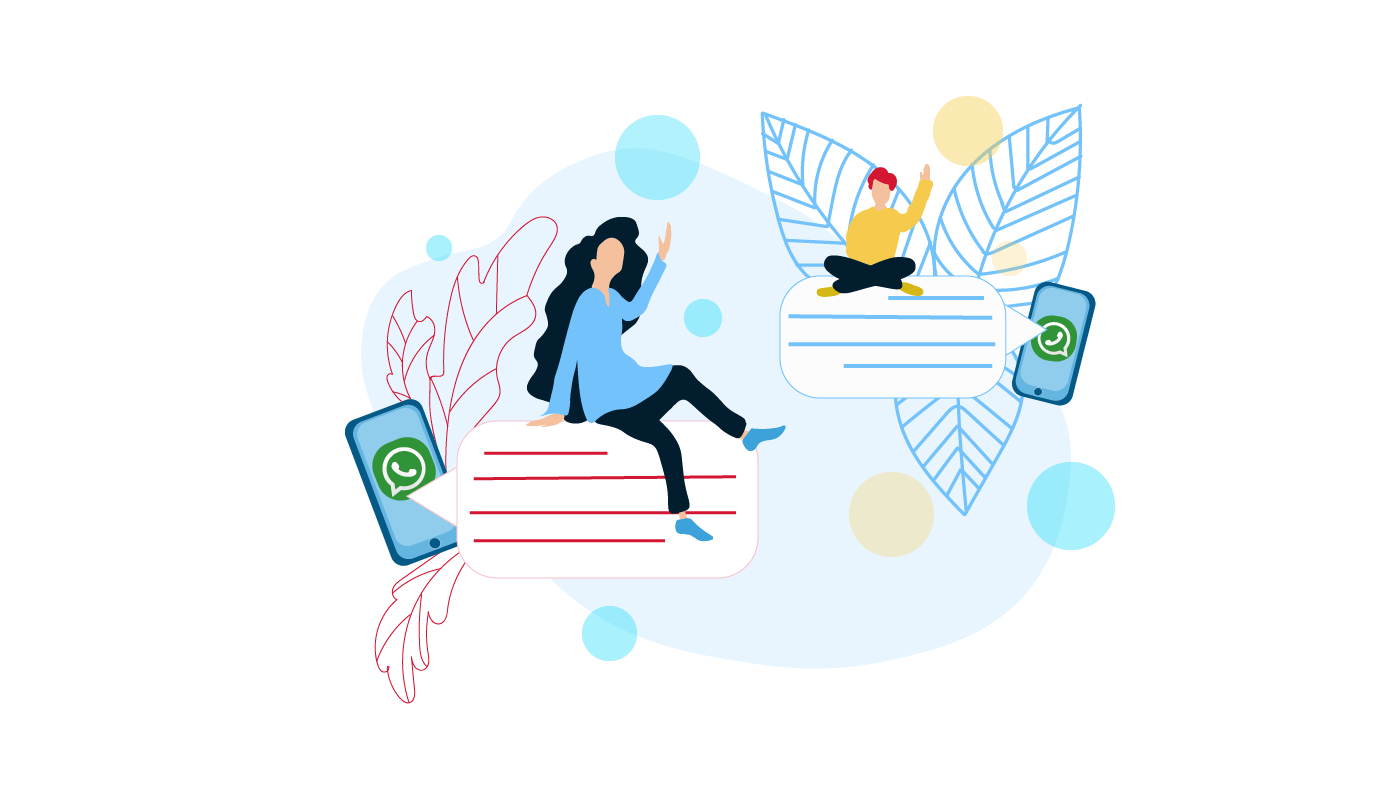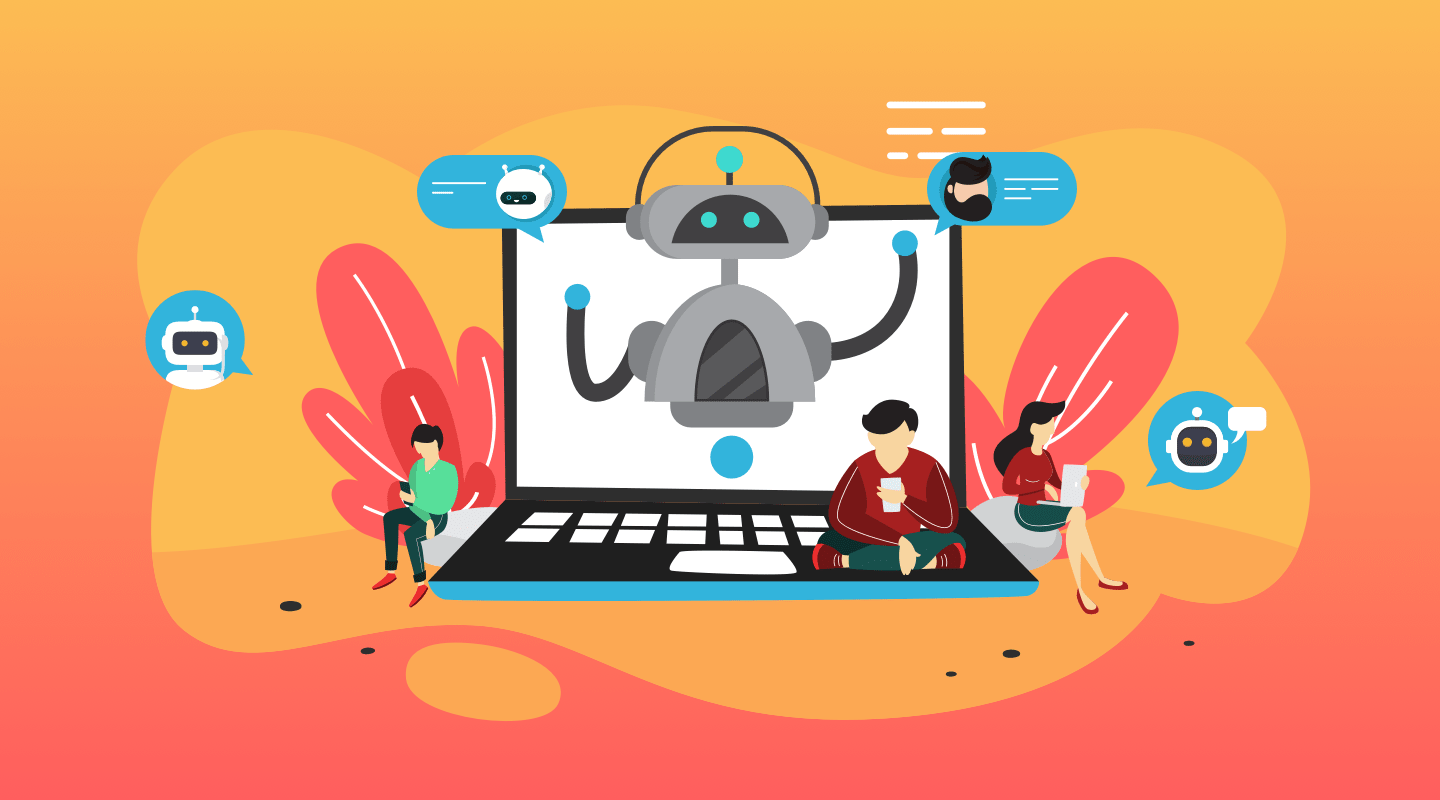It’s groundbreaking how Artificial Intelligence is streamlining the technology landscape, business evolvement, and the everyday life of average users. Alongside the more advanced AI assistant solutions for facial/speech recognition, improved cyber security, and self-driving vehicles, there are simpler ones, for instance, chatbots like OpenAI or Google. They have become handy tools for enhancing digital experiences. Simple but powerful, they do wonders for businesses across all niches.
How to make an AI chatbot? In this blog post, we’ll focus on the different types of chatbots like Google, their components, popular use cases, and how to create an AI chatbot that will suit your needs. Let’s dive in.
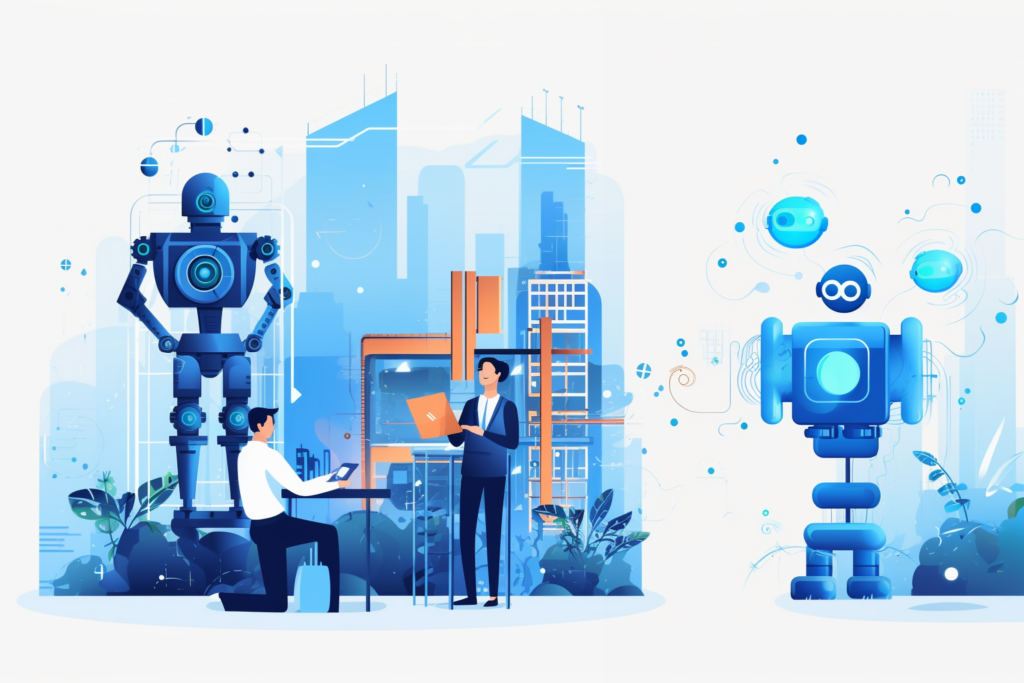
Brief Market Overview Before Creating an AI Chatbot
The technology has gone way beyond ChatGPT by OpenAI. Now, big market players like Google, AWS, IBM, and Microsoft are developing other AI opportunities and adapting them to their internal processes. A recent Grand View Research report says that between 2023 and 2030, the AI market will expand at 23.3% CAGR, allowing businesses to cut down a significant part of their operating costs and add to business process automation.
In 2022, around 31% of all AI chatbots were built around customer services, and 30% concentrated on the e-commerce and retail niches. With the evolution from ChatGPT-3.5 to ChatGPT-4 in 2023, new technologies are expected to boost growth in other sectors, especially in the healthcare industry, introducing new privacy protections for those looking for online consultation services. This is why creating an AI chatbot for your business is important to keep up with technology advancements and satisfy your customers’ present-day expectations.
Why Make Your Own AI Chatbot: Business-Focused Advantages
Whether you have a website or have developed an internal ERP and document management system utilized by your staff, you can build your own AI chatbot for the whole array of benefits that this technology delivers.

AI chatbots help to improve the user experience: They have become the best instrument for supporting users in real time. A web chat on a product support page, in an online retail store, or at the back office of a business is already available to millions of users across the globe. The fact that an average user receives answers within seconds enhances user experience and business profit since a well-trained chatbot uses a relevant language model and ensures an online conversation and assistance 24/7.
AI chatbots help to increase face time with clients: Whatever your niche, a modern consumer expects personalized treatment, tailored communication, and longer interactions. Chatbots can facilitate this, showing users that a business cares to spend more time dealing with an inquiry or issue. Eventually, businesses that develop an AI chatbot and integrate it into their daily operations experience more returning users.
AI chatbots help with analytics and insights: Businesses that build chatbot AI are able to collect instant feedback from customers, quickly analyze the obtained data, and make detailed charts of client preferences and behavior. GPT-4 Turbo chatbot is recognized as one of the top options for commercial purposes. In the long run, it helps a team make critical decisions regarding launching or marketing strategies.
AI chatbots help with lead generation: As a vivid example of generative AI, a chatbot uses persuasive techniques and language models to influence clients and push them into making the right judgments and purchasing/ordering goods and services. For example, an e-commerce website AI chatbot with an instruction set architecture can inquire about a customer’s tastes and budget limits before making recommendations and persuade a user to buy something by giving ratings and testimonials from other consumers.
AI chatbots help scale without huge expenses: It’s obvious that before deciding how to build an AI chatbot, one should try to calculate future expenses and consider possible budget allocations. Regardless of your current requirements, a chatbot is cheaper than a full-time employee handling incoming queries around the clock. Besides, this is a win-win case if your business needs multi-lingual support.
AI Chatbots: Types, Components, Functionality
Before making an AI chatbot, you need to know the ins and outs of creating an AI assistant to know what type your business needs and what components and must-have functionality should be included.

Types
Of course, there are lots of offshoots, but there are four core chatbots you need to know about if you decide to create your own AI chatbot. Understanding these fundamental chatbot types will give you a solid foundation as you embark on your AI creation journey
Rule-based chatbots
Rule-based chatbots comply with predetermined rules as well as decision trees. They can be useful when answering frequently asked questions or sending predefined and straightforward information.
Voice assistants
Voice assistants are developed for voice interactions. They are only partially AI-based since they make use of AI and speech recognition to ensure natural language processing and react to commands.
Purely AI-powered chatbots
Purely AI-powered chatbots use Machine Learning alongside natural language processing to understand user requests and deliver matching answers. The pure type is the most valued due to its flexibility and adaptivity.
Hybrid chatbots
Hybrid chatbots are a mix of purely AI-based and rule-based ones. Their open-ended interactions are structured; thus, such chatbots are suitable for a large array of use cases.
Components
There are two kinds of AI chatbot components: UI and functional.
UI components are characterized as everything that deals with what users see and experience when communicating with a bot:
- buttons, text fields, text boxes, and other UI parts that a user interacts with;
- animation, navigation, and other things happening on a screen;
- design of a conversation (or how a chatbot interacts with users) that encompasses the flow, scripting, context, intent, entities, fonts, and conversation paths.
Functional components are hiding behind the UI experience and are considered much trickier than their UI counterparts:
- natural language processing, where NLP and generative AI are helping the chatbot to understand text and/or voice inputs;
- ML algorithms trained on data sets via supervised/unsupervised learning;
- data banks stored on servers holding information required by a chatbot to ensure proper answer delivery;
- dialogue management capabilities for checking the conversation flow and taking care of the responses, intents, and context.
Features
The choice of features depends on what a user expects from a chatbot. For example, the list of answers a patient expects to get includes but is not limited to preliminary diagnosis, consultation scheduling, or payment processing. But generally speaking, here’s a set of basic features any chatbot should include:
- cross-channel uninterrupted communication
- reach dialogues
- integration with the rest of the infrastructure
- performing actions like tracking order numbers or sending an email
- independence from human support
- accessibility
- security
- backend analytical tools
Artificial Intelligence vs. Basic Chatbots: The Difference
| Endpoint | AI-powered chatbots | Basic chatbots |
| Scripted responses | Flexible responses able to handle complex/unanticipated questions | Predefined scripts, efficient for a very specific task |
| Learning & adaptability | Leveraging ML algorithms to learn from interactions with users and adapt over time | Lack of user intent comprehension or conversation style evolution |
| Ability to handle ambiguity | Ask follow-up questions to deliver the most relevant answer | Falter with unclear questions |
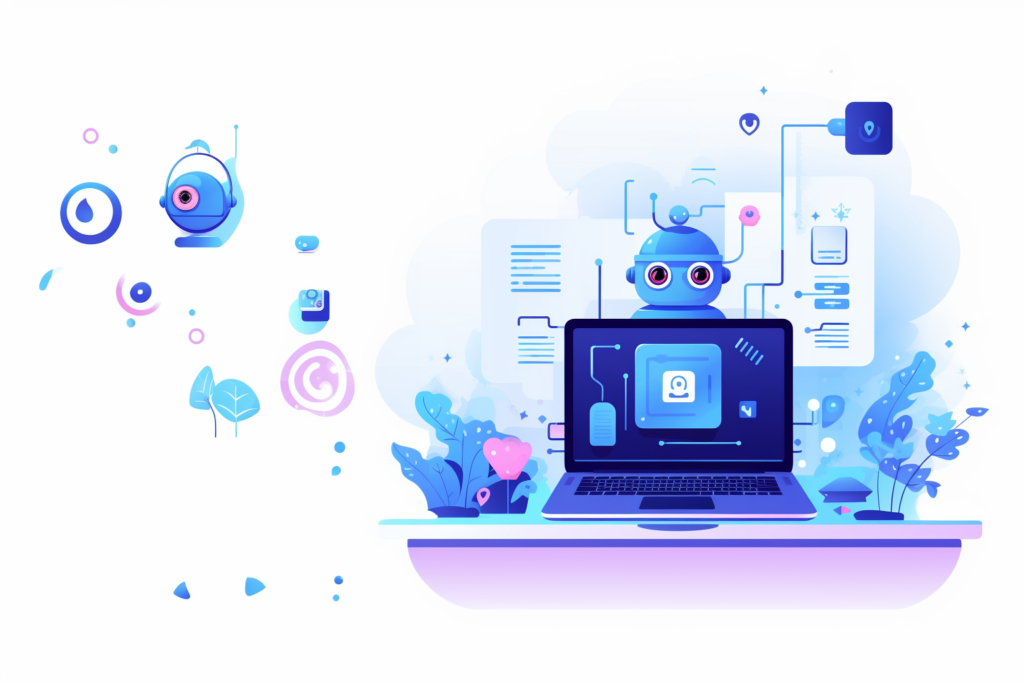
How to Make an AI Chatbot: A Step-by-Step Manual
Step one: Identifying the purpose
Before you build an AI chatbot, you need to decide what you are building your chatbot for: lead generation, automation, customer support, improving user experience, etc. It’s essential to figure out the core chatbot feature. Will it answer only FAQs or route more complex questions to your support team?
What we suggest is to start analyzing your current audience and getting insights from your current support team. They and incoming message reports are your tools for learning your audience and deciding why you need to integrate a chatbot.
Step two: Deciding on where it’ll appear
For this, you need to identify the channel where your audience contacts you the most: on your website or via social media channels. In most cases, businesses need their AI chatbots to integrate with their websites. However, a reliable provider of AI solution development services can help integrate AI chatbots across various channels.
Step three: Choosing the platform
Basically, there are two types: the platform and the framework. AI frameworks are libraries used by software developers who develop bots by coding them. The top best AI frameworks as of 2024 are Microsoft Bot Framework, Pandorabots, Wit.ai, Botpress, Dialogflow, Botkit, ChatterBot, IBM Watson, RASA Stack, and MobileMonkey.
Platforms feature chatbot builders with special building blocks. The former option for building an AI chatbot is more costly but is definitely more secure and allows the creation of custom chatbots. The latter one is cheaper, yet is less reliable when it comes to security. Popular platforms are Ladbot.io, Flow XO, ManyChat, SnatchBot, Manybot, Botsify, Collect.chat, TARS, Hubspot’s Chatbot Builder, and Chatfuel.
Step four: Designing an AI-powered chatbot
If you go with a framework, you entrust the whole development flow to a team of engineers who code and deliver the chatbot for the allocated budget. If you choose a platform, you drag and drop building blocks, creating a sequence. In both cases, you need to figure out the condition that launches the chatbot.
When creating AI chatbots, it’s crucial to design the conversations and map out the dialogue flow. To do this, start with the end of the conversation in mind and then start moving towards it. To make it easier, make use of flow diagrams to plan a dialogue visually. Write conversation scripts, designing them to sound human-like, including consideration and sympathy.
Step five: Training
You can skip this step if you are making an AI chatbot based on predefined flows. If your chatbot is supposed to understand user intent, adding NLP triggers is crucial. It’s better to analyze customer behavior and previous chats with real people for proper training, finding frequent issues, and popular inquiries. To train your chatbot, you need to go through determining the use cases, defining user intent, analyzing conversion history, generating user query variants, adding keywords, giving your chatbot some personality, and adding GIFs and media.
More importantly, do not stop training your chatbot. As your audience is varied, so are their inquiries. A chatbot needs continuous improvement to meet the users’ needs. Your business needs a well-trained chatbot to get important business insights.
Step six: Testing
Here, you need to test both the UI and functional sides of your chatbot. While it’s easier with the user interface, testing the functionality takes time and is accompanied by many stumbling blocks. For a better outcome, we suggest testing across many users since they all will have diverse questions and reactions to replies.
For more effective testing, make use of different AI-based testing tools. They feature sets of instruments checking the ins and outs of your chatbot under different conditions. We suggest choosing a testing tool that can help you perform thorough testing from start till launch and follow the chatbot’s story for each interaction. It’s also effective to run A/B tests with multiple scenarios and varying message formats or tones.
Step seven: Launching and collecting feedback
It’s easy to get started, but it’s also essential to understand whether or not the start was effective. How to check it? There are specific metrics to follow. Before developing an AI chatbot, you have already defined its purpose and objective. They are the key measures of chatbot performance. All you need is to set a target figure on a couple of indicators closely connected to your original strategic stake. These are the core metrics you can start with: conversion rate for those having interacted with the chatbot, average session duration, page abandonment rate, number of pages viewed after communicating with a chatbot, monthly question volume, and frequent topics asked.
Follow the number of clients/users whose requests weren’t satisfied and how many times your chatbot was substituted by a real person. Also, you can let the chatbots automatically send a survey after communication to collect instant feedback and determine if users were satisfied with the interaction. Then, improve chatbot performance accordingly.
Wrapping Up
Undoubtedly, AI is here to stay, and while most businesses are still considering whether or not to implement this technology into their processes, industry leaders are investigating how to build an AI chatbot from scratch. If you are one of them, feel free to contact us, and we’ll start by discussing your chatbot needs and how we can help you implement them.